Assign views to monitors, A b c, D e f – ACTi TV Wall Server 1 V1.0.05 User Manual
Page 31
Advertising
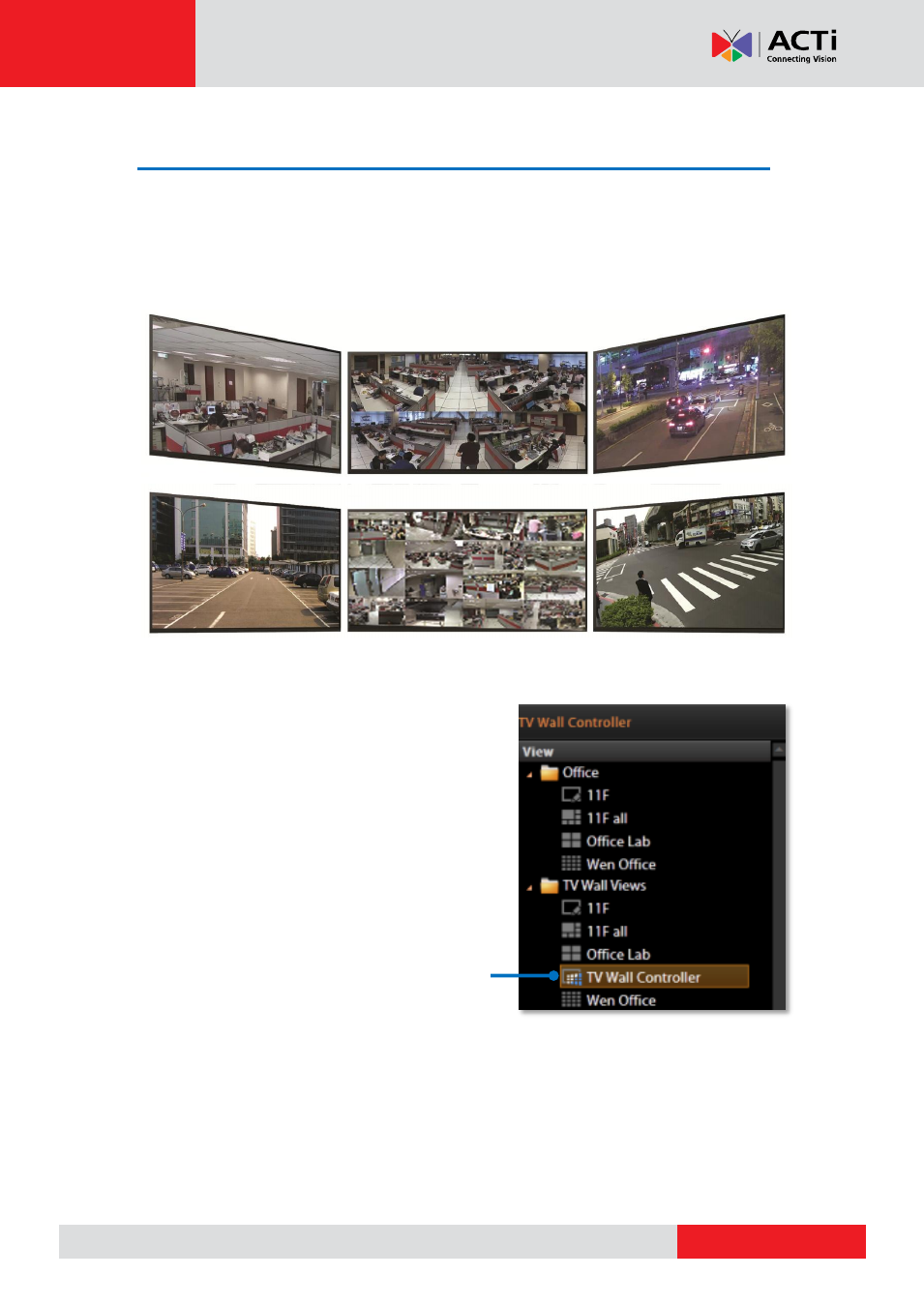
TV Wall Server 1 System Administrator’s Manual
Assign Views to Monitors
Each TV Wall Station can possess numerous View Sets. For example, you can assign Views
A, B, and C for this station of three monitors, and save this combination as View Set 1; if
necessary, you may also create View Set 2 that has Views D, E, and F. The TV Wall
Controller makes it easy for you manage these layout combinations.
On CMS Live View, you can select the TV Wall
Controller view on Views list to start managing TV
Wall Views.
The icon of a view that contains TV Wall Controller
channel windows looks different from that of a
normal View.
View Set 2
A B C
View Set 1
D E F
TV Wall Controller View
Advertising