ACTi TV Wall Server 1 V1.0.05 User Manual
Page 34
Advertising
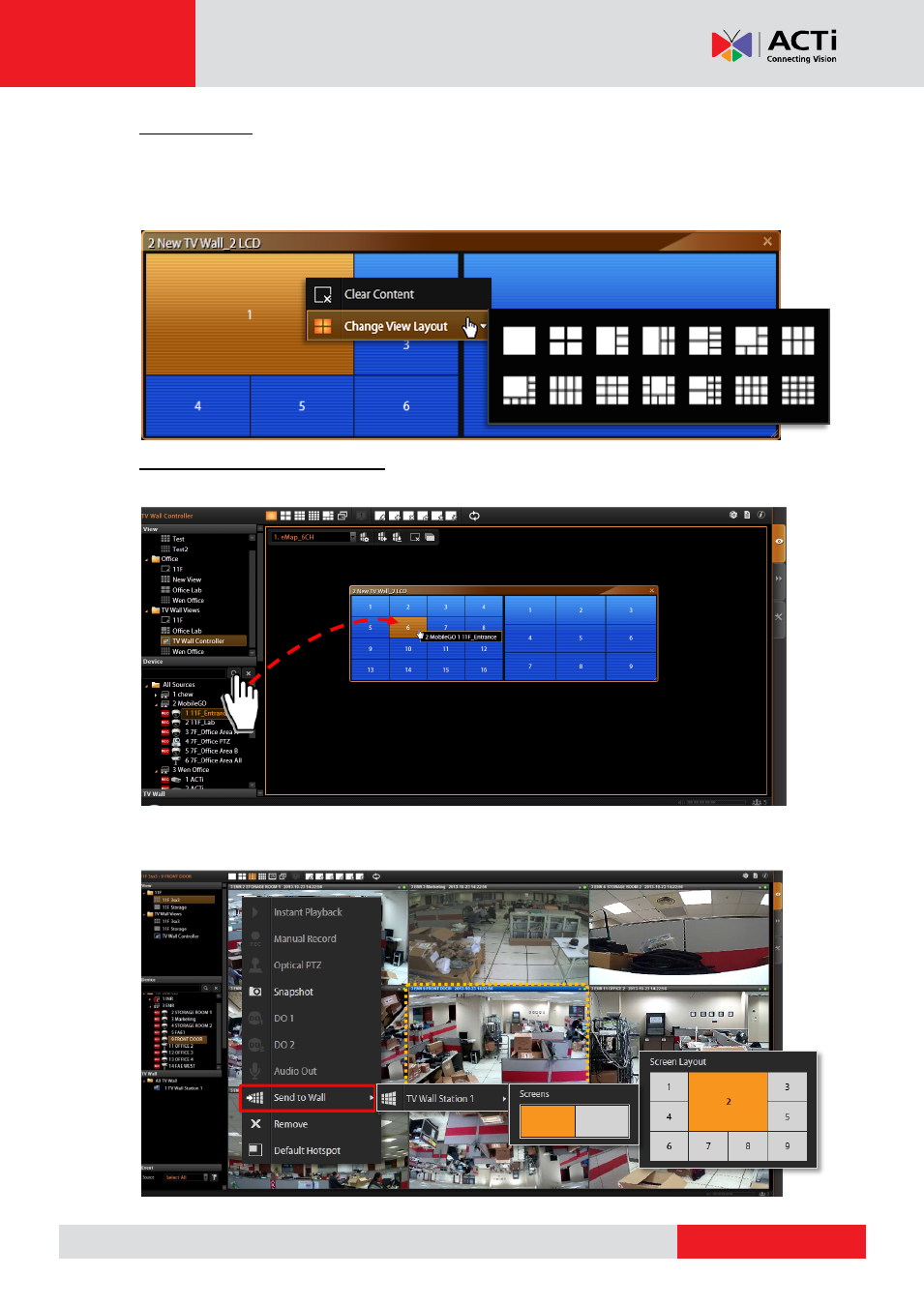
TV Wall Server 1 System Administrator’s Manual
Change Layout
When arranging the Views, you may still change the View Layout on Controller.
On a mionitor panel, right-click to bring up the menu and selct
“Change View Layout”. You
are provided with the most used 14 layouts to select form.
Assing a Single Camera Channel
You may also drag a camera from Device list to the View.
Or you may select a live channel on CMS Live View, right-
click “Send to TV Wall” to send this
live stream to a specific channel on a TV Wall monitor.
Advertising