Create tv wall views, Step one: create a tv wall views group (optional) – ACTi TV Wall Server 1 V1.0.05 User Manual
Page 24
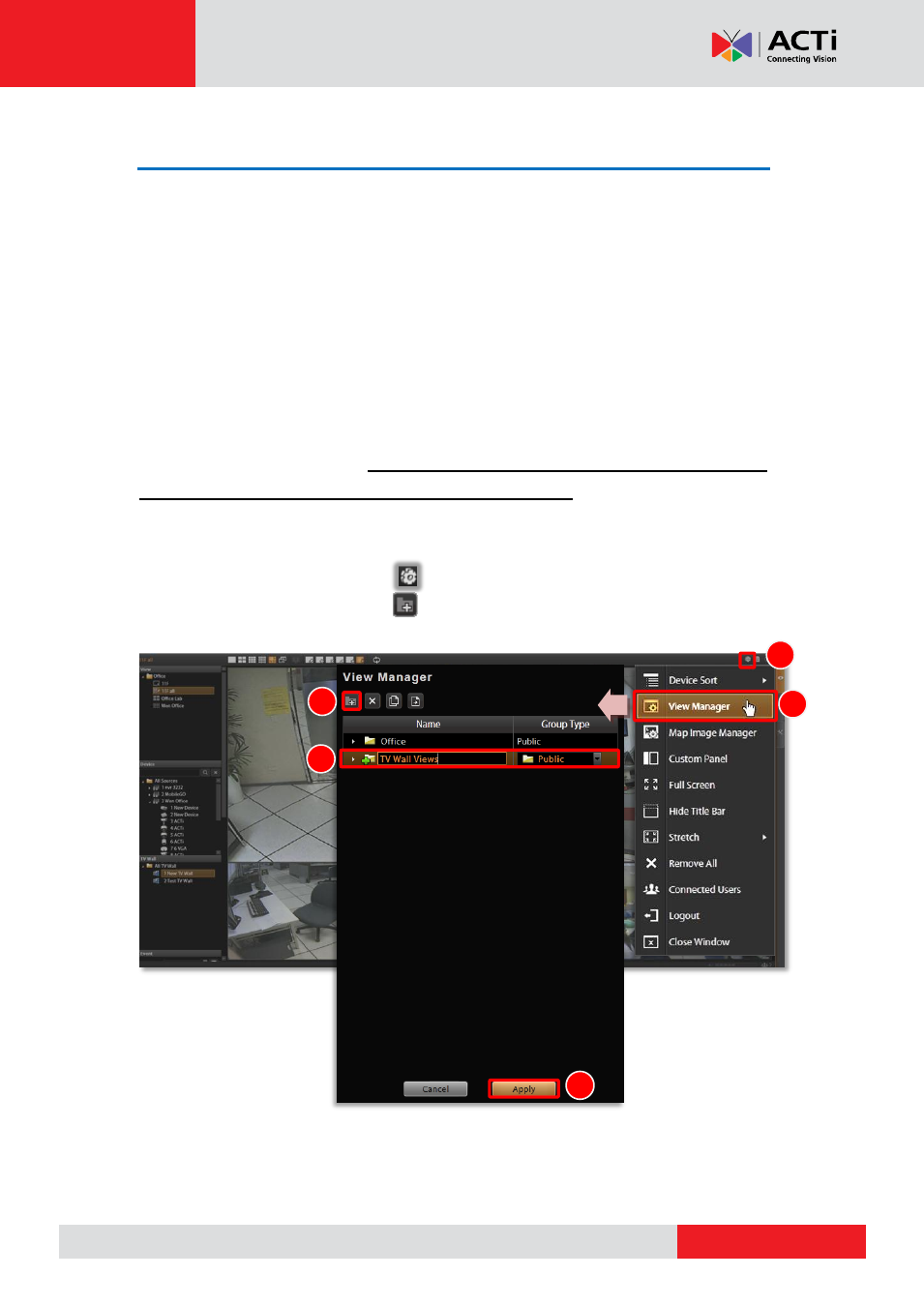
TV Wall Server 1 System Administrator’s Manual
Create TV Wall Views
A single TV Wall monitor is nothing more than a pure CMS live view client, it displays a View
you assign via CMS interface. After the TV Wall Servers are added to CMS system, you
may now start preparing the Views to be displayed on TV Wall monitors.
For convenience, you may assign existing CMS preset views to TV Wall monitors. However, it
is suggested that, however, you should separately manage the TV Wall Views.
This chapter will provide instructions on how to (1) create a specific group for TV Wall monitor
views, (2) copy existing CMS Views to the new TV Wall Views group, (3) edit the Views, (4)
create a TV Wall controller View. If you plan to have TV Wall monitors and CMS clients
share the same CMS view layouts, you may skip Step 1~3.
Step One: Create a TV Wall Views Group (Optional)
1. On CMS Live View screen, click View Manager.
2. On View Manager window, click to add a new group, input the group Name and click
“Apply”.
1
2
3
4
5