Step three: save this view set – ACTi TV Wall Server 1 V1.0.05 User Manual
Page 35
Advertising
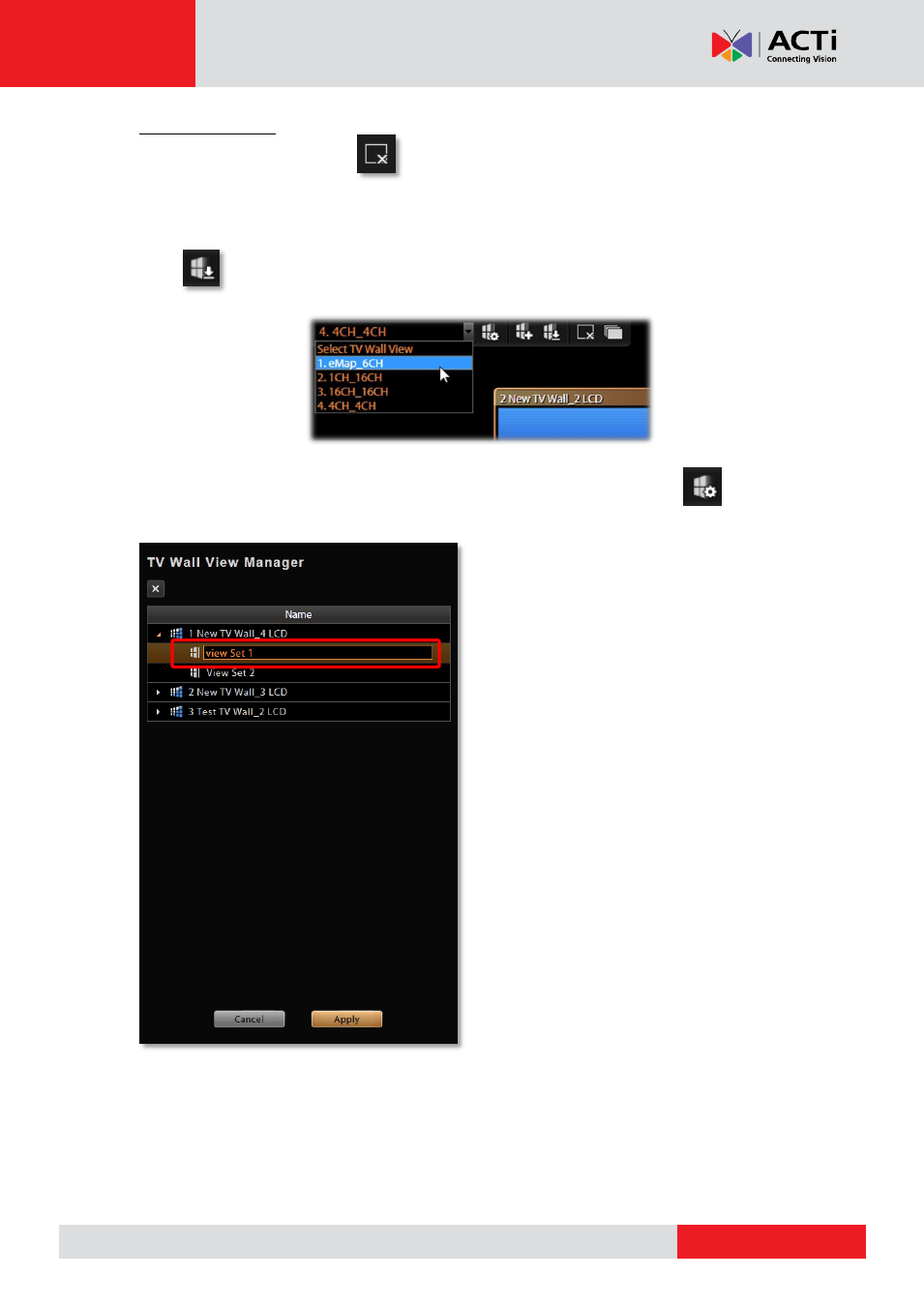
TV Wall Server 1 System Administrator’s Manual
Clear all Channels
To clear all the channels, click on Controller Tool Bar.
Step Three: Save This View Set
Click Controller Toolbar to save this View Set. You may select any other View Sets
from the drop-down list after you have created many of them.
The saved View Sets can be renamed or deleted. On Controller Tool Bar, click to open
the TV Wall View Manager.
Congratulations! Your TV Wall Station now has multiple View Sets. You may easily switch to
a desired View Set via CMS interface on any computer, which will be updated to the actual TV
Wall monitors in real time!
Delete a View Set
Click on the View Set to rename it
Advertising