Connect the monitors – ACTi TV Wall Server 1 V1.0.05 User Manual
Page 11
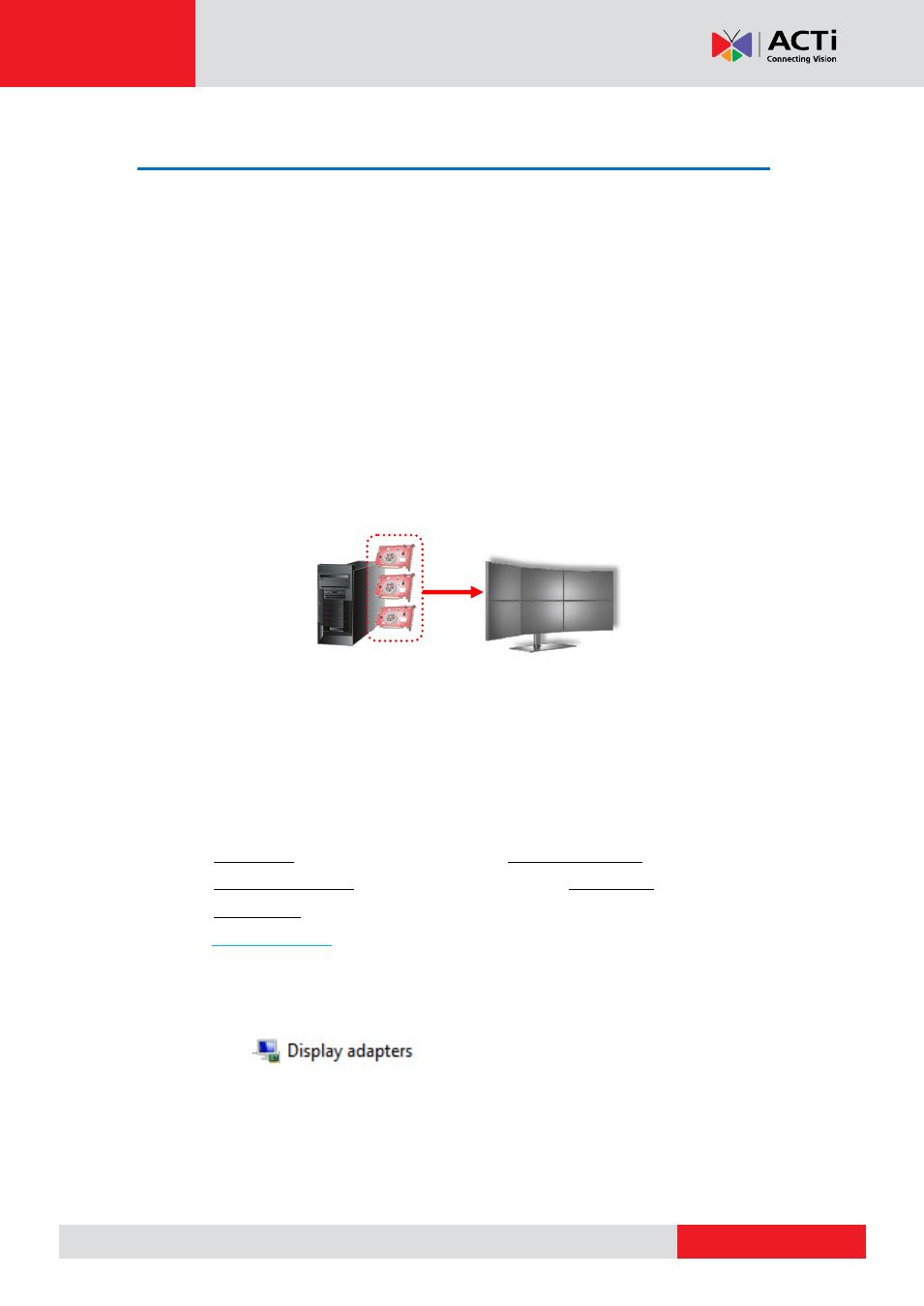
TV Wall Server 1 System Administrator’s Manual
Connect the Monitors
The setup of multiple monitors involves several different sources
– hardware, software and
configurations; hence, there is no real limit to the scale of a TV Wall Station. With the
employment of dedicated appliances, a professional personnel can even implement a
high-end video wall in CMS system.
To leave the most flexibility and scalability to multi-monitor installation, ACTi TV Wall
application is designed as a seamless solution to go with any level of TV Wall Station. With
the ACTi TV Wall server program installed, a windows computer can turn into the TV Wall
Server, without extra adjustments made on the computer itself.
In general, the key factor determining how many video outputs a TV Wall server computer
supports are the number and capabilities of graphic card (on-board or external).
Please make sure your equipments can fulfill the required number of monitors, and
consider the following suggestions to have all your components work smoothly together:
1. The computer
’s motherboard supports your required number of graphic cards. It is
recommended that you use the same model of graphic cards to avoid problems caused
by mixing different models. For example, a TV Wall Station of 6 monitors requires all
the following items:
a.
A computer whose motherboard supports three graphic cards.
b.
Three graphic cards, each capable of outputting to two displays concurrently.
c.
Six monitors whose video inputs match
the graphic cards’ output port types.
2. Go t
to install any related hardware updates and operating system
device packs.
3. Visit the manufacturer's website to update the graphic card
s’ drivers to the latest. By
now, your computer should have recognized all the connected graphic cards and show
them under on Windows Device Manager.
4. Power on all the monitors, and connect them well with the computer.