Step-by-step offline license activation – ACTi TV Wall Server 1 V1.0.05 User Manual
Page 18
Advertising
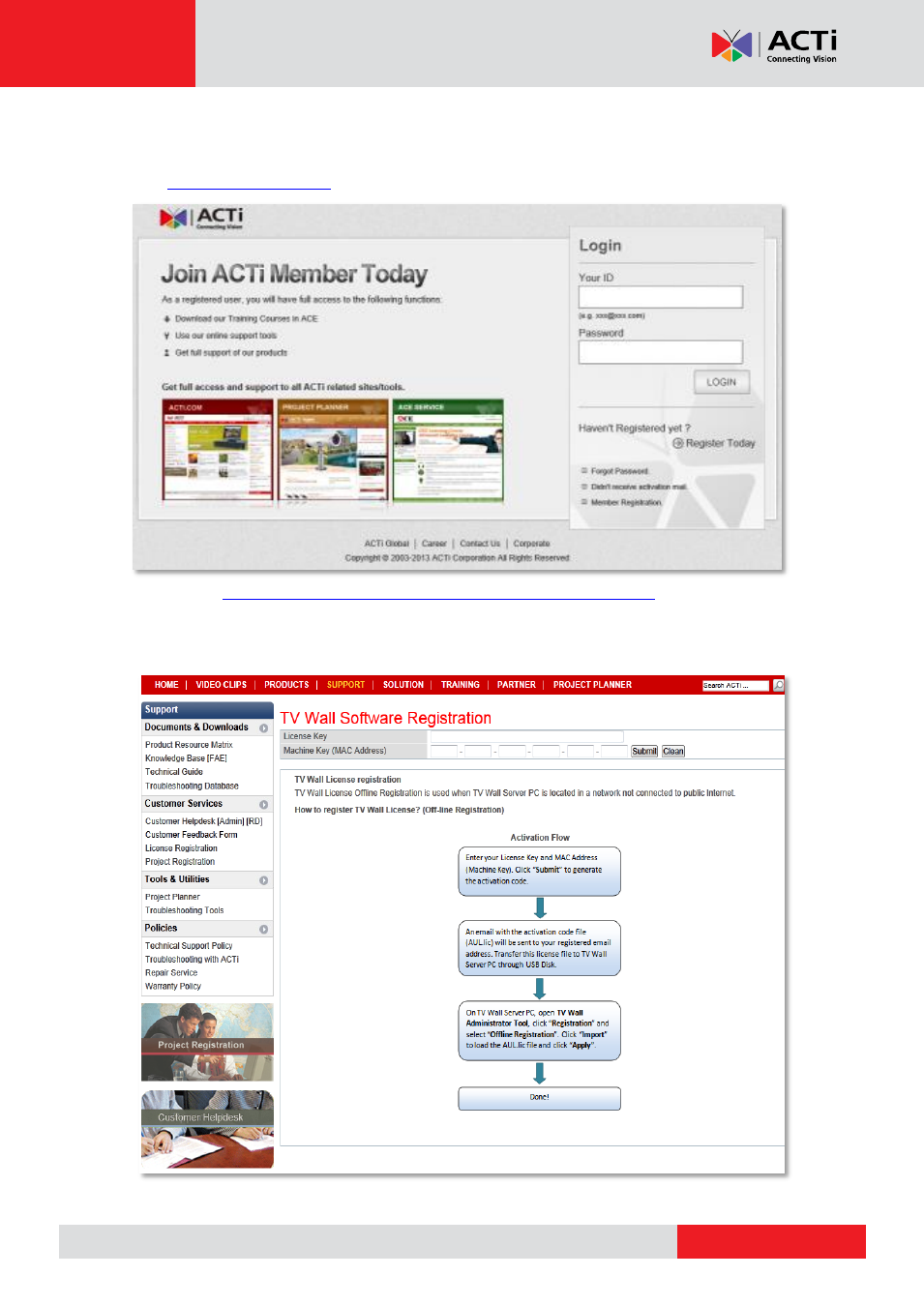
TV Wall Server 1 System Administrator’s Manual
Step-by-step Offline License Activation
1.
Membership ID in ACTi Member Center is required for activation. Register one for free at
2.
Access
enter the
License Key and the MAC address of TV Wall server computer, click
“Submit”. An
E-mail with activation code file (.lic) will be sent to your registered E-mail account.
Advertising