Tv wall server 1 system administrator’s manual – ACTi TV Wall Server 1 V1.0.05 User Manual
Page 19
Advertising
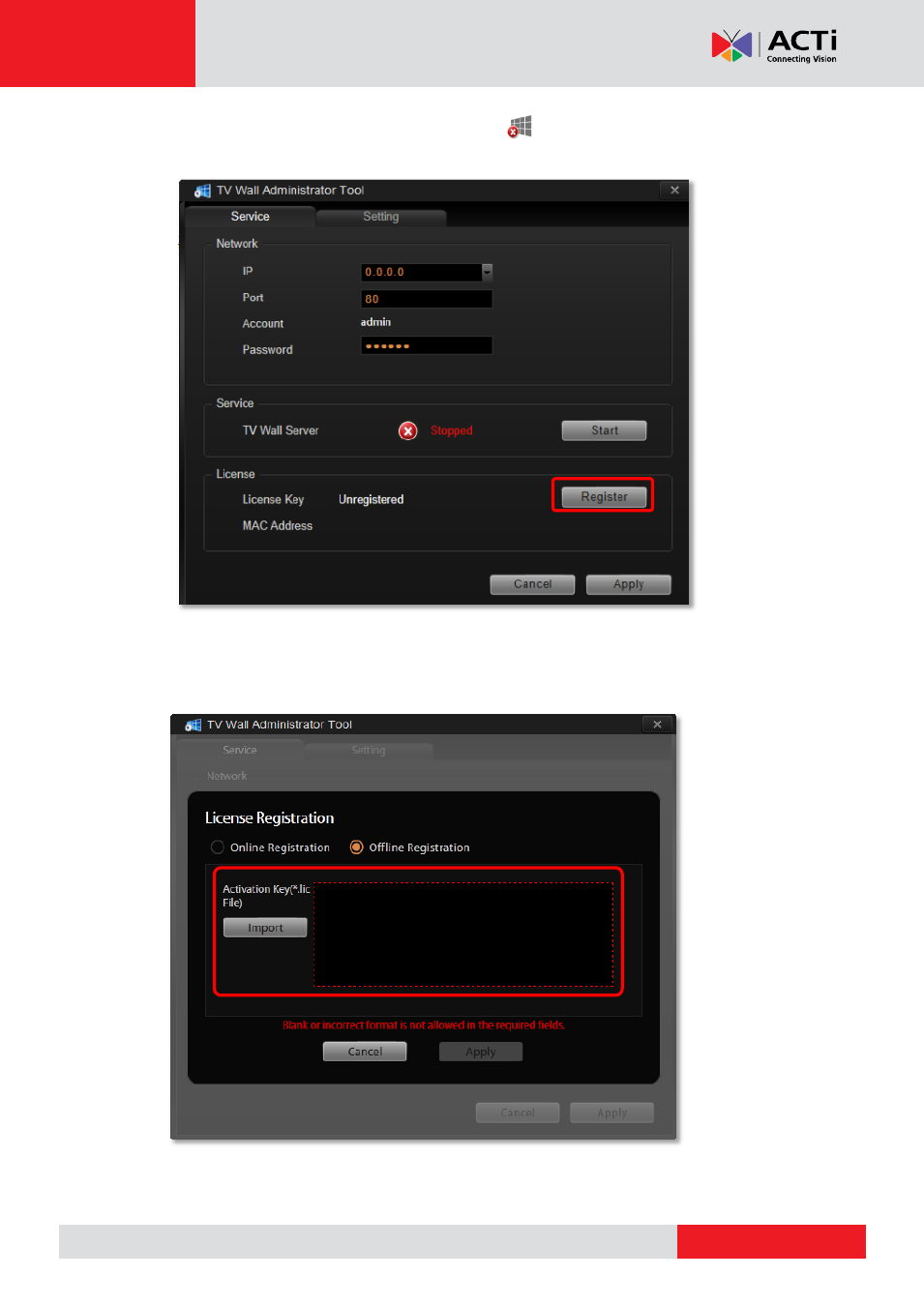
TV Wall Server 1 System Administrator’s Manual
3.
On Windows Status Bar, double-click t he icon to bring up TV Wall Administrator
Tool panel. On Service
tab, click “Register”.
4.
Choose “Offline Registration”. Click “Import” and upload the license file(.lic), and then
“Apply” to activate this license.
Advertising