6troubleshooting – AEC VacTrac Series Conveying Systems User Manual
Page 105
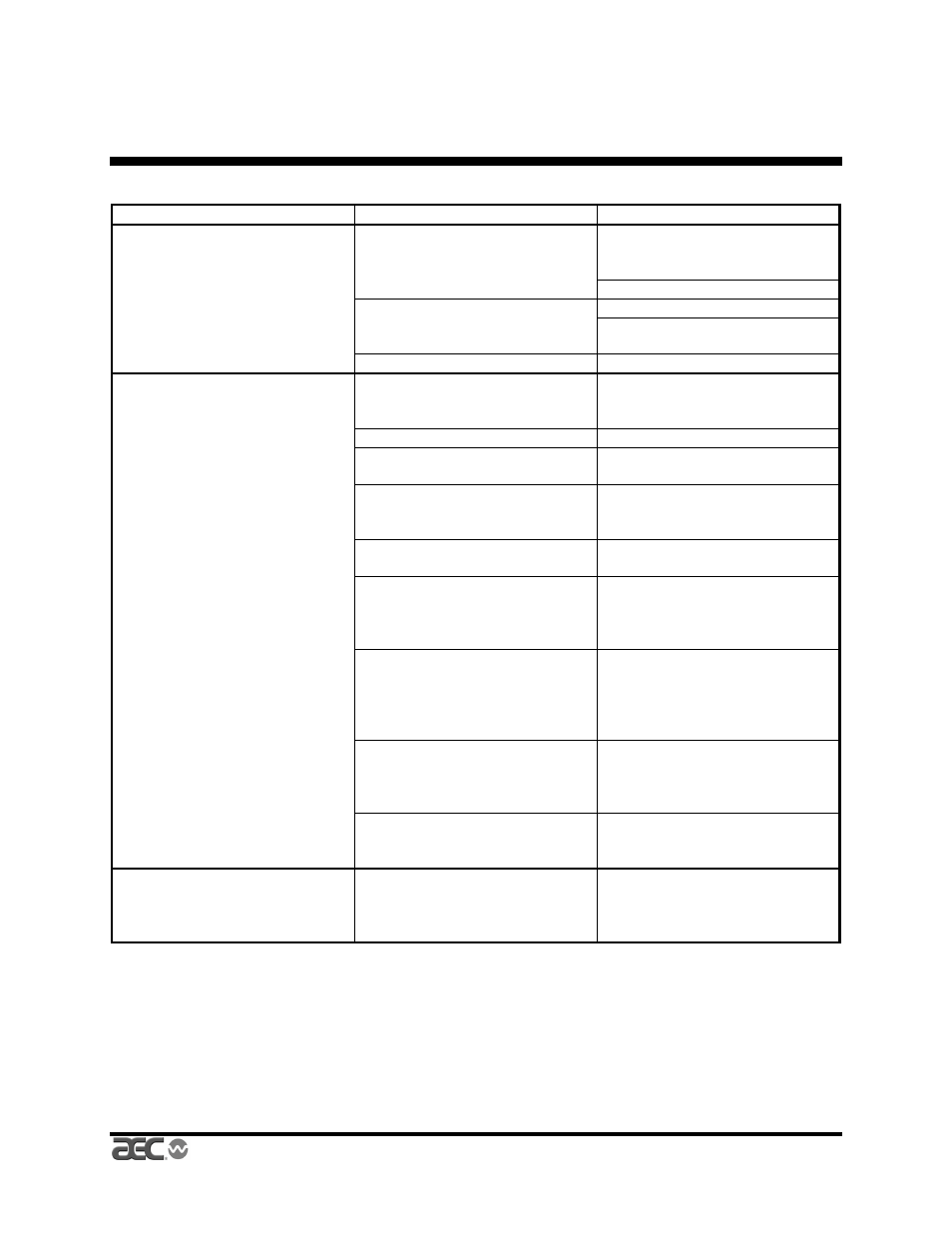
VacTrac™ Series Conveying Systems
Page 105
Mechanical Components
WH2-605A.4
6
Troubleshooting
Problem
Possible cause
Solution
Reset the overload and check
the motor for the proper amp
draw as listed on the serial tag.
The motor overload tripped.
Verify wire connections.
Replace the fuse.
Main fuse in power drop or
optional fused disconnect has
blown.
Check for 3-phase voltage.
The pump doesn’t run even
though it is on line.
Motor contactor is faulty.
Repair or replace as required.
The bin below the vacuum
receiver is full if the amber
receiver indicator light is off.
Normal operation. When hopper
level drops, material begins
conveying to it.
The receiver is off line.
Put it on line via menus.
Static convey time was set to
zero.
Put in a reasonable convey time
via menus.
Field installed station by-pass
switch is simulating a bin-full
condition.
Normal operation. Throw field-
installed switch to put hopper
back in the loading sequence.
The field-installed station bypass
switch is bad or miswired.
Repair, replace, or rewire.
Insufficient compressed air to
shift valves.
Supply 80 psi (552 kPa)
compressed air to all
compressed air- operated
valves.
The Bin-Full switch sensor fails
to close.
Standard switch is normally
open, held closed by the
magnet. Check for the presence
of the magnet and for proper
switch operation.
The Receiver-Full proximity
sensor is fouled, creating a false
reading (Volume Fill systems
only).
Wipe off the proximity sensor.
Re-adjust if needed; see Section
3-32 on Page 69.
A vacuum receiver bypasses in
the Loading cycle.
The Receiver-Full proximity
sensor has failed closed
(Volume Fill systems only).
Replace.
Pressure is present at the
vacuum inlet.
Improper pump rotation.
Switch any two wires at the
incoming power mains on the
disconnect. See Section 3-28 on
Page 64.