32 adjusting proximity sensor sensitivity, Vf, srh and src receiver models only, Important – AEC VacTrac Series Conveying Systems User Manual
Page 69
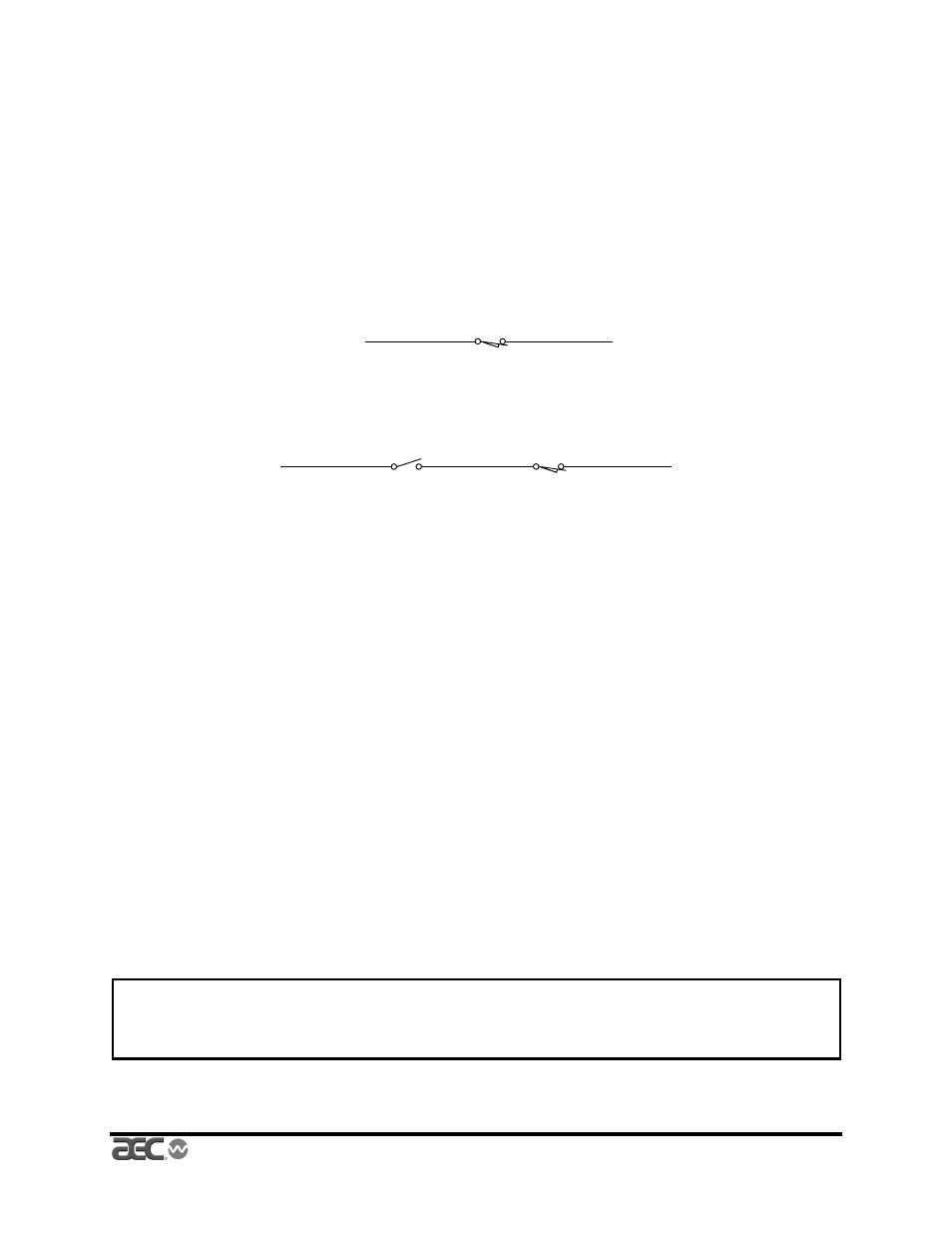
VacTrac™ Series Conveying Systems
Page 69
Mechanical Components
WH2-605A.4
If the bypass switch is turned off while a hopper is filling, the
switch simulates a full vacuum hopper and stops the conveying
of material to that hopper immediately.
Figure 31
Recommended Field-Installed Optional Station Bypass Switch
A
B
Wiring without Station Bypass Switch
Bin-Full switch (LS)
N. O.
(normally open, held closed)
A1
B
A
Wiring with Station Bypass Switch
Station Bypass switch
(TS)
Off
On
Bin-Full switch
(LS)
3-32 Adjusting Proximity Sensor Sensitivity
VF, SRH and SRC Receiver Models Only
A proximity switch mounted in VF, SRH and SRC vacuum
receivers detects when the vacuum receiver has been filled during
a conveying sequence, telling the VacTrac control to move on to
the next on-line VF or SRC vacuum receiver in the sequence. This
speeds the conveying cycle and shuts the pump down promptly to
conserve electricity if all the bins being loaded are full.
The sensitivity of the vacuum receiver material level sensor can be
adjusted. The factory setting is correct for most applications. The
sensor is mounted through the wall of the vacuum receiver.
Note: The adjusting potentiometer is located beneath a plastic
cover screw near the sensor LED indicator. Remove the
protective cover screw before making adjustments and
replace it when finished.
Important!
Before adjusting the Receiver-Full sensor, make sure
that the Bin Full sensor is in the closed position.