2 ph transmitter – AEC FSS Series 1.5- 10 HP Fountain Solution Systems User Manual
Page 45
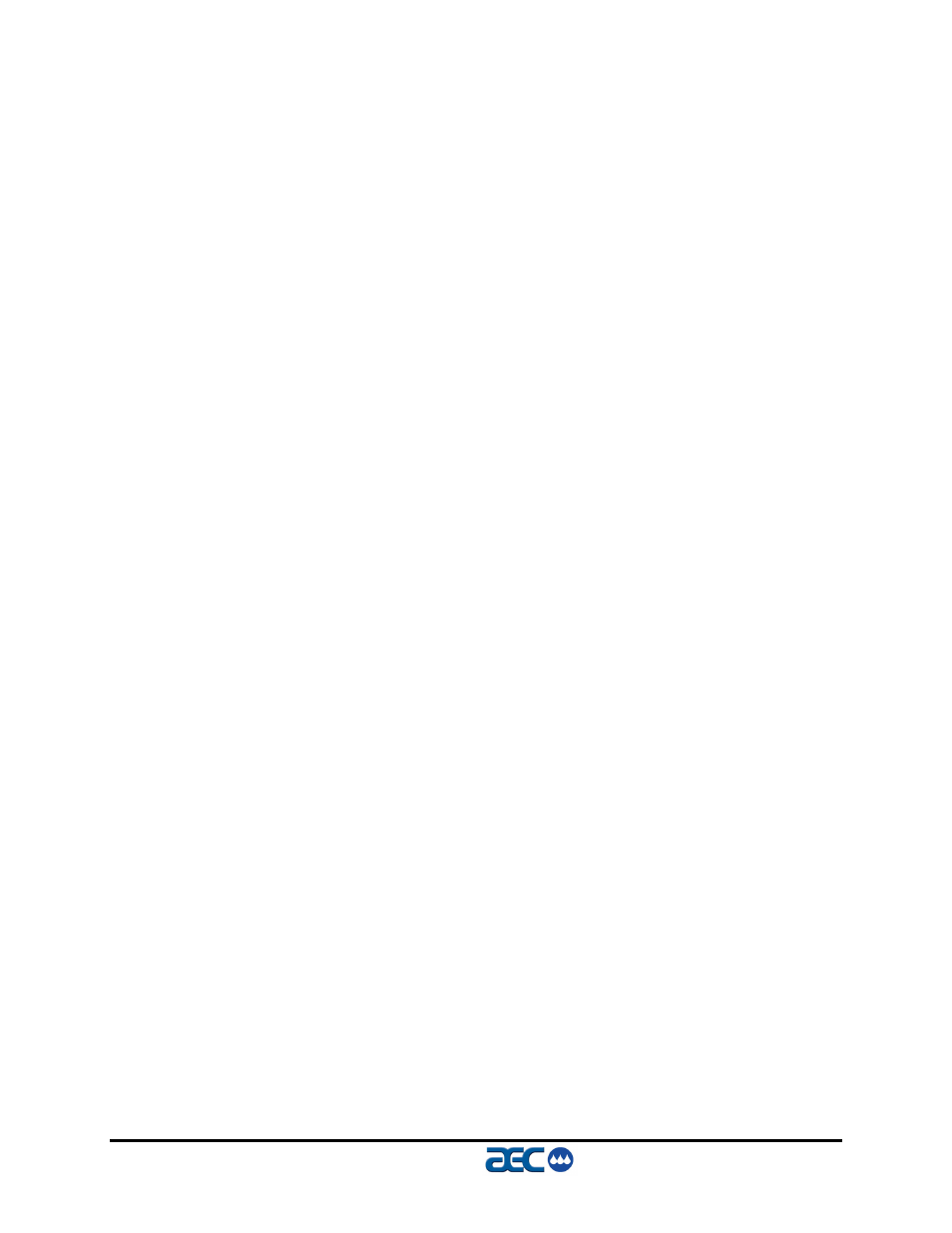
Page 44
FSS Series Fountain Solution Systems
IAE-600
50) Scroll down to exit then press enter to go back to main
operator screen.
5-2 pH TRANSMITTER
GLI PRO-SERIES
1) Press the menu key.
2) Scroll down to the test/maintenance screen and press enter.
3) Scroll down to reset configuration and press enter.
4) The screen will read reset configure, are you sure? Press the
enter key. (The screen will read reset configure done, press
enter)
5) Scroll down to reset calibrate and press enter.
6) The screen will read reset calibrate, are you sure? Press the
enter key. (The screen will read reset calibrate done, press
enter.
7) Scroll down to exit and press enter to return to the test
maintenance screen.
8) Scroll up to configure and press enter.
9) Scroll down to C or F and press enter.
10) Change from Celsius to Faherenheit and press enter.
11) Scroll up to set output and press enter.
12) Scroll down to the 4 mA value and press enter.
13) Set the 4 mA value at 0.00 pH and press enter.
14) Scroll down to 20.00 mA and press enter.
15) Set the 20 mA value at 14.00 pH and press enter.
16) Scroll down to exit to get back to the set output screen.
17) Scroll down to exit and press enter to get back to the main
menu.
18) Scroll to configure and press enter.
19) Scroll to sensor and press enter.
20) Scroll down to select sensor and press enter.
21) Arrow up until diff pH appears and press enter to return to the
select sensor screen.
22) Scroll down to temp element and press enter and select type
will appear, press enter.
23) Set up the sensor for NTC-300 and press enter to return to
select type.
24) Scroll down to exit and press enter to return to temp element.