Configuring a user-defined acl – H3C Technologies H3C S12500 Series Switches User Manual
Page 20
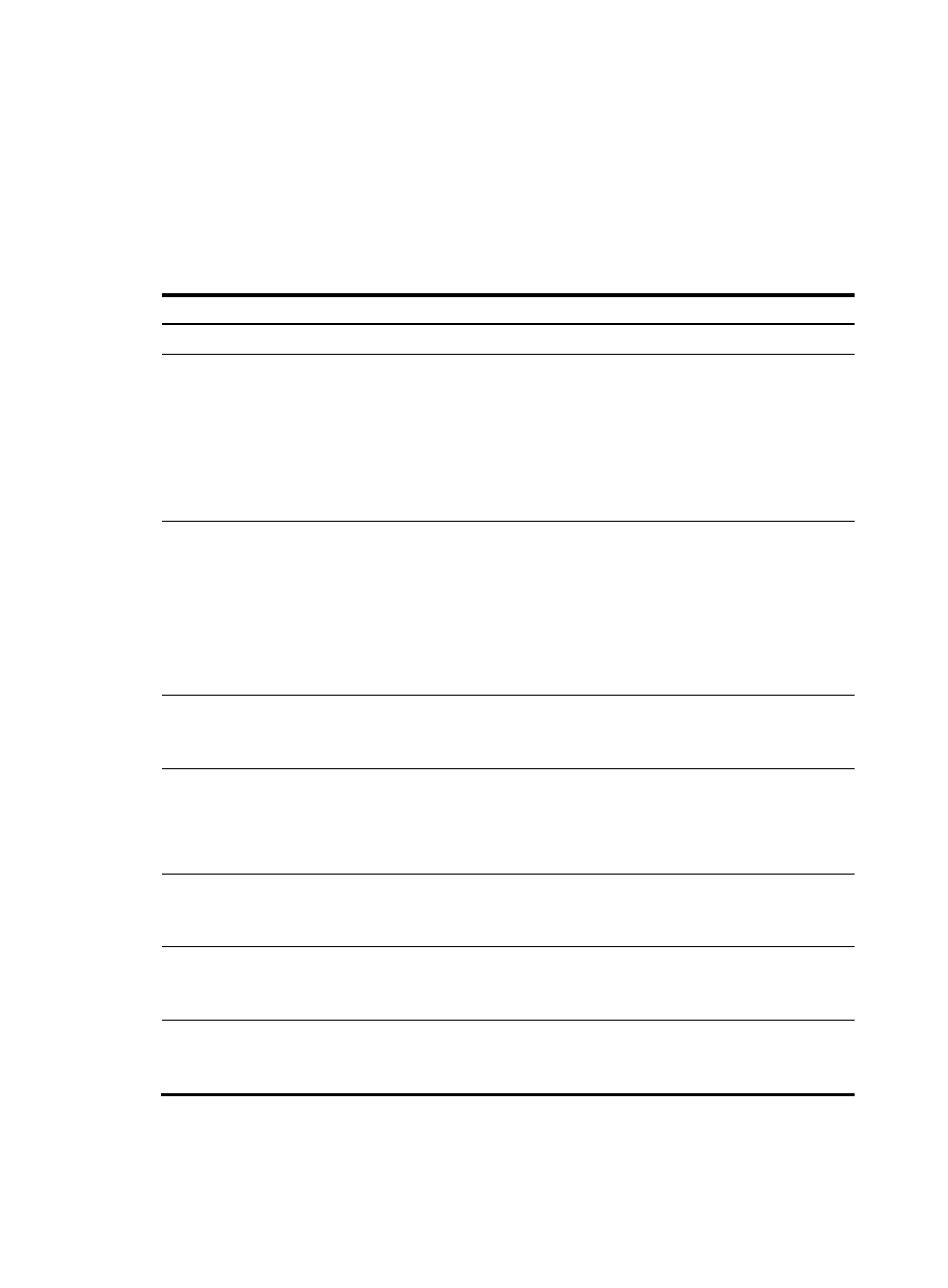
11
Configuring a user-defined ACL
User-defined ACLs allow you to customize rules based on information in protocol headers. You can
define a user-defined ACL to match packets in which a specific number of bytes after the specified offset
(relative to the specified header), matches the specified match pattern after being ANDed with a match
pattern mask.
To configure a user-defined ACL:
Step
Command
Remarks
1.
Enter system view.
system-view
N/A
2.
Enable the 80-byte ACL rule
match mode.
acl ipv6 enable
The default setting is 40 bytes on
an EC1 or EF card.
This command is valid only for an
EC1 or EF card. To support
user-defined, IPv6 basic, and IPv6
advanced ACLs on an EC1 or EF
card, you must configure this
command first.
3.
Create a user-defined ACL
and enter its view.
acl number acl-number [ name
acl-name ]
By default, no ACL exists. The rule
order of a user-defined ACL is
config.
User-defined ACLs are numbered
in the range 5000 to 5999.
You can use the acl name acl-name
command to enter the view of a
user-defined ACL.
4.
Configure a description for
the user-defined ACL.
description text
Optional.
By default, a user-defined ACL has
no ACL description.
5.
Create or edit a rule.
rule [ rule-id ] { deny | permit }
[ { { ipv4 | ipv6 | l2 | l4 }
rule-string rule-mask
offset }&<1-8> ] [ time-range
time-range-name ] [ counting ]
By default, a user-defined ACL
does not contain any rule.
6.
Add or edit a rule comment.
rule rule-id comment text
Optional.
By default, a user-defined ACL rule
has no rule description.
7.
Add or edit a rule range
remark.
rule [ rule-id ] remark text
Optional.
By default, no rule range remarks
are configured.
8.
Enable rule match counting
for the user-defined ACL.
hardware-count enable
Optional.
By default, rule matching counting
is disabled.
Make sure all member switches of an IRF fabric are using the same ACL rule match mode. Therefore, you
must configure the acl ipv6 enable command on both switches, or the acl ipv6 disable command on both
switches. For information about IRF, see IRF Configuration Guide.