Traffic filtering configuration restrictions, Traffic filtering configuration example, Network requirements – H3C Technologies H3C S12500 Series Switches User Manual
Page 65
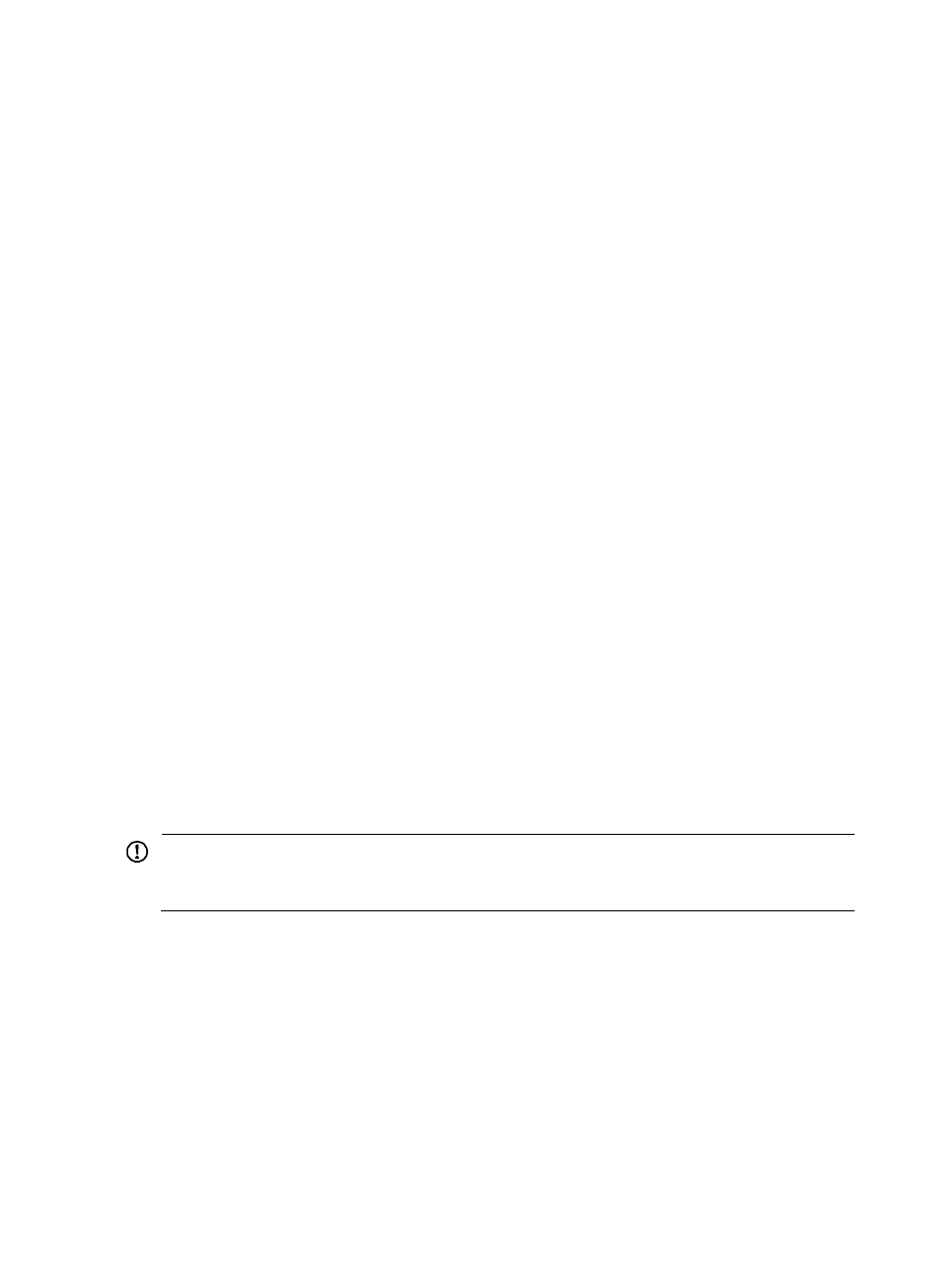
56
Traffic filtering configuration restrictions
Actions supported in the inbound direction and configuration restrictions
•
filter permit conflicts with filter deny and redirect cpu.
•
filter deny can work with only accounting.
•
redirect next-hop conflicts with filter deny.
•
redirect cpu conflicts with all other actions.
•
redirect interface conflicts with filter deny and mirror-to cpu. For more information about traffic
mirroring, see Network Management and Monitoring Configuration Guide.
•
car conflicts with filter deny and redirect cpu.
•
accounting conflicts with redirect cpu.
•
remark dscp/exp/dot1p/lp/dp conflicts with filter deny, redirect cpu, and primap pre-defined
color.
•
primap conflicts with filter deny, redirect cpu, and remark dscp/exp/dot1p/lp/dp.
Actions supported in the outbound direction and configuration restrictions
•
filter permit conflicts with filter deny.
•
filter deny conflicts with all other actions.
•
car conflicts with filter deny.
•
accounting conflicts with filter deny.
•
remark dscp/dot1p/exp conflicts with filter deny and marking dscp/dot1p/exp with the primap
pre-defined color action.
•
Marking dscp/dot1p/exp with the primap pre-defined color action conflicts with filter deny and
remark dscp/dot1p/exp.
Traffic filtering configuration example
IMPORTANT:
By default, Ethernet, VLAN, and aggregate interfaces are down. To configure traffic filtering for any of
them, use the undo shutdown command on the interface to bring it up first.
Network requirements
As shown in
, Host is connected to GigabitEthernet 3/0/1 of Device.
Configure traffic filtering to filter the packets with source port not being 21 and received on
GigabitEthernet 3/0/1.