Configuration procedure, Traffic redirecting configuration example, Network requirements – H3C Technologies H3C S12500 Series Switches User Manual
Page 75
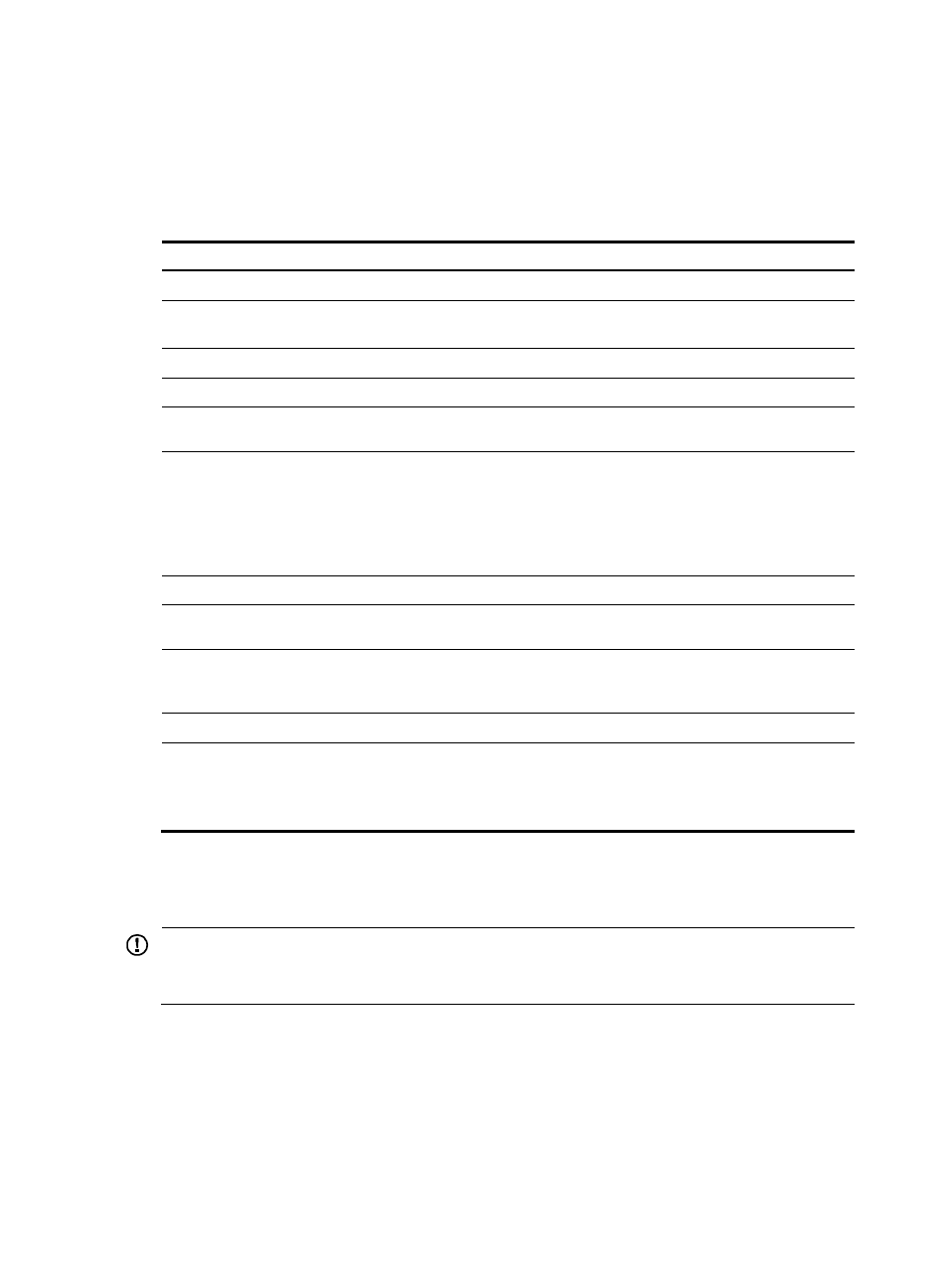
66
Additionally, do not assign any other interface to the aggregation group.
Configuration procedure
To configure traffic redirecting:
Step Command
Remarks
1.
Enter system view.
system-view N/A
2.
Create a class and enter
class view.
traffic classifier tcl-name [ operator { and |
or } ]
N/A
3.
Configure match criteria.
if-match match-criteria
N/A
4.
Return to system view.
quit
N/A
5.
Create a behavior and
enter behavior view.
traffic behavior behavior-name N/A
6.
Configure a traffic
redirecting action.
redirect { cpu | interface interface-type
interface-number [ vlan vlan-id ] | next-hop
{ ipv4-add1 [ ipv4-add2 ] | ipv6-add1
[ interface-type interface-number ] [ ipv6-add2
[ interface-type interface-number ] ] }
[ fail-action { discard | forward } ] }
Optional.
7.
Return to system view.
quit
N/A
8.
Create a policy and enter
policy view.
qos policy policy-name
N/A
9.
Associate the class with the
traffic behavior in the QoS
policy.
classifier tcl-name behavior behavior-name
N/A
10.
Return to system view.
quit
N/A
11.
Apply the QoS policy.
•
Applying the QoS policy to an interface
•
Applying the QoS policy to a VLAN
•
Applying the QoS policy globally
Choose one application
destination as needed.
Traffic redirecting configuration example
IMPORTANT:
By default, Ethernet, VLAN, and aggregate interfaces are down. To configure traffic redirecting for any of
them, use the undo shutdown command on the interface to bring it up first.
Network requirements
As shown in
, the network is described as follows:
•
Device A is connected to Device through two links. At the same time, Device A and Device B are
each connected to other devices.
•
GigabitEthernet 3/0/2 of Device A and GigabitEthernet 3/0/2 of Device B belong to VLAN 200.