Configuration procedure – H3C Technologies H3C S12500 Series Switches User Manual
Page 29
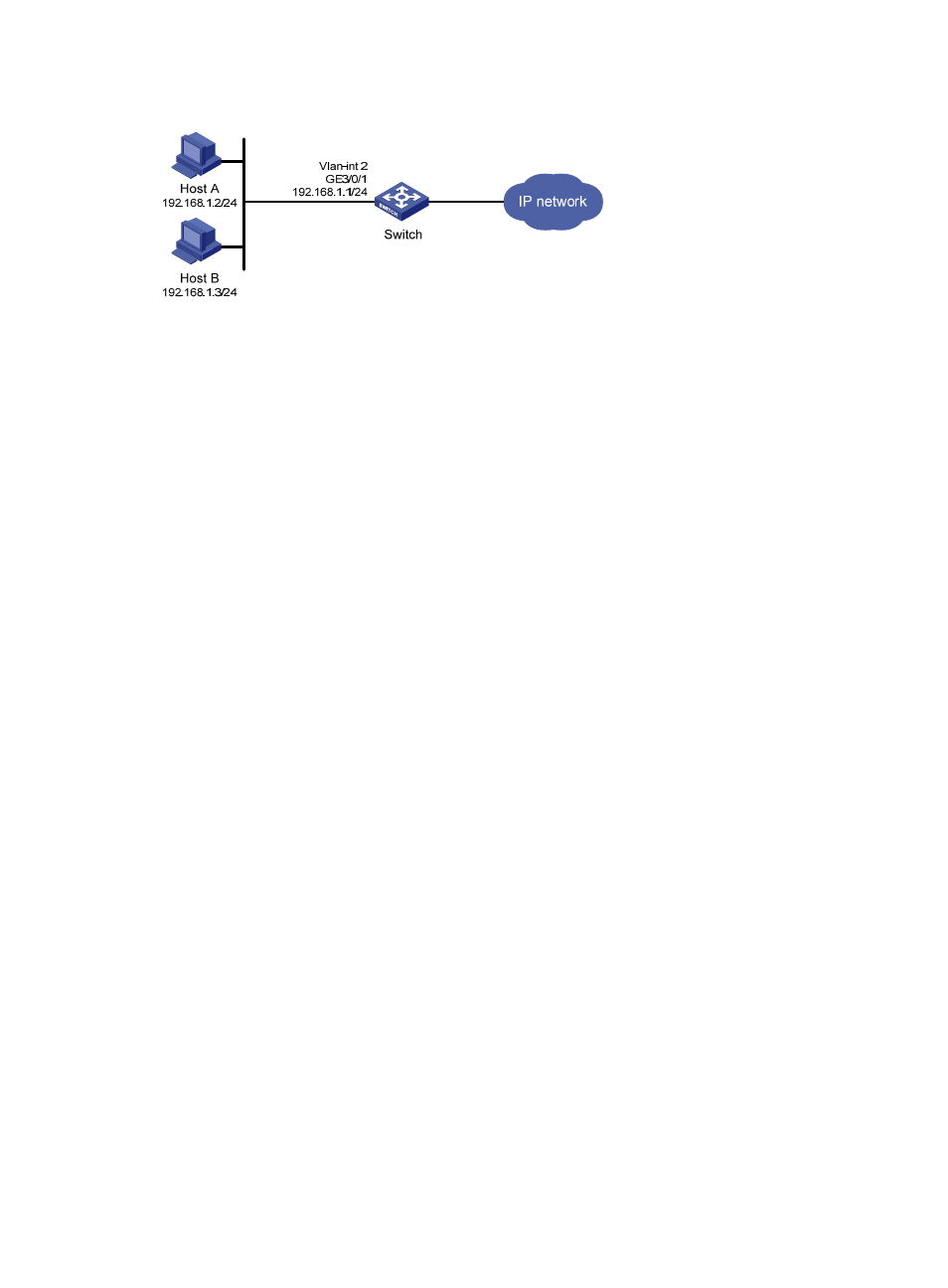
20
Figure 2 Network diagram
Configuration procedure
# Create a time range named study; set it to be active from 08:00 to 18:00 everyday.
<Switch> system-view
[Switch] time-range study 8:00 to 18:00 daily
# Configure VLAN 2, and assign interface GigabitEthernet 3/0/1 to this VLAN.
[Switch] vlan 2
[Switch-vlan2] port GigabitEthernet 3/0/1
[Switch-vlan2] quit
# Configure a basic IPv4 ACL 2009.
[Switch] acl number 2009
# Create an ACL rule to deny IPv4 packets sourced from 192.168.1.2/32, and configure the rule to log
packet filtering events and count rule matches.
[Switch-acl-basic-2009] rule 5 deny source 192.168.1.2 0 time-range study logging counting
[Switch-acl-basic-2009] quit
# Enable the switch to generate and output IPv4 packet filtering logs at 10-minute intervals.
[Switch] acl logging frequence 10
# Apply ACL 2009 to filter incoming packets on VLAN-interface 2.
[Switch] interface vlan-interface 2
[Switch-Vlan-interface2] ip address 192.168.1.1 24
[Switch-Vlan-interface2] packet-filter 2009 inbound
[Switch-Vlan-interface2] quit
# Configure the switch to output informational log messages to the console.
[Switch] info-center source default channel 0 log level informational
# Edit ACL rule 5 in ACL 2009 to deny IPv4 packets sourced from 192.168.1.3/32. The rule takes effect
on VLAN-interface 2 immediately after the modification. (The switch supports dynamic modification of
ACLs in use.)
[Switch] acl number 2009
[Switch-acl-basic-2009] rule 5 deny source 192.168.1.3 0
[DeviceA-acl-basic-2009] quit