Configuring the qos pipe mode, Overview, Configuration procedure – H3C Technologies H3C S12500 Series Switches User Manual
Page 86
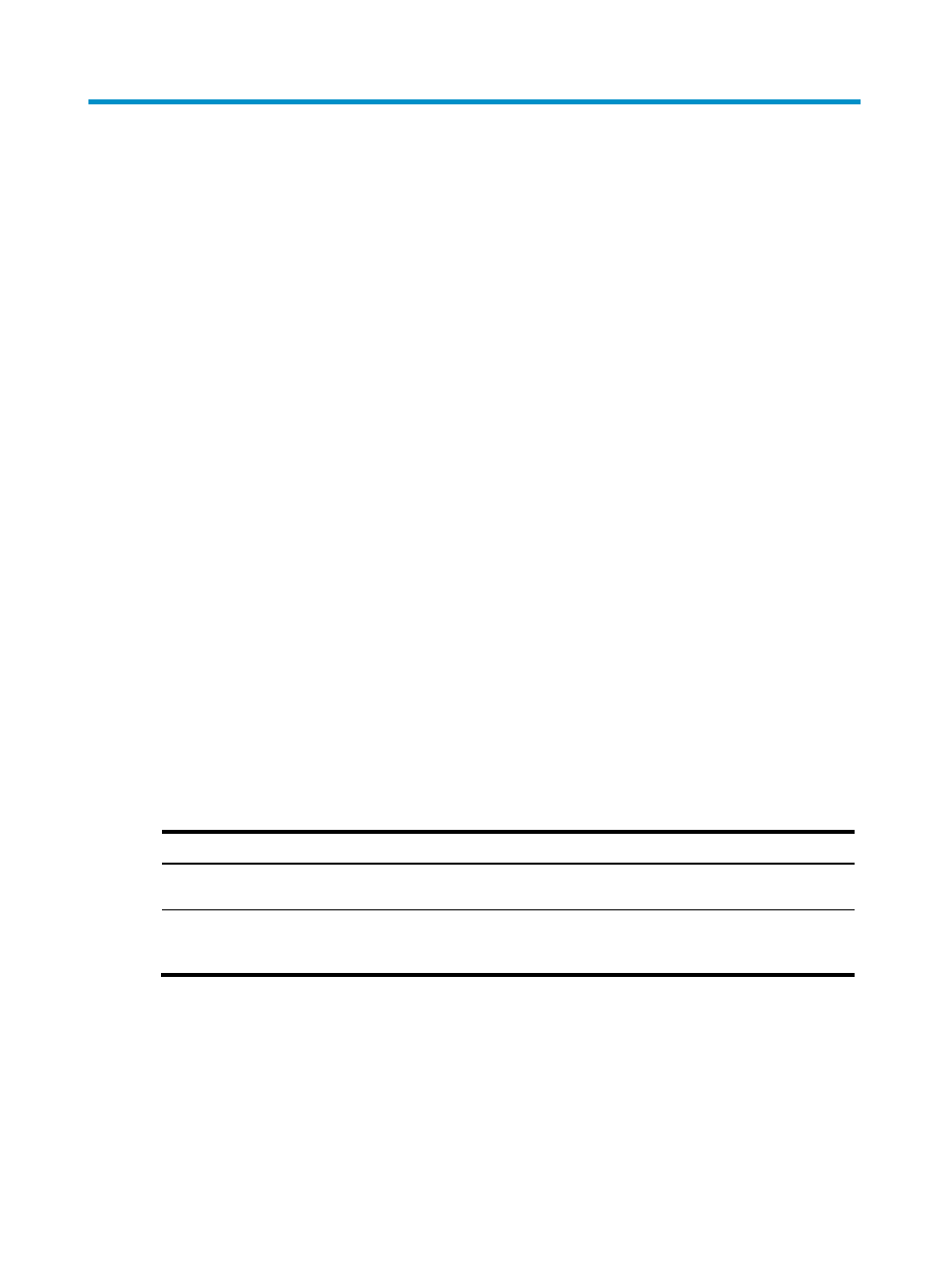
77
Configuring the QoS pipe mode
Overview
Suppose a device is not configured with the QoS pipe mode and the device performs any of the
following roles:
•
A backbone core bridge (BCB) in a MAC-in-MAC network.
•
An egress provider edge (PE) in an MPLS L2VPN network.
•
An egress PE in an MPLS L3VPN network.
•
An egress PE in a VPLS network.
If the device receives a packet carrying the DSCP field, the device changes the DSCP value to 0, and then
forwards the packet to downstream devices. If a downstream device is configured with priority mapping,
the downstream device will map the DSCP value of the IP packet to packet scheduling priority values
(such as local precedence, drop precedence, and user precedence), and effectively, thoroughly control
the forwarding and scheduling priority of the packet. As a result, if the DSCP value of the packet is
changed, the forwarding and scheduling of the IP packet on the downstream devices are affected, or
even the packet might be dropped.
With the QoS pipe mode configured, packets can pass through any of the networks mentioned above
and keep their DSCP values unchanged. As a result, the forwarding and scheduling of the IP packets on
the downstream devices are not affected.
For more information about MAC-in-MAC, see Layer 2—LAN Switching Configuration Guide. For more
information about MPLS L2VPN, MPLS L3VPN, and VPLS, see MPLS Configuration Guide.
Configuration procedure
To configure the QoS pipe mode:
Step
Command Remarks
1.
Enter system
view
system-view
N/A
2.
Configure the
QoS pipe
mode
qos pipe-mode
By default, the QoS pipe mode
is not configured.