Acl configuration examples, Ipv4 acl configuration example, Network requirements – H3C Technologies H3C S12500 Series Switches User Manual
Page 26: Configuration procedure
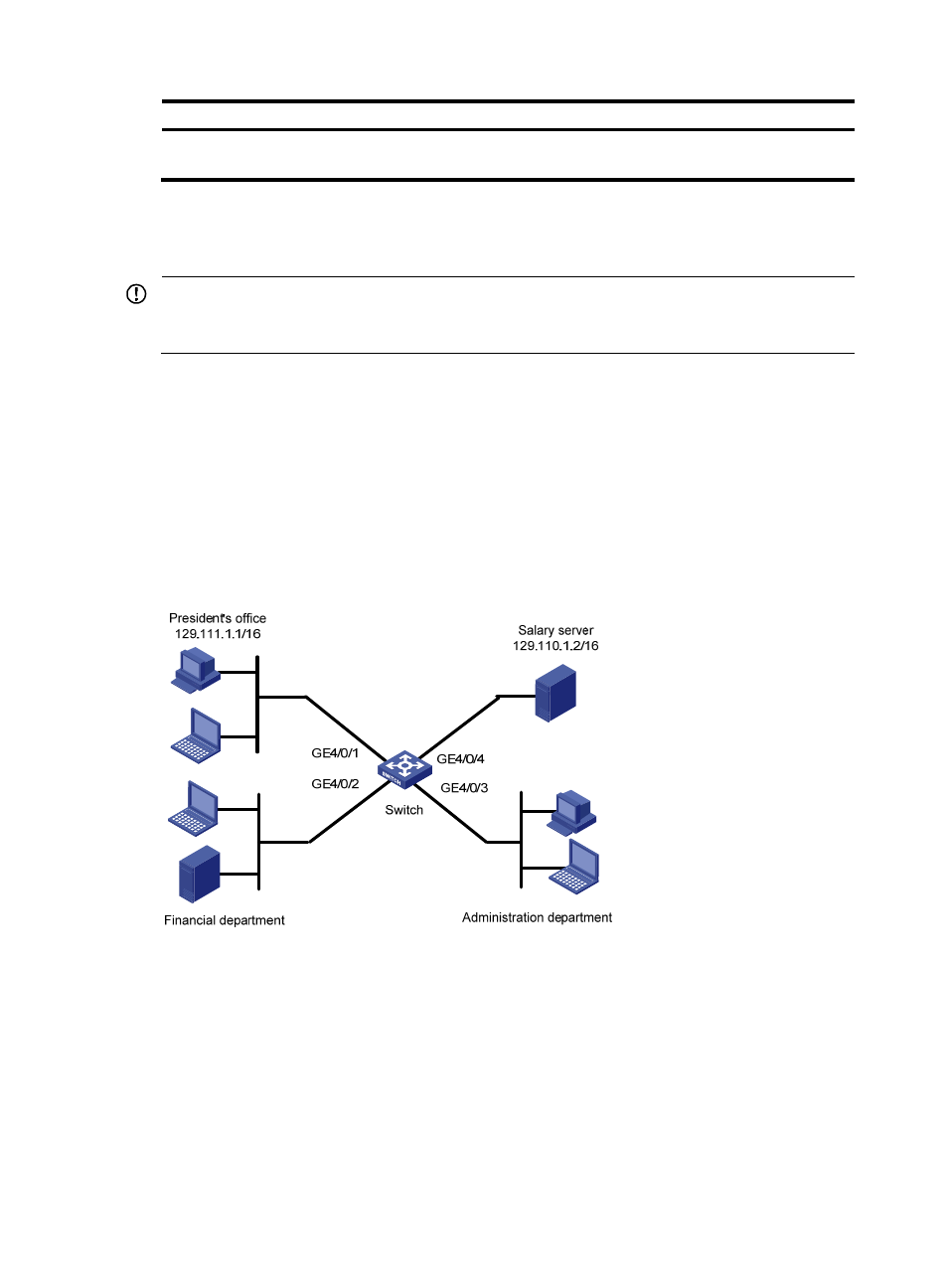
17
Task Command
Remarks
Clear statistics on one or all IPv6
basic and advanced ACLs.
reset acl ipv6 counter { acl6-number | all |
name acl6-name }
Available in user view.
ACL configuration examples
IMPORTANT:
By default, Ethernet, VLAN, and aggregate interfaces are down. To configure these interfaces, use the
undo shutdown command to bring them up first.
IPv4 ACL configuration example
Network requirements
A company interconnects its departments through a switch A. Configure an ACL to:
•
Permit access from the President's office at any time to the salary server.
•
Deny access from any other department to the salary server during office hours (from 8:00 to 18:00)
on working days.
Figure 1 Network diagram
Configuration procedure
1.
Create a periodic time range from 8:00 to 18:00 on working days.
<Switch> system-view
[Switch] time-range trname 8:00 to 18:00 working-day
2.
Define ACLs:
# Create ACL 3000, and configure an ACL rule for it.
[Switch] acl number 3000
[Switch-acl-adv-3000] rule 1 permit ip source 129.111.1.2 0.0.0.0 destination
129.110.1.2 0.0.0.0