Installing the switch to a rack – H3C Technologies H3C S9500E Series Switches User Manual
Page 42
Advertising
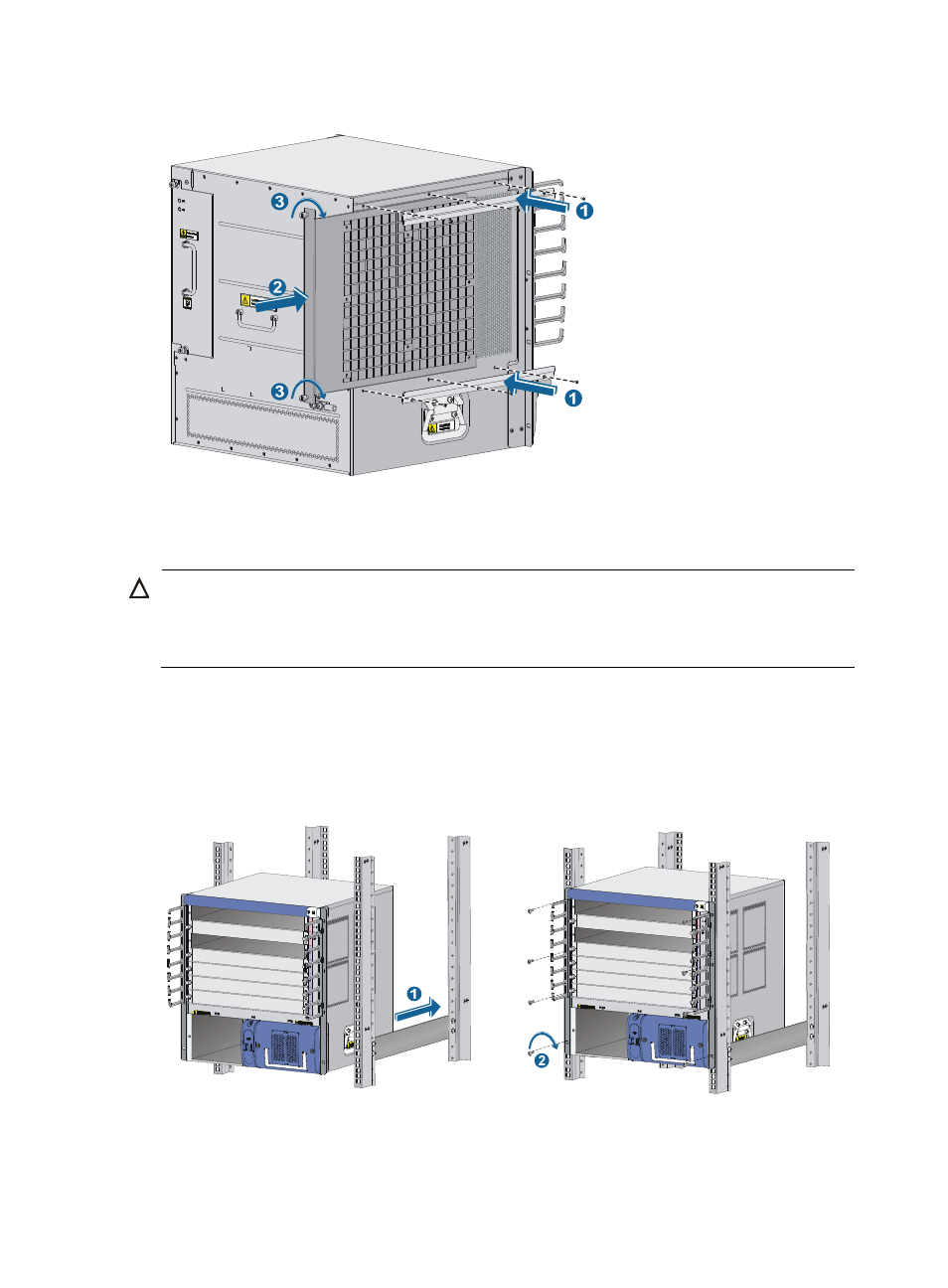
32
Figure 27 Installing an air filter (S9505E)
Installing the switch to a rack
CAUTION:
Make sure you have installed a rack shelf or slide rails on the rack for supporting the switch and the rack
shelf or the slide rails are sturdy enough to support the weight of the switch chassis and all accessories. Do
not install the switch to the rack by using only mounting brackets.
To mount the switch in the rack:
1.
Use several persons to place the switch on the rack shelf or slide rails and slide the switch into the
rack until the mounting brackets on the switch touch the front rack posts.
2.
Fix the mounting brackets to the rack posts with mounting screws, as shown in
.
Figure 28 Installing the switch in a standard 19-inch rack
Advertising