Power supply failure – H3C Technologies H3C S9500E Series Switches User Manual
Page 80
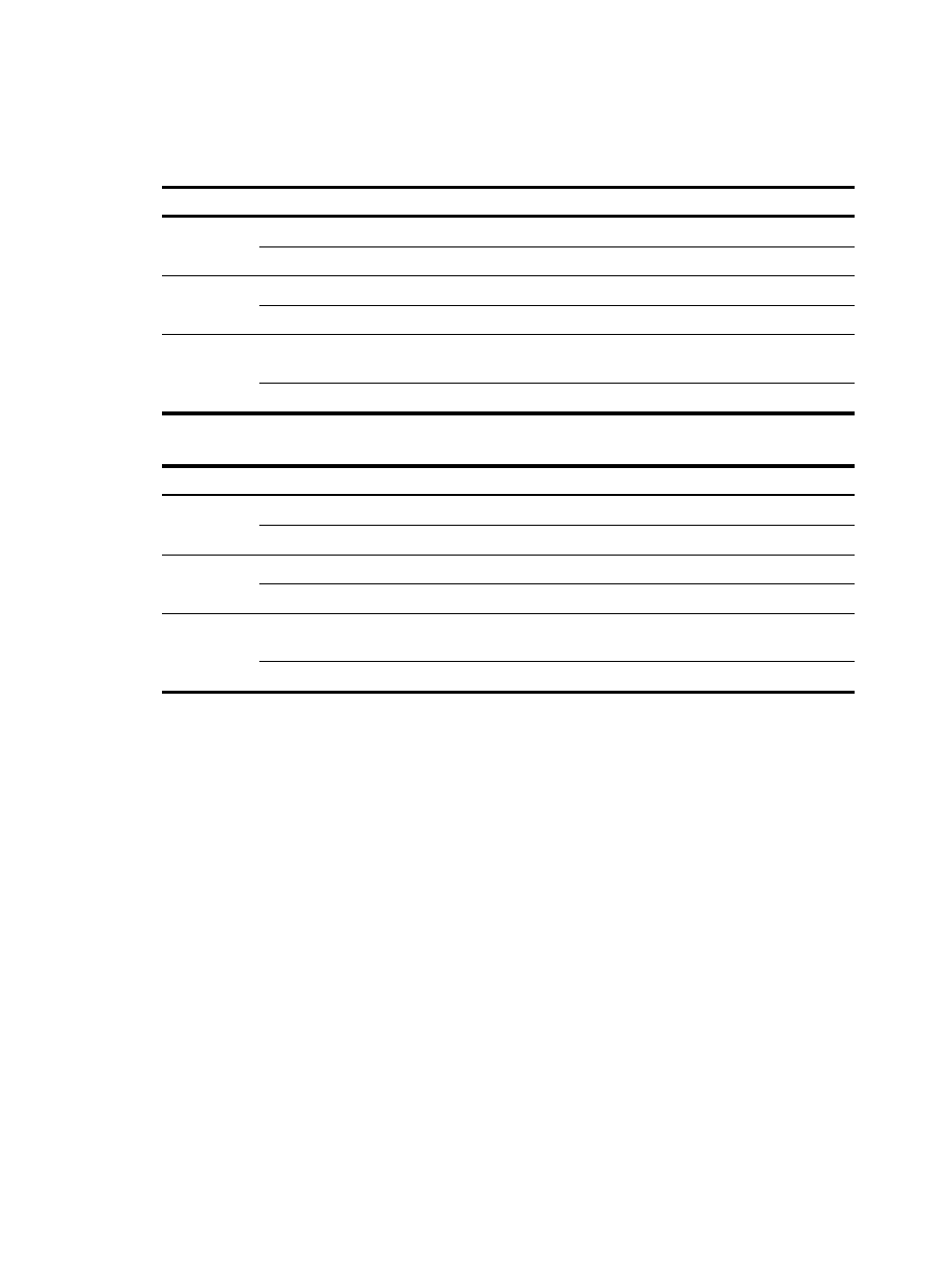
70
Power supply failure
Table 24 AC power supply LED description
LED Status Description
Input
Steady on
Power is being correctly input.
Off
The power supply is absent or has input voltage error.
Output
Steady on
The power supply is correctly outputting power.
Off
The power supply has output voltage error or is absent.
Fault
Steady on
The power supply is experiencing an overvoltage, overcurrent, or
over-temperature condition.
Off
The power supply is operating properly or absent.
Table 25 DC power supply LED description
LED Status Description
IN (input)
Steady on
Power is being correctly input.
Off
The power supply is absent or has input voltage error.
OUT (output)
Steady on
The power supply is correctly outputting power.
Off
The power supply has output voltage error or is absent.
FAIL (fault)
Steady on
The power supply is experiencing an overvoltage, overcurrent, or
over-temperature condition.
Off
The power supply is operating properly or absent.
When the input/output LEDs are off or the fault LEDs are on, the power supply does not work properly.
To troubleshoot the power supply system:
1.
Check the power cord connections. If a power cord is loose, re-plug the power cord.
2.
Replace the power cord, and check whether the LEDs are normal.
3.
Check the power supply installation. If the power supply is not fully seated, re-install the power
supply to make sure it makes close contact with the backplane of the switch.
4.
Check the power source. Make sure the power source works properly and provides a normal
voltage.
5.
Check whether the power supply has encountered output short circuit, output over-current, output
over-voltage, input under-voltage, or over-temperature problems.
6.
Power off the switch, plug the power supply into an empty power supply slot, and check whether
the power supply can work properly. If the power supply can work properly, the power supply slot
may have failed. Otherwise, proceed with the next step.
7.
Plug a new power supply of the same model into the same power supply slot, and connect it to the
same power source. If the new power supply can work properly, the old power supply fails.
Contact the agents to replace the old power supply.