Cleaning the air filter of a dc power supply, Replacing a power supply system – H3C Technologies H3C S9500E Series Switches User Manual
Page 86
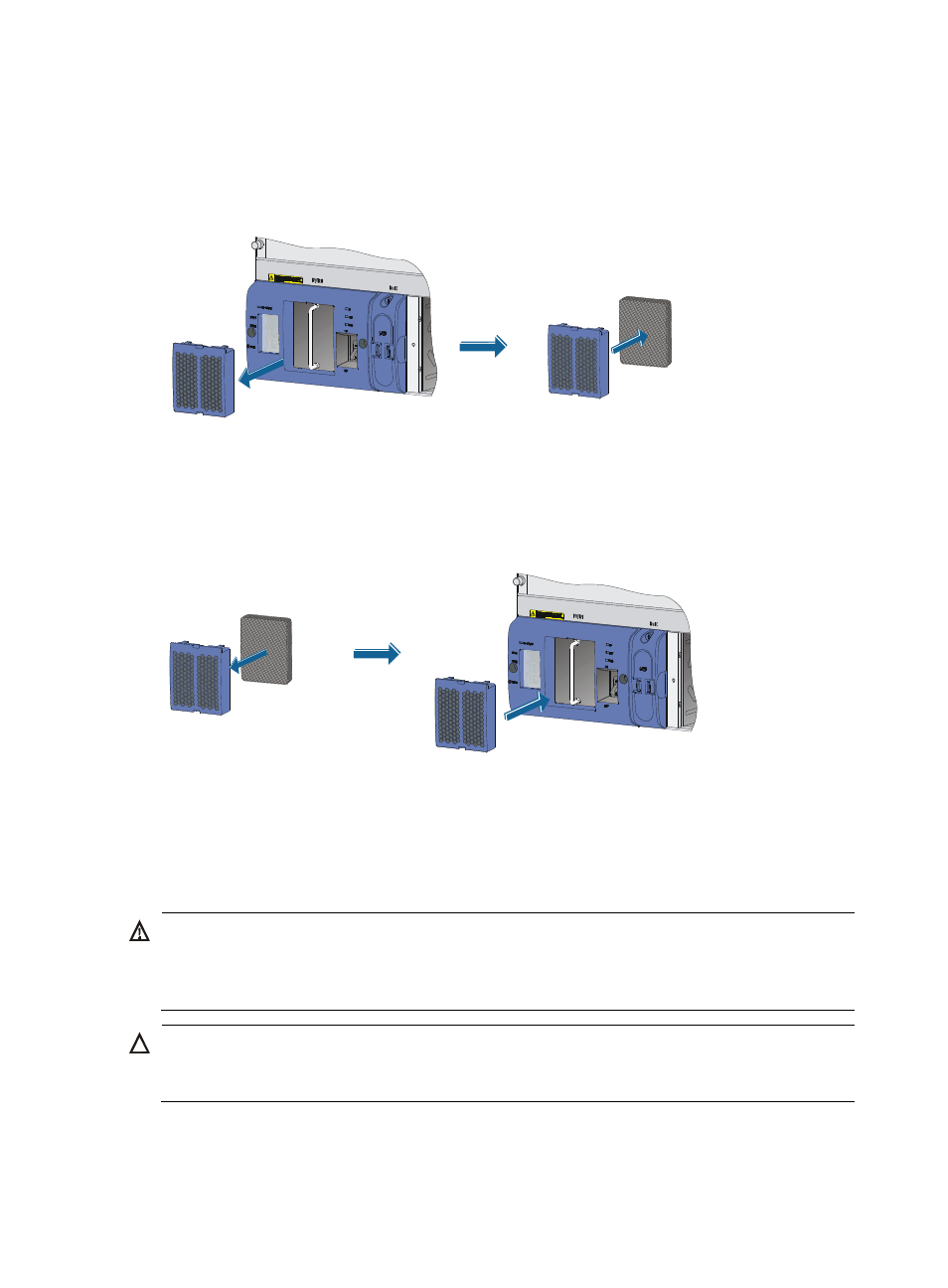
76
Cleaning the air filter of a DC power supply
1.
Using your thumb and index finger to hold the upper and lower edges of the air filter frame, gently
remove the air filter frame. Pull the black air filter out of the air filter frame.
Figure 56 Removing the air filter of a DC power supply
2.
Use clean water to gently wash the air filer (do not rub the air filter), and air-dry it.
3.
Put the black air filter into the air filter frame. Using the thumb and index finger to hold the upper
and lower edges of the air filter frame, gently insert the air filter frame into the power supply.
Figure 57 Installing the air filter
Replacing a power supply system
Power supplies for the S9500 switches are hot-swappable. When swapping a power supply, make sure
the other power supply of the switch works properly.
WARNING!
When installing and replacing a power supply with the switch powered on, pay attention to the operation
procedures and electricity safety issues. To avoid injury, do not touch any wires, terminals, and parts with
a high-voltage hazard sign.
CAUTION:
Hold a power supply or sub power supply by the bottom when moving it. Do not lift the module by the
handle.