Applying the qos policy to an interface, Applying the qos policy to online users – H3C Technologies H3C S7500E Series Switches User Manual
Page 38
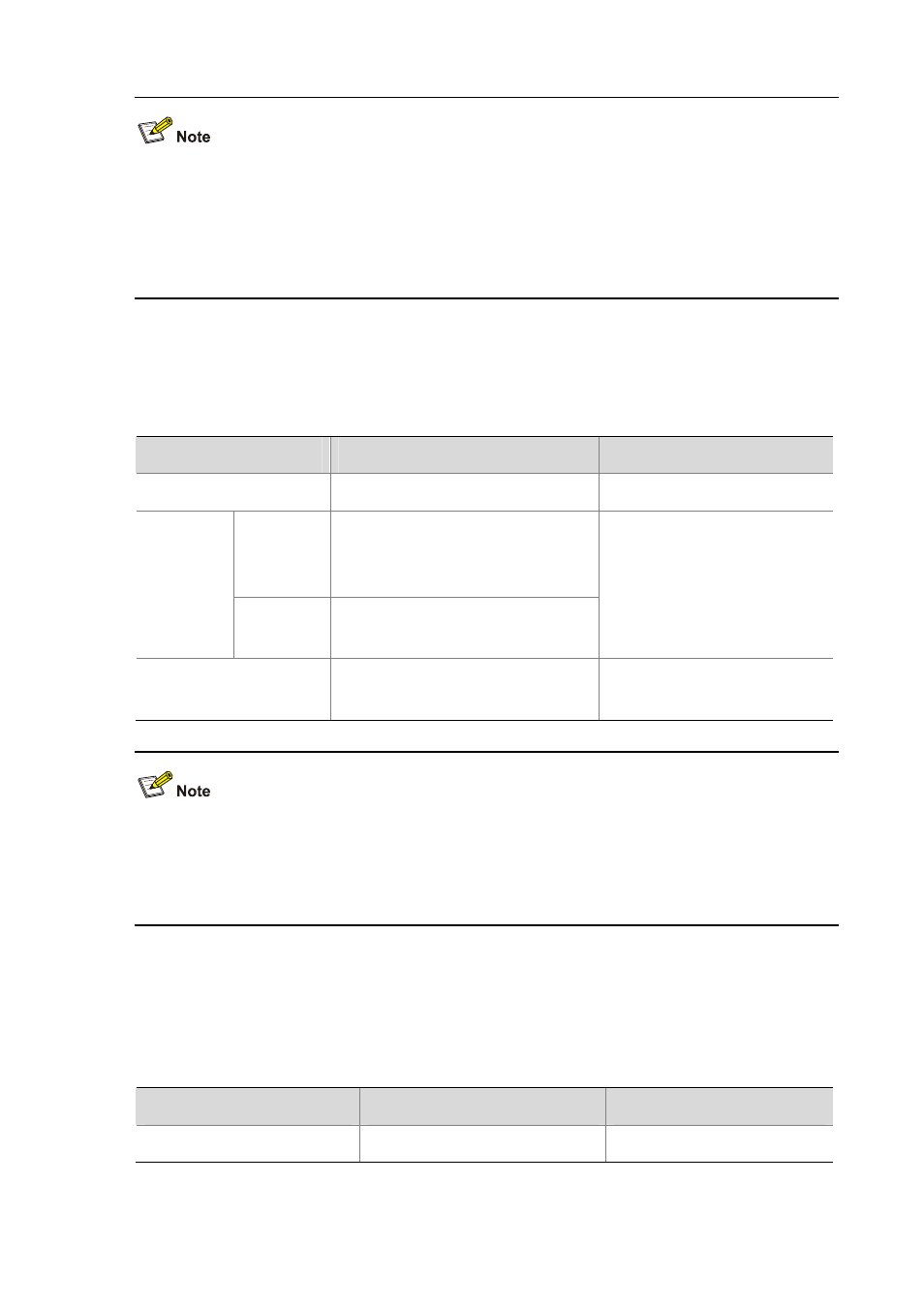
3-7
z
You can modify classes, behaviors, and class-behavior associations in a QoS policy even after it
is applied.
z
The QoS policies applied to ports, VLANs, and the system globally have descending priorities. For
example, if a port and a VLAN carried on the port have both referenced a QoS policy for incoming
traffic, the one on the port is used to match traffic prior to the one for the VLAN.
Applying the QoS policy to an interface
A policy can be applied to multiple interfaces, but in one direction (inbound or outbound) of an interface
only one policy can be applied.
Follow these steps to apply the QoS policy to an interface:
To do…
Use the command…
Remarks
Enter system view
system-view
—
Enter
interface
view
interface interface-type
interface-number
Enter
interface
view or port
group view
Enter port
group view
port-group manual port-group-name
Use either command
Settings in interface view take
effect on the current interface;
settings in port group view take
effect on all ports in the port group.
Apply the policy to the
interface/port group
qos apply policy policy-name
{ inbound | outbound }
Required
The QoS policy applied to the outgoing traffic of a port does not regulate local packets, which are
critical protocol packets sent by the card that hosts the interface for maintaining the normal operation
of the device. The most common local packets include link maintenance packets, STP, LDP, and
RSVP packets.
Applying the QoS policy to online users
You can apply a QoS policy to multiple online users, but in one direction of each online user only one
policy can be applied. To modify a QoS policy already applied in a certain direction, remove the QoS
policy application first.
Follow these steps to apply the QoS policy to online users:
To do…
Use the command…
Remarks
Enter system view
system-view
—