Configuring the port priority of a port, Displaying and maintaining priority mapping – H3C Technologies H3C S7500E Series Switches User Manual
Page 49
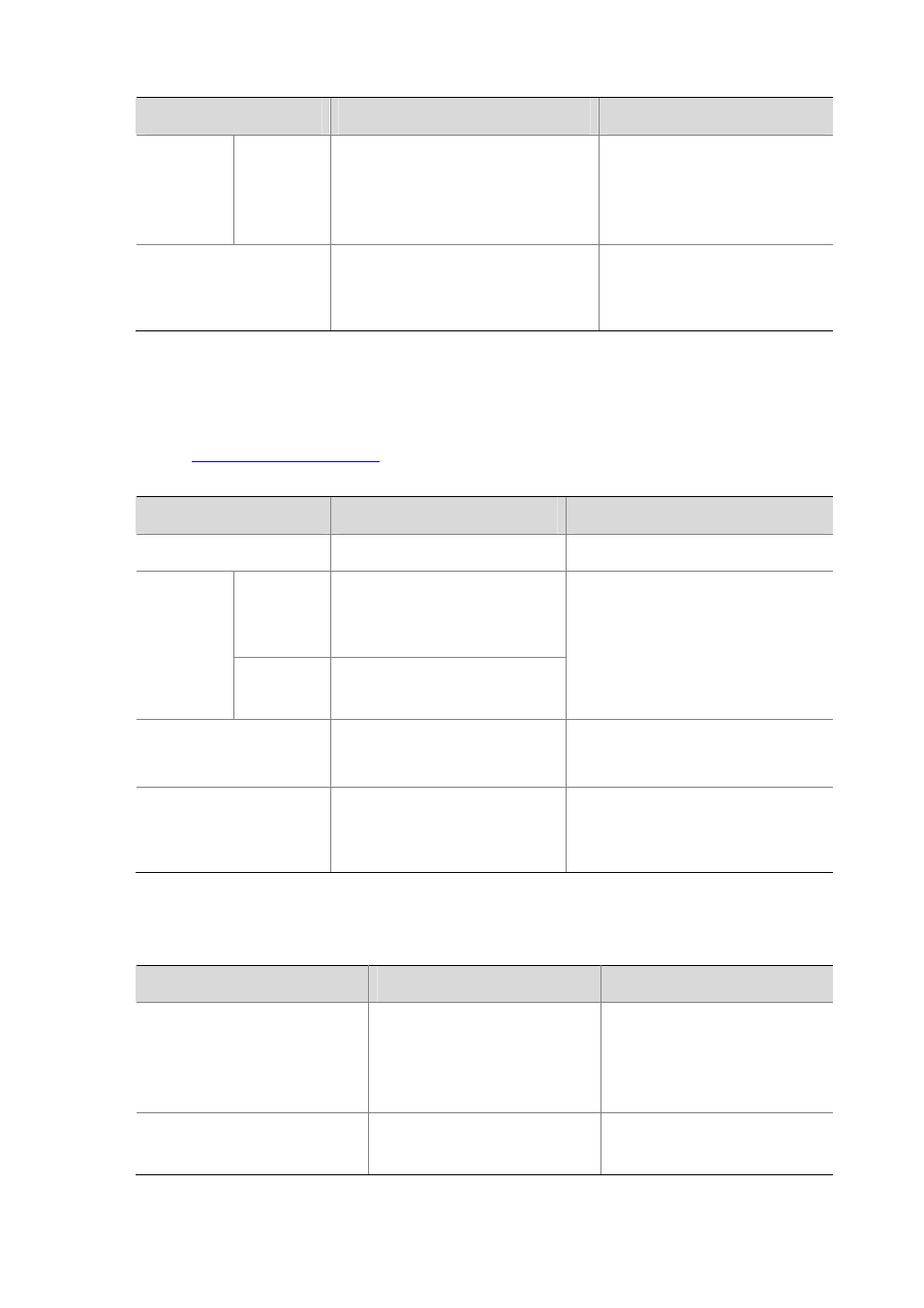
4-6
To do…
Use the command…
Remarks
Trust the
802.1p
priority in
packets
undo qos trust
Display the priority trust
mode configuration on the
port
display qos trust interface
[ interface-type interface-number ]
Optional
Available in any view
Configuring the Port Priority of a Port
You can change the port priority of a port used for priority mapping. For the priority mapping procedure,
section.
Follow these steps to configure the port priority of a port for priority mapping:
To do…
Use the command…
Remarks
Enter system view
system-view
—
Enter
interface
view
interface interface-type
interface-number
Enter
interface
view or port
group view
Enter port
group view
port-group manual
port-group-name
Use either command
Settings in interface view take effect on
the current interface; settings in port
group view take effect on all ports in the
port group.
Configure the port priority
qos priority priority-value
Required
The default port priority is 0.
Display the trusted packet
priority type and the
priorities of an interface
display qos trust interface
[ interface-type interface-number ]
Optional
Available in any view
Displaying and Maintaining Priority Mapping
To do…
Use the command…
Remarks
Display priority mapping table
configuration
display qos map-table
[ dot1p-dp | dot1p-exp | dot1p-lp
| dscp-dot1p | dscp-dp |
dscp-dscp | exp-dot1p | exp-dp ]
Available in any view
Display the trusted packet priority
type on a port
display qos trust interface
[ interface-type interface-number ]
Available in any view