Configuration procedure, Figure 4-3 – H3C Technologies H3C S7500E Series Switches User Manual
Page 51
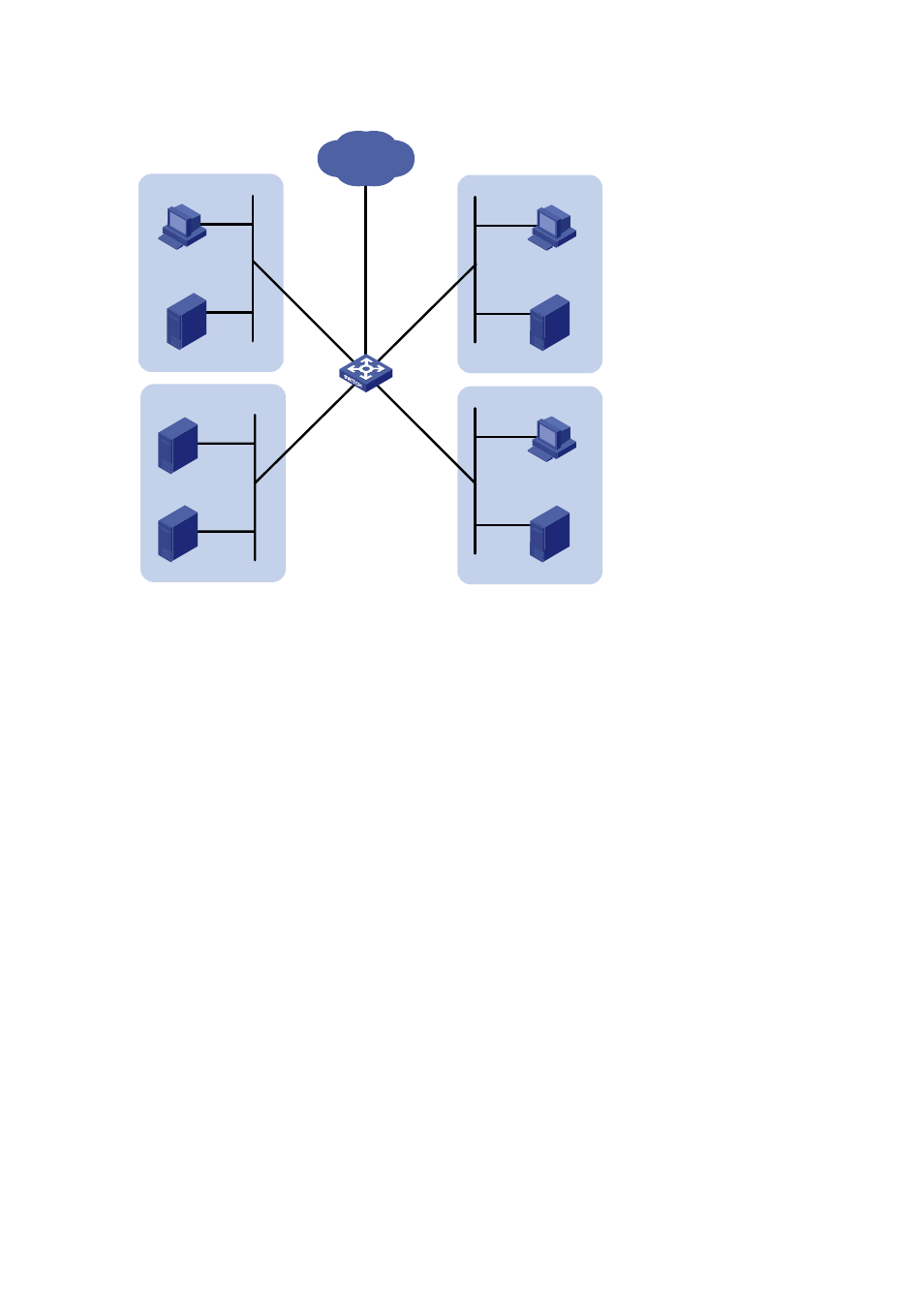
4-8
Figure 4-3 Network diagram for priority mapping table and priority marking configuration
Host
Server
R&D department
Internet
Device
GE2/0/1
GE2/0/2
GE2/0/3
GE2/0/4
Marketing department
Host
Server
Host
Server
Management department
Public servers
GE2/0/5
Data server
Mail server
Configuration procedure
1) Configure trusting port priority
# Set the port priority of GigabitEthernet 2/0/1 to 3.
<Device> system-view
[Device] interface gigabitethernet 2/0/1
[Device-GigabitEthernet2/0/1] qos priority 3
[Device-GigabitEthernet2/0/1] quit
# Set the port priority of GigabitEthernet 2/0/2 to 4.
[Device] interface gigabitethernet 2/0/2
[Device-GigabitEthernet2/0/2] qos priority 4
[Device-GigabitEthernet2/0/2] quit
# Set the port priority of GigabitEthernet 2/0/3 to 5.
[Device] interface gigabitethernet 2/0/3
[Device-GigabitEthernet1/3] qos priority 5
[Device-GigabitEthernet1/3] quit
2) Configure the priority mapping table
# Configure the 802.1p-to-local priority mapping table to map 802.1p priority values 3, 4, and 5 to local
precedence values 2, 6, and 4.
[Device] qos map-table dot1p-lp
[Device-maptbl-dot1p-lp] import 3 export 2
[Device-maptbl-dot1p-lp] import 4 export 6
[Device-maptbl-dot1p-lp] import 5 export 4
[Device-maptbl-dot1p-lp] quit
3) Configure priority marking