Displaying and maintaining traffic accounting, Class-based accounting configuration example, Network requirements – H3C Technologies H3C S7500E Series Switches User Manual
Page 91: Configuration procedure
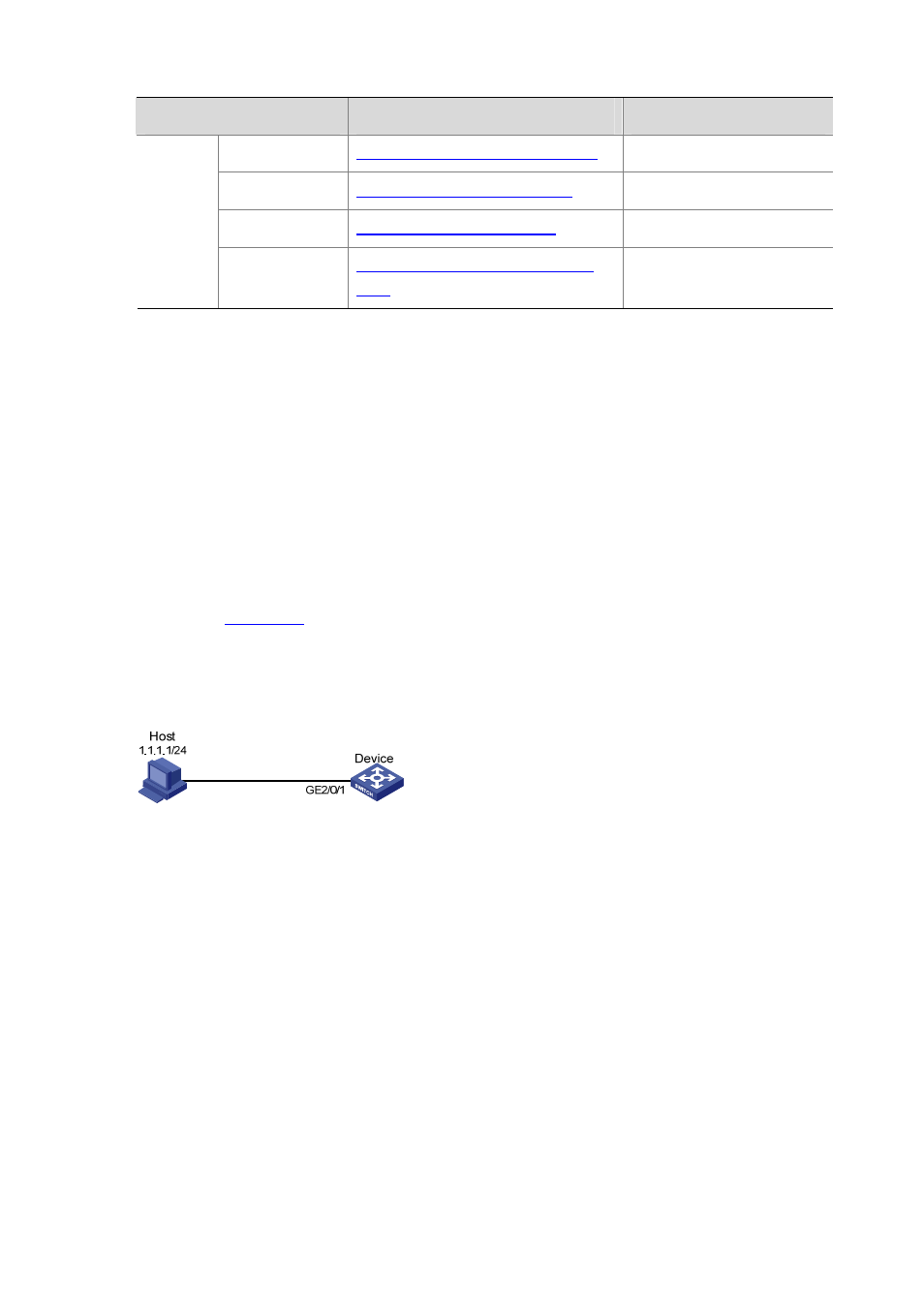
12-2
To do…
Use the command…
Remarks
To an interface
Applying the QoS policy to an interface
—
To a VLAN
Applying the QoS policy to a VLAN
—
Globally
Applying the QoS policy globally
—
Apply the
QoS
policy
To the control
plane
Applying the QoS policy to the control
Displaying and Maintaining Traffic Accounting
After completing the configuration above, you can verify the configuration with the display qos policy
global, display qos policy interface, or display qos vlan-policy command depending on the
occasion where the QoS policy is applied.
Class-Based Accounting Configuration Example
Class-Based Accounting Configuration Example
Network requirements
As shown in
, Host is connected to GigabitEthernet 2/0/1 of Device.
Configure class-based accounting to collect statistics for traffic sourced from 1.1.1.1/24 and received
on GigabitEthernet 2/0/1.
Figure 12-1 Network diagram for traffic accounting configuration
Configuration procedure
# Create basic ACL 2000, and configure a rule to match packets with source IP address 1.1.1.1.
<DeviceA> system-view
[DeviceA] acl number 2000
[DeviceA-acl-basic-2000] rule permit source 1.1.1.1 0
[DeviceA-acl-basic-2000] quit
# Create a class named classifier_1, and reference ACL 2000 in the class.
[DeviceA] traffic classifier classifier_1
[DeviceA-classifier-classifier_1] if-match acl 2000
[DeviceA-classifier-classifier_1] quit
# Create behavior behavior_1, and configure an accounting action in the behavior.
[DeviceA] traffic behavior behavior_1
[DeviceA-behavior-behavior_1] accounting byte
[DeviceA-behavior-behavior_1] quit