Displaying and maintaining congestion management – H3C Technologies H3C S7500E Series Switches User Manual
Page 70
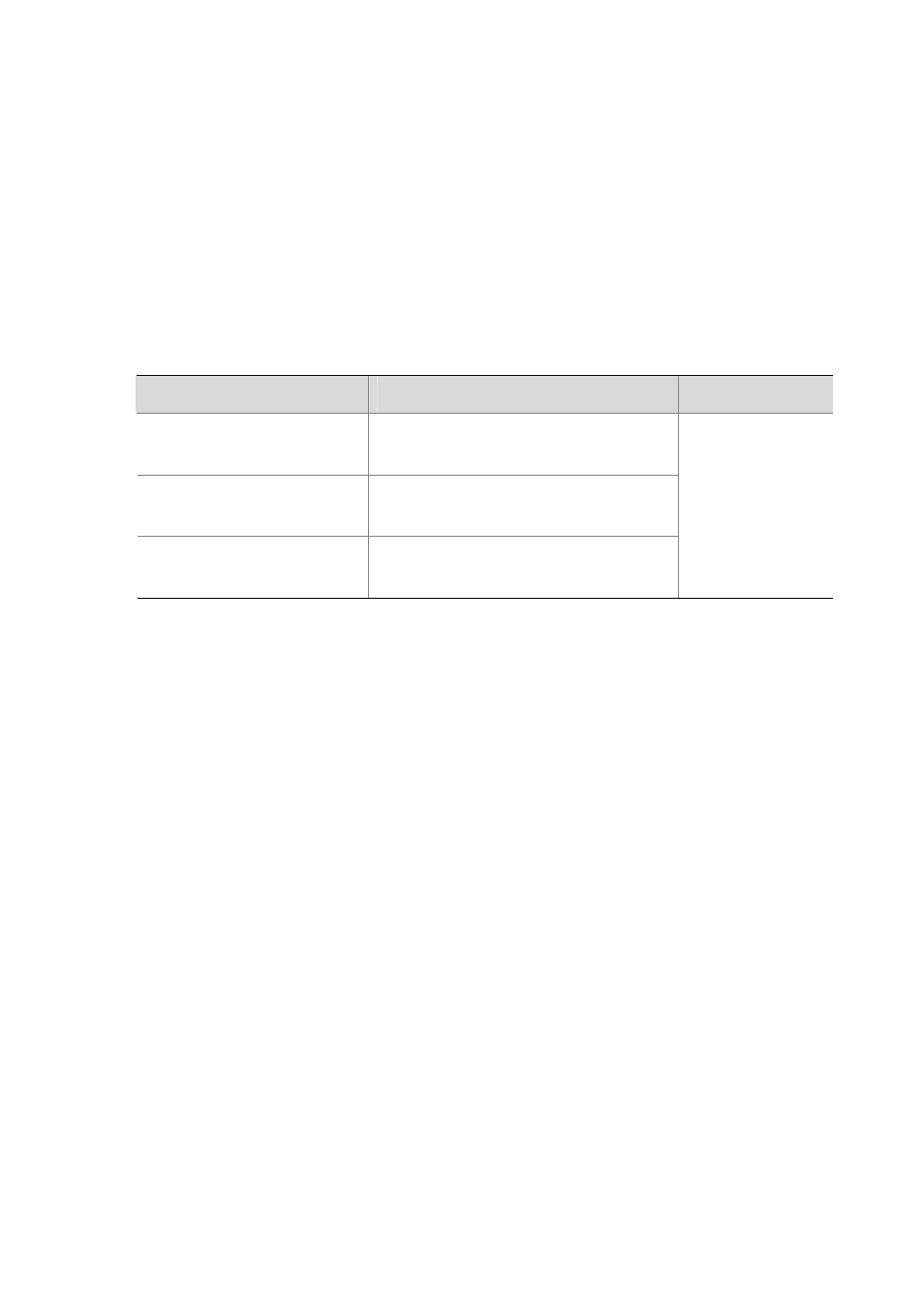
6-9
[Sysname] interface GigabitEthernet 2/0/1
[Sysname-GigabitEthernet2/0/1] qos wrr
[Sysname-GigabitEthernet2/0/1] qos wrr 0 group sp
[Sysname-GigabitEthernet2/0/1] qos wrr 1 group sp
[Sysname-GigabitEthernet2/0/1] qos wrr 2 group sp
[Sysname-GigabitEthernet2/0/1] qos wrr 3 group sp
[Sysname-GigabitEthernet2/0/1] qos wrr 4 group 1 weight 2
[Sysname-GigabitEthernet2/0/1] qos wrr 5 group 1 weight 4
[Sysname-GigabitEthernet2/0/1] qos wrr 6 group 1 weight 6
[Sysname-GigabitEthernet2/0/1] qos wrr 7 group 1 weight 8
Displaying and Maintaining Congestion Management
To do…
Use the command…
Remarks
Display WRR queue configuration
information
display qos wrr interface [ interface-type
interface-number ]
Display SP queue configuration
information
display qos sp interface [ interface-type
interface-number ]
Display WFQ queue configuration
information
display qos wfq interface [ interface-type
interface-number ]
Available in any view