Configuring qos at the olt side, Modify the priority mapping on the olt port, Table 13-2 – H3C Technologies H3C S7500E Series Switches User Manual
Page 96: Modify the priority mapping on the olt, Port
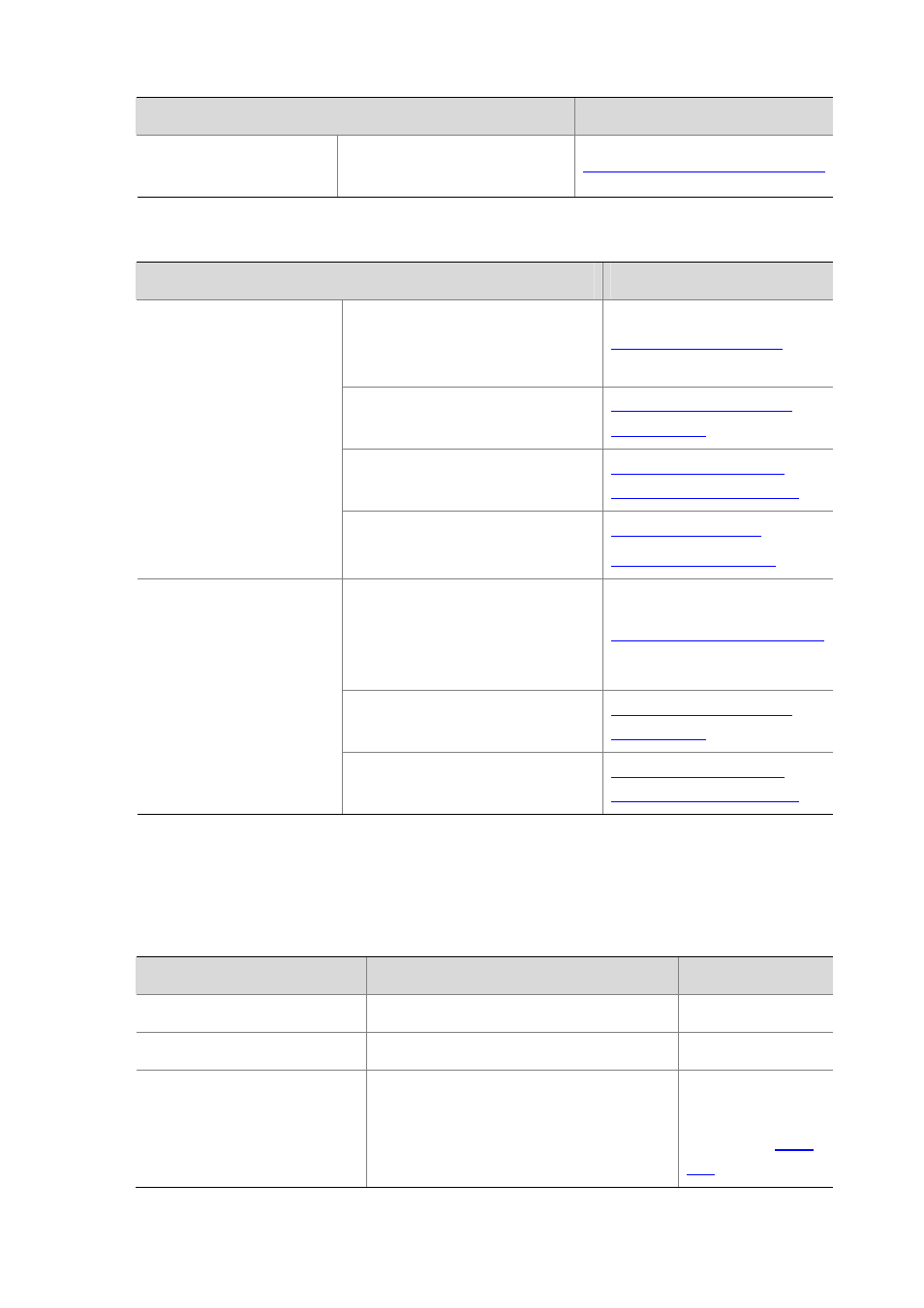
13-7
QoS at the OLT side
Reference
Assign downlink bandwidth for each
ONU
Assign downlink bandwidth for an ONU
Table 13-2 Configure QoS at the ONU side of an EPON system
QoS at the ONU side
Reference
Configuring traffic classification and
CoS priority marking for incoming
packets on UNIs
Configure priority trust mode for the
ONU
Configuring the Priority Trust
Configuring traffic policing for uplink
traffic of a UNI
Configure traffic policing for
downlink/uplink traffic of a UNI
Configure QoS for uplink
traffic
Configure congestion management for
the uplink port of an ONU
Configure the ONU to perform priority
mapping for downlink traffic from the
OLT according to the CoS-to-local
precedence mapping table
Priority mapping on the ONU port
Set the ONU port priority
Configuring the Priority Trust
Configure QoS for downlink
traffic
Configuring traffic policing for downlink
traffic of a UNI
Configure traffic policing for
downlink/uplink traffic of a UNI
Configuring QoS at the OLT side
Modify the priority mapping on the OLT port
Follow these steps to modify the 802.1p-to-local mapping on the OLT port:
To do…
Use the command…
Remarks
Enter system view
system-view
—
Enter OLT port view
interface interface-type interface-number
—
Modify the 802.1p-to-local
mapping on the OLT port for
downlink or uplink traffic
priority-queue-mapping { downstream |
upstream } { value } &<1-8>
Optional
For the default
mapping, see
.