Configuring qos in an epon system, Qos configuration task list in an epon system – H3C Technologies H3C S7500E Series Switches User Manual
Page 95
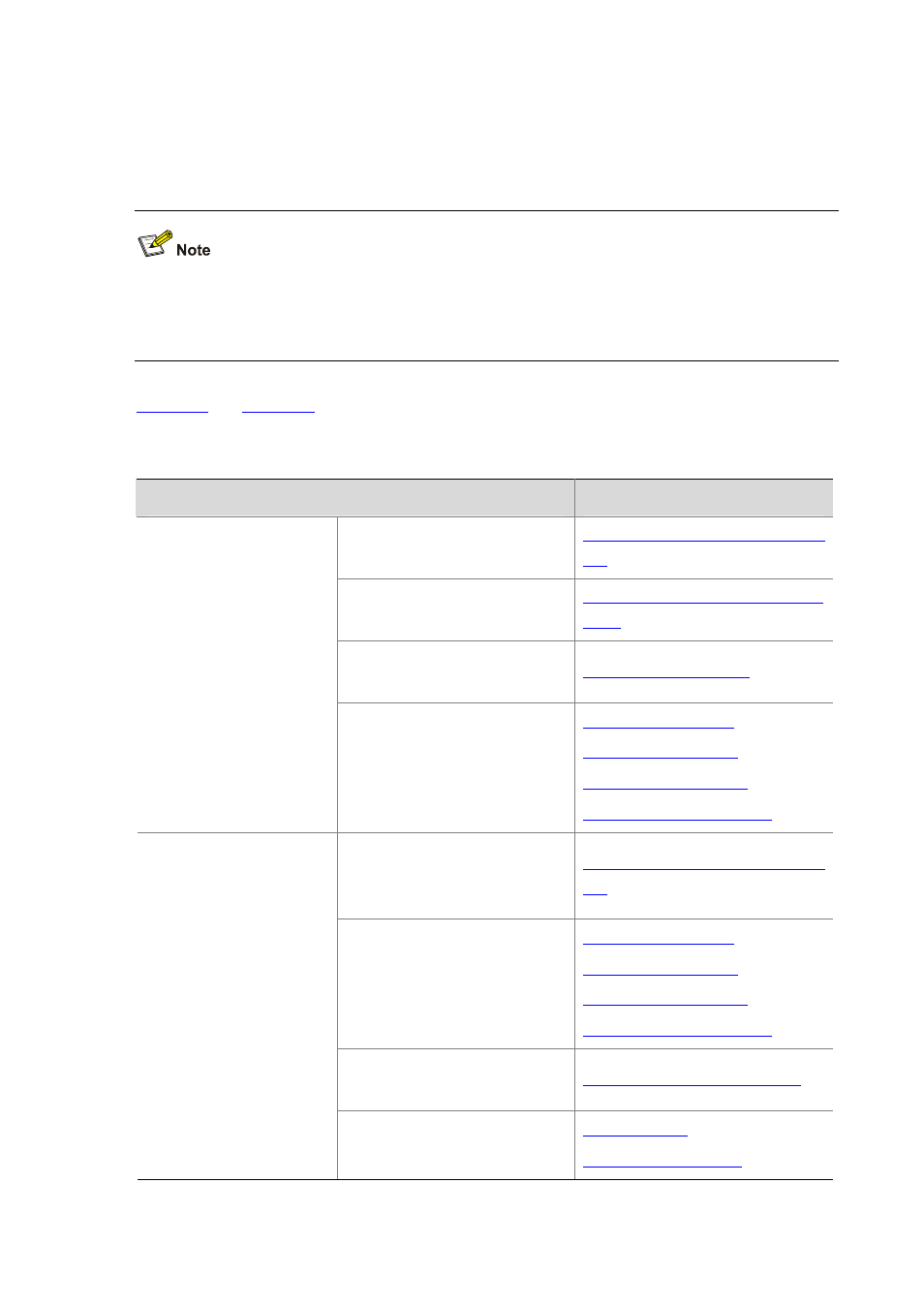
13-6
Configuring QoS in an EPON System
QoS Configuration Task List in an EPON System
QoS configurations in an EPON system are the same as those in Ethernet, and the corresponding
configuration commands in OLT port view and ONU port view are the same as those in Ethernet port
view too. For detailed configuration, see the corresponding chapters above.
and
show how to configure QoS for downlink traffic and uplink traffic in an EPON
system.
Table 13-1 Configure QOS at the OLT side of an EPON system
QoS at the OLT side
Reference
Configure priority mapping on the
OLT
Modify the priority mapping on the OLT
Configuring priority trust mode for
the OLT port
Configuring the Priority Trust Mode on
Configure traffic policing for uplink
traffic of all ONUs (through QoS)
Configure QoS for uplink
traffic
Configure congestion management
on the uplink port
Configure the OLT to perform
priority mapping for traffic received
on an uplink port
Modify the priority mapping on the OLT
Configure congestion management
(SP and WRR) on the downlink
OLT port
Configure the high-priority queue
buffer for the specified ONU
Sending buffer size of the OLT port
Configure QoS for downlink
traffic
Configure line rate and traffic
shaping for downlink traffic