Configuring an ethernet subinterface – H3C Technologies H3C SR8800 User Manual
Page 11
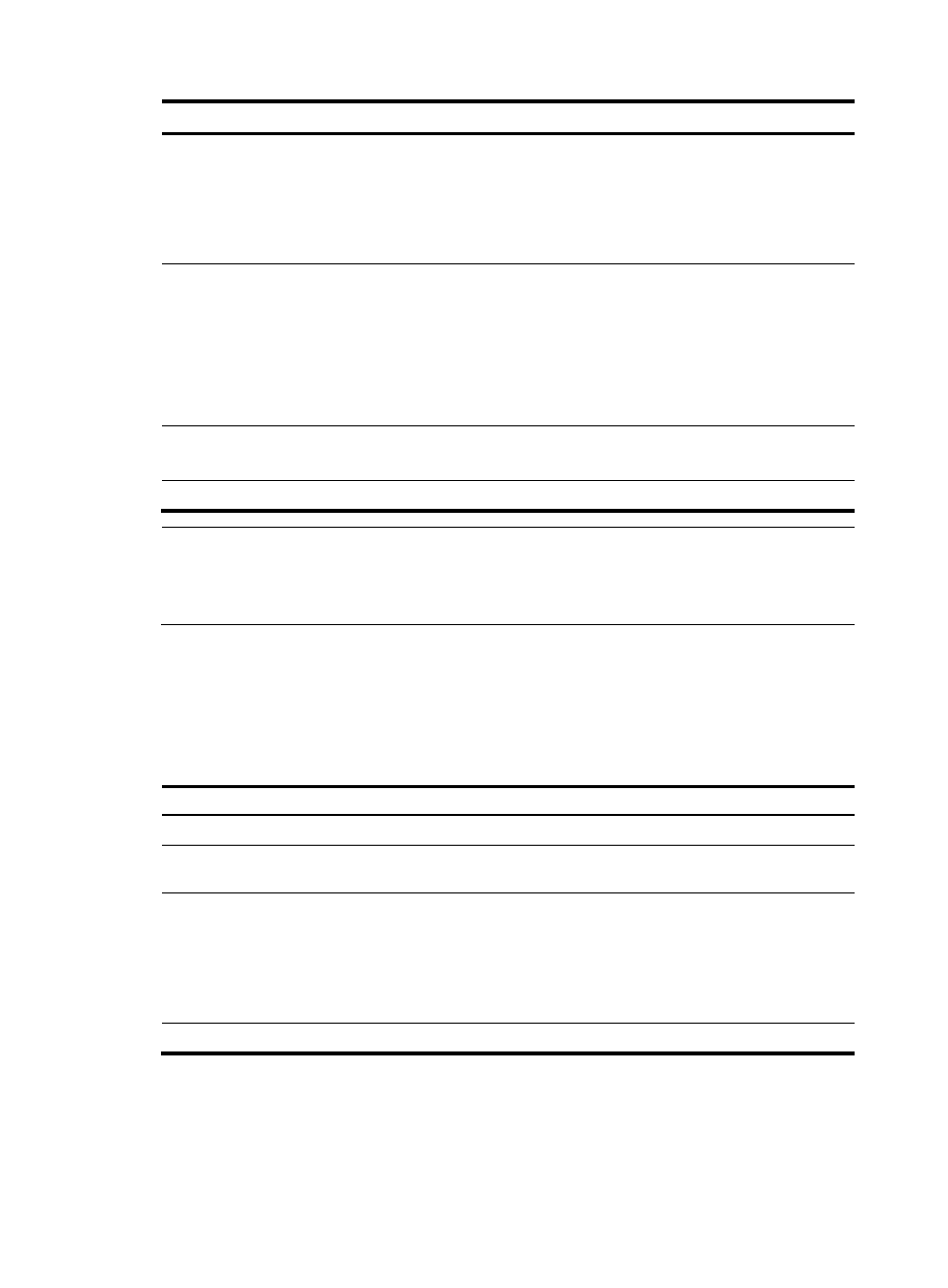
4
Step Command
Remarks
3.
Set the description.
description text
Optional.
By default, the description of an
interface is in the format of
interface-name Interface. For
example, M-Ethernet0/0/0
Interface.
4.
Set the duplex mode.
duplex { auto | full | half }
Optional.
By default, the duplex mode is auto
for Ethernet interfaces.
Optical interfaces do not support the
half keyword.
10-GE interfaces do not support this
command.
5.
Set the transmission rate.
speed { 10 | 100 | 1000 | auto }
Optional.
The default setting is auto.
6.
Restore the default settings.
default
Optional.
NOTE:
After you modify the rate or duplex mode of an interface, you must use the shutdown command to disable
the interface and then use the undo shutdown command to enable it again, so as to start a new
auto-negotiation process to make the new configuration take effect.
Configuring an Ethernet subinterface
Layer 3 Ethernet subinterface enables Layer 3 Ethernet interfaces to identify packets by VLANs. By
configuring multiple subinterfaces on an Ethernet interface, you can have packets of different VLANs
forwarded through their corresponding subinterfaces, thus achieving flexibility.
To configure an Ethernet subinterface:
Step Command
Remarks
1.
Enter system view.
system-view
N/A
2.
Create an Ethernet
subinterface.
interface interface-type
interface-number.subnumber
This command also leads you to
Ethernet subinterface view.
3.
Set the interface description.
description text
Optional.
By default, the description of an
interface is in the format of
interface-name Interface. For
example, GigabitEthernet2/1/7.20
Interface.
4.
Restore the default settings.
default
Optional.