Pos interface configuration example, Directly connecting routers through pos interfaces, Network requirements – H3C Technologies H3C SR8800 User Manual
Page 32: Configuration procedure
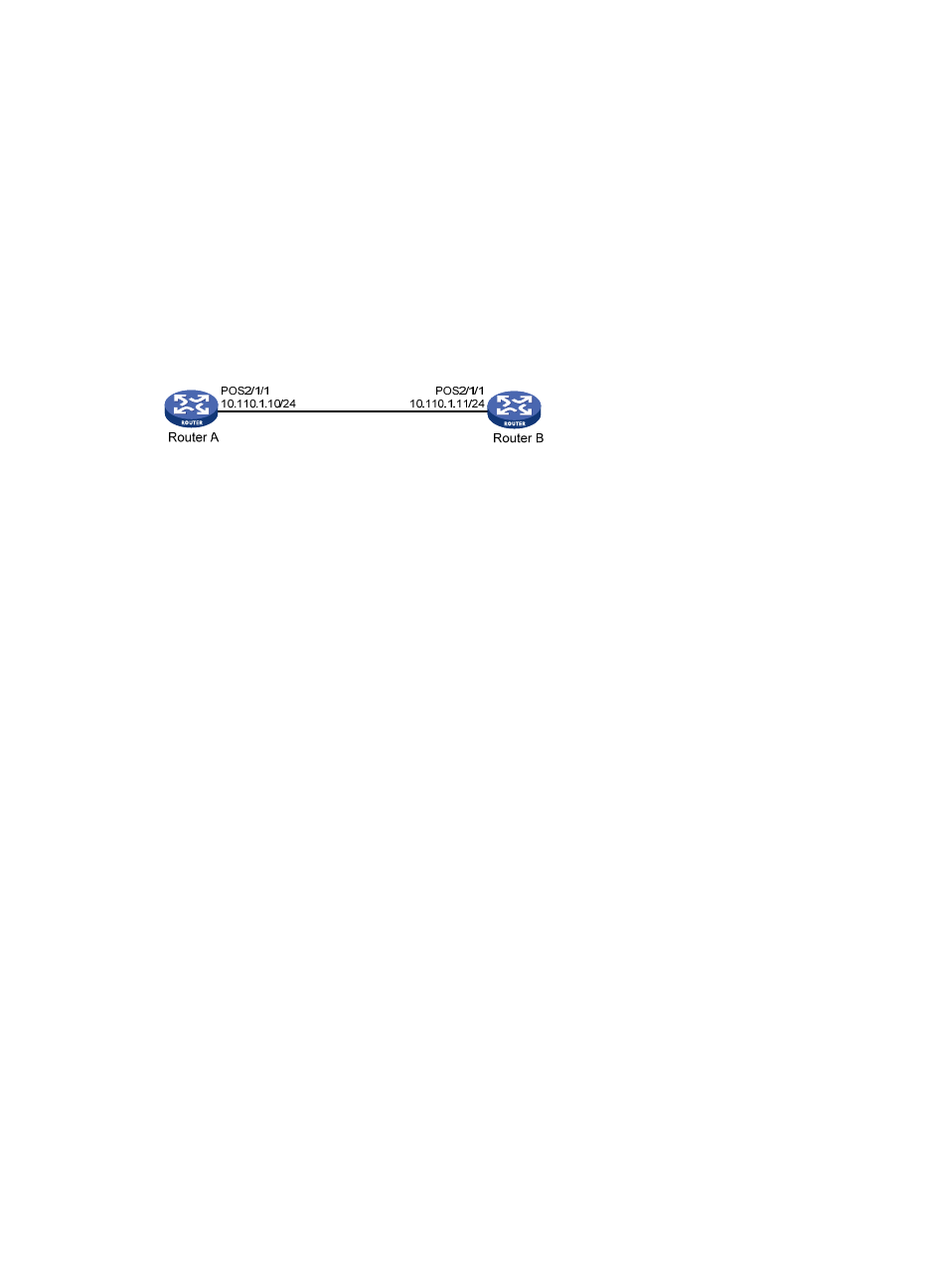
25
POS interface configuration example
Directly connecting routers through POS interfaces
Network requirements
As shown in
•
Use a pair of single mode optic fiber (respectively for receiving and sending data) to connect the
POS interfaces on Router A and Router B.
•
Enable PPP encapsulation on the interfaces.
Figure 2 Network diagram
Configuration procedure
1.
Configure Router A:
# Configure interface POS 2/1/1, setting its physical parameters to defaults.
<RouterA> system-view
[RouterA] interface Pos 2/1/1
[RouterA-Pos2/1/1] ip address 10.110.1.10 255.255.255.0
[RouterA-Pos2/1/1] link-protocol ppp
[RouterA-Pos2/1/1] mtu 1500
[RouterA-Pos2/1/1] shutdown
[RouterA-Pos2/1/1] undo shutdown
2.
Configure Router B:
# Configure interface POS 2/1/1.
<RouterB> system-view
[RouterB] interface Pos 2/1/1
# Set the clock mode to master and other physical parameters to defaults.
[RouterB-Pos2/1/1] clock master
[RouterB-Pos2/1/1] ip address 10.110.1.11 255.255.255.0
[RouterB-Pos2/1/1] link-protocol ppp
[RouterB-Pos2/1/1] mtu 1500
[RouterB-Pos2/1/1] shutdown
[RouterB-Pos2/1/1] undo shutdown
You can check the interface connectivity between the POS interfaces with the display interface pos
command and test network connectivity with the ping command.
Connecting routers through POS interfaces across frame relay
Network requirements
As shown in
, connect routers to a public frame relay network through POS interfaces. The routers
are premise equipment that work as DTE side of frame relay.