Configuring a t3 channel, Configuring a t3, Channel – H3C Technologies H3C SR8800 User Manual
Page 45
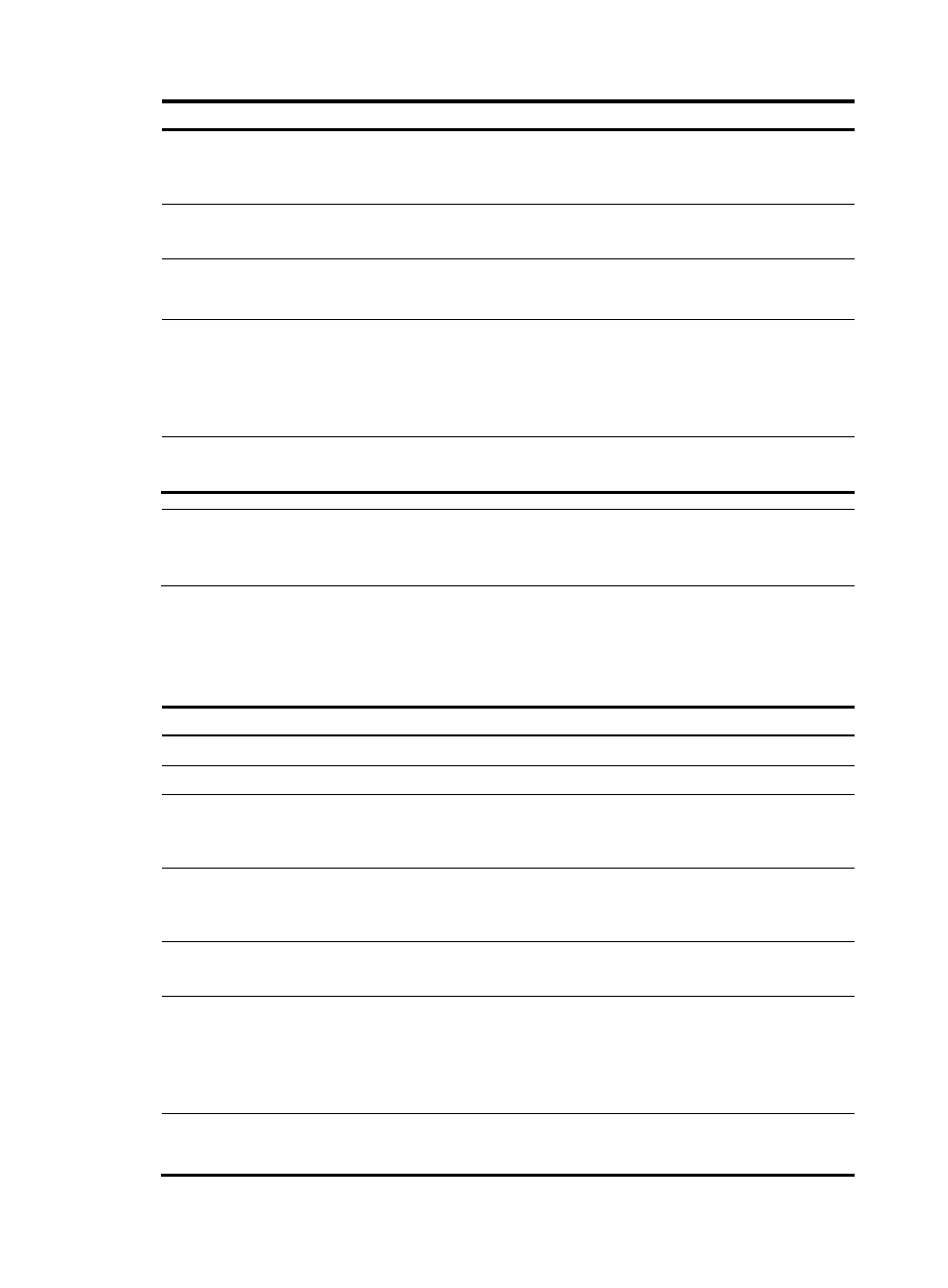
38
Step Command
Remarks
4.
Configure a serial port
corresponding to the framed
E3 channel.
e3 e3-number framed
Optional.
By default, no serial port is
configured.
5.
Configure the clock mode of
the E3 channel.
e3 e3-number set clock { master |
slave }
Optional.
Slave by default.
6.
Enable loopback in the
specified mode on the E3
channel.
e3 e3-number set loopback { local
| payload | remote }
Optional.
Disabled by default.
7.
Set the national bit of the E3
channel.
e3 e3-number set national-bit { 0 |
1 }
Optional.
1 by default.
This command is unavailable when
an E3 channel works in unframed
mode.
8.
Shut down the E3 channel.
e3 e3-number shutdown
Optional.
Up by default.
NOTE:
The router does not support adding a serial interface corresponding to the E3 channel to the specified
MP-group.
Configuring a T3 channel
To configure a T3 channel:
Step Command
Remarks
1.
Enter system view.
system-view
N/A
2.
Enter CPOS interface view.
controller cpos cpos-number N/A
3.
Create a serial interface
corresponding to the
unframed T3 channel.
using t3 t3-number
Optional.
By default, no serial interface is
created.
4.
Configure a serial port
corresponding to the framed
T3 channel.
t3 t3-number framed
Optional.
By default, no serial port is
configured.
5.
Configure the clock mode of
the T3 channel.
t3 t3-number set clock { master |
slave }
Optional.
Slave by default
6.
Set the framing format of the
T3 interface.
t3 t3-number set frame-format
{ c-bit | m23 }
Optional.
C-bit framing by default
A T3 channel working in unframed
mode does not support framing
format setting.
7.
Enable loopback in the
specified mode on the T3
channel.
t3 t3-number set loopback { local |
payload | remote }
Optional.
Disabled by default.