Configuring wan interfaces, Ce1 interface, Overview – H3C Technologies H3C SR8800 User Manual
Page 23: Configuring a ce1 interface (in e1 mode)
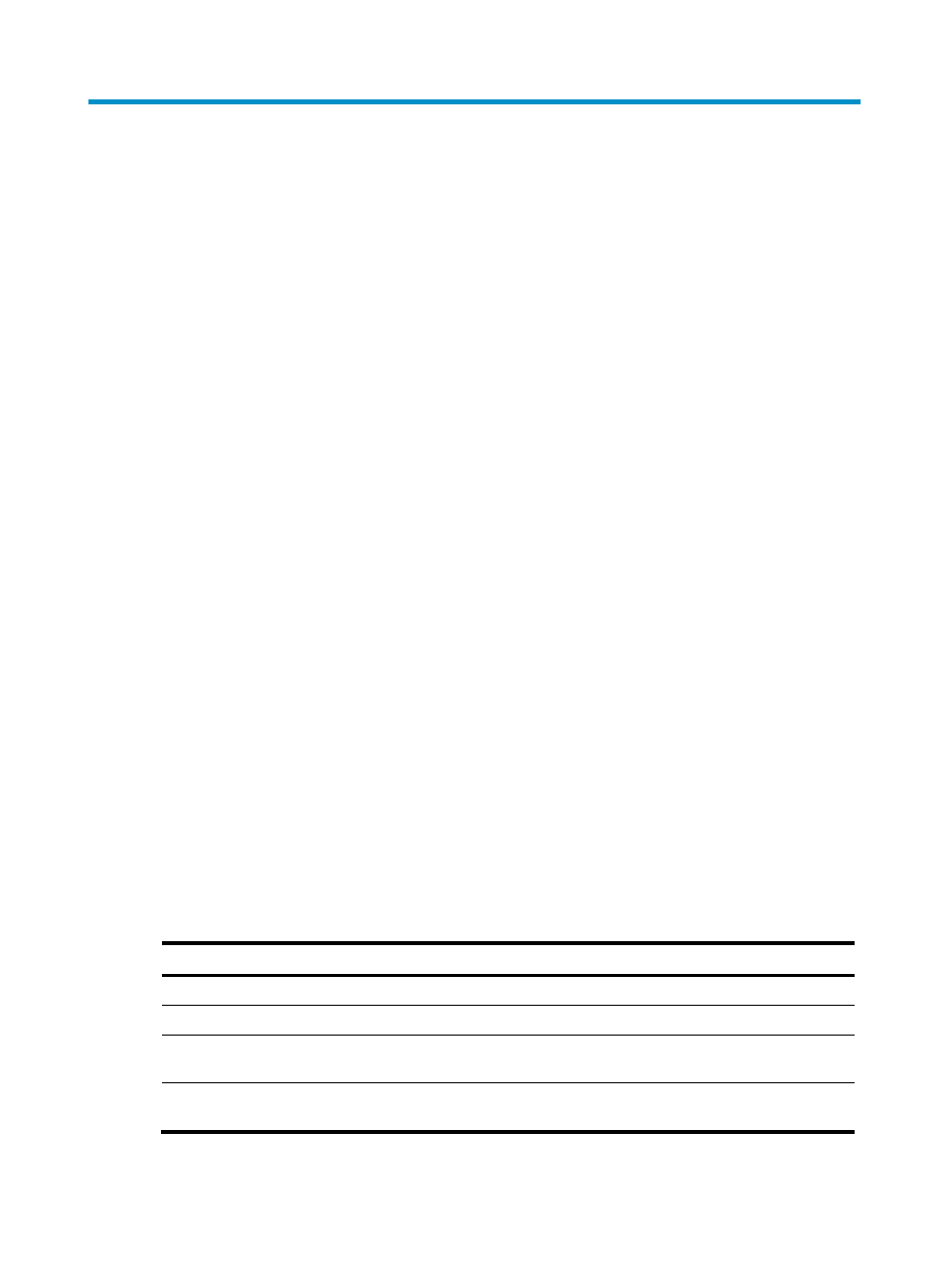
16
Configuring WAN interfaces
In terms of line type, wide area networks (WANs) fall into these types: X.25, Frame Relay (FR), ATM, and
ISDN.
The router supports CE1 interfaces (see “
”).
CE1 interface
Overview
In 1960s, the time division multiplexing (TDM) technology gained increasingly wide application in data
communications systems along with the introduction of pulse code modulation (PCM) technology.
So far, there are two TDM systems in the data communications system.
•
E1 system—Recommended by ITU-T- and widely used in Europe and P.R. China.
•
T1 system—Recommended by ANSI- and widely used in North American and Japan. (Japan
actually uses the J1 system. It is regarded as a T1 system due to the high level of similarity between
them.)
A CE1 interface can work in either E1 mode (also called non-channelized mode) and CE1 mode (also
called channelized mode).
•
A CE1 interface in E1 mode equals an interface of 2.048 Mbps data bandwidth, on which, no
timeslots are divided. Its logical features are the same as those of a synchronous serial interface. It
supports the link layer protocols PPP and HDLC and the network protocol IP.
•
A CE1 interface in CE1 mode is physically divided into 32 timeslots numbered 0 to 31. Among them,
timeslot 0 is used to transmit synchronizing information. All the timeslots except timeslot 0 can be
randomly divided into multiple channel sets and each set can be used as an interface upon timeslot
bundling. The logical features of the interface thus created are the same as those of a synchronous
serial interface. This interface supports link layer protocols PPP, HDLC, and FR, and network
protocol IP.
Configuring a CE1 interface (in E1 mode)
To configure a CE1 interface in E1 mode:
Step Command
Remarks
1.
Enter system view.
system-view
N/A
2.
Enter CE1 interface view.
controller e1 number
N/A
3.
Set the interface to operate in
E1 mode.
using e1
The default operating mode is CE1
mode.
4.
Set other interface
parameters.
See “
.”
Optional.