H3C Technologies H3C SR8800 User Manual
Page 57
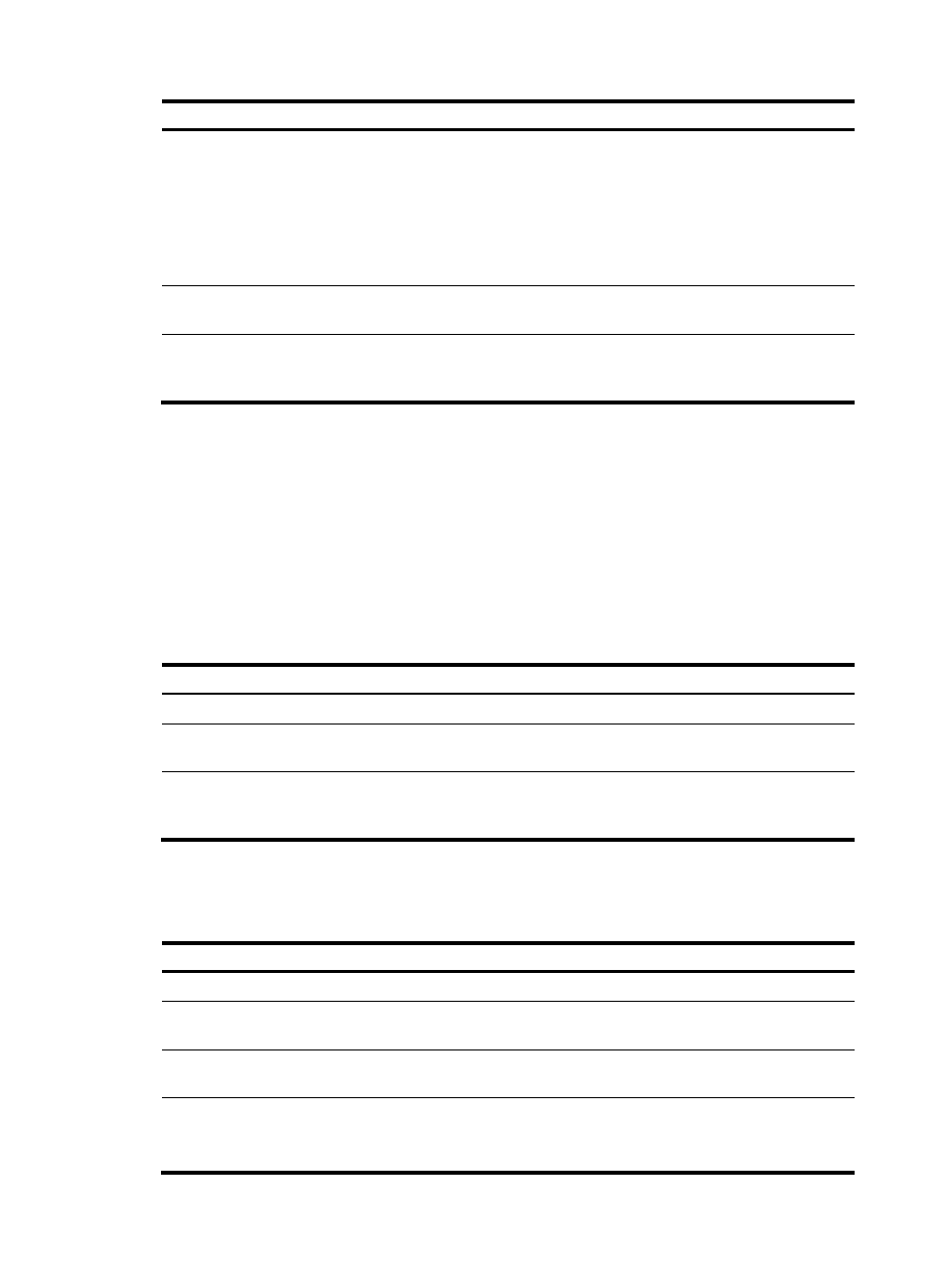
50
Step Command
Remarks
4.
Configure the 622 Mbps
E-CPOS interface to operate
in channelized mode
using oc-12
Optional.
By default, a 622 Mbps E-CPOS
interface operates in channelized mode.
Before creating a 155 Mbps POS
channel, you must configure the 2.5
Gbps E-CPOS interface to operate in
channelized mode.
5.
Create a 155 Mbps channel
and enter its view.
oc-3 oc-3-number
N/A
6.
Configure the 155 Mbps
channel to operate in
concatenated mode.
using oc-3c
Channelized mode by default.
Configuring the interface/channel operating mode on a 622 Mbps E-CPOS interface
Use the using command to configure a 622 Mbps E-CPOS interface to operate in channelized mode or
concatenated mode:
•
To create POS channels, configure the concatenated mode. On a 622 Mbps E-CPOS interface in
concatenated mode, you can create four 155 Mbps or one 622 Mbps POS interface.
•
To create E3 or T3 channels, configure the channelized mode.
1.
Configure the operating mode of a 622 Mbps E-CPOS interface
To create a 622 Mbps POS channel and configure its operating mode on a 622 Mbps E-CPOS
interface:
Step Command
Remarks
1.
Enter system view.
system-view
N/A
2.
Enter 622 Mbps E-CPOS
interface view.
controller e-cpos interface-number
N/A
3.
Configure the interface to
operate in concatenated
mode.
using { oc-12 | oc-12c }
The default is the channelized
mode.
2.
Create a 155 Mbps POS channel and configure its operating mode
To create a 155 Mbps POS channel and configure its operating mode on a 622 Mbps E-CPOS
interface:
Step Command
Remarks
1.
Enter system view.
system-view
N/A
2.
Enter 622 Mbps E-CPOS
interface view.
controller e-cpos interface-number
N/A
3.
Create a 155 Mbps channel
and enter its view.
oc-3 oc-3-number
N/A
4.
Configure the 155 Mbps
channel to operate in
concatenated mode.
using { oc-3 | oc-3c }
Optional.
The default is the channelized
mode.