Displaying and maintaining ce1 interfaces – H3C Technologies H3C SR8800 User Manual
Page 25
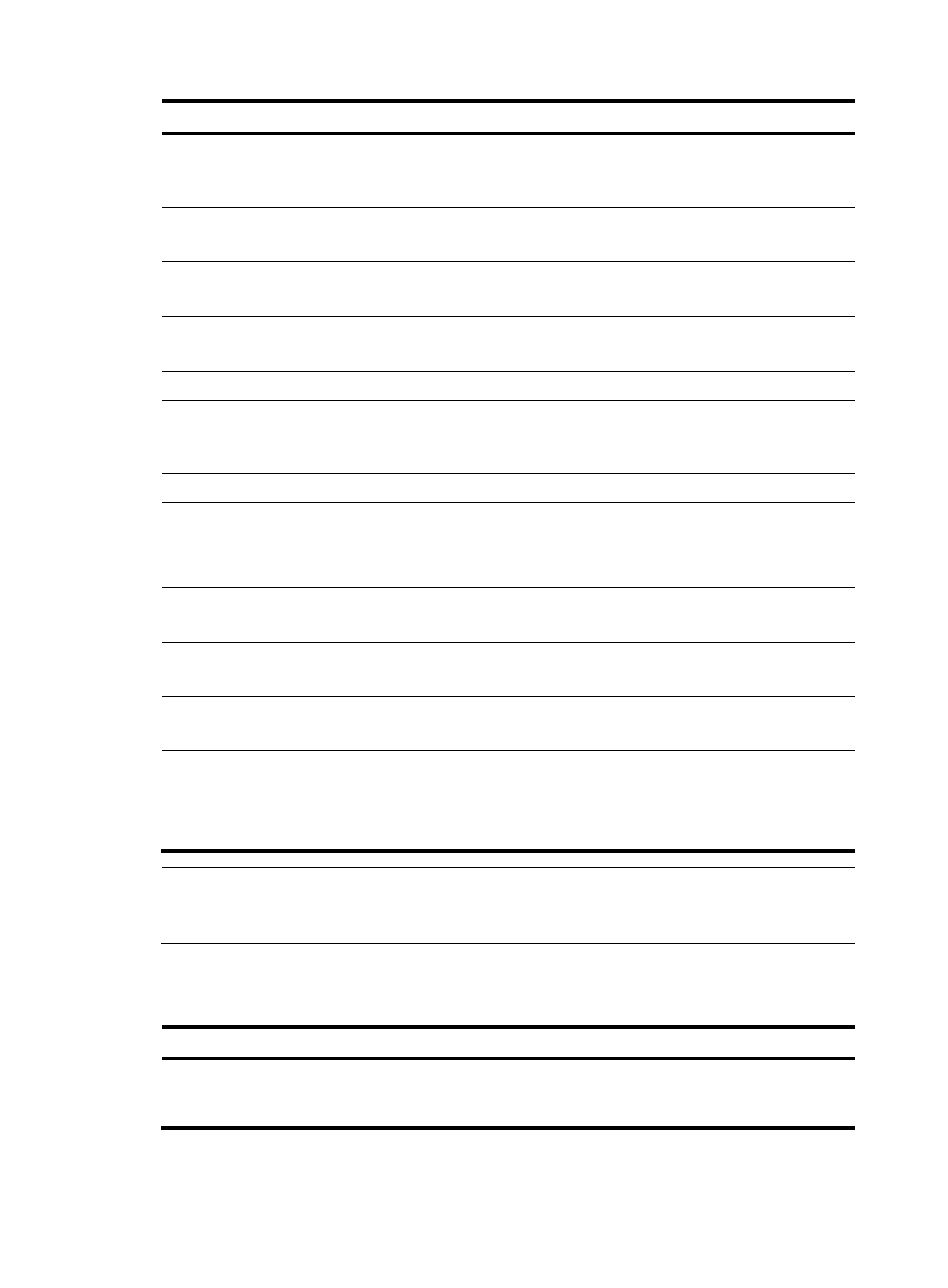
18
Step Command
Remarks
6.
Set the clock mode. clock
{ master | slave }
Optional.
The default is slave, that is, line
clock.
7.
Enable automatic clock mode
change.
clock-change auto
Optional.
Disabled by default.
8.
Set the framing format. frame-format
{ crc4 | no-crc4 }
Optional.
The default is no-CRC4.
9.
Enable loopback and set the
loopback mode.
loopback { local | payload |
remote }
Optional.
Loopback is disabled by default.
10.
Restore the default settings.
default
Optional.
11.
Disable the CE1 interface.
shutdown
Optional.
A CE1 interface is enabled by
default.
12.
Return to system view.
quit
N/A
13.
Enter the view of the
synchronous serial interface
created on the CE1 interface.
•
interface serial
interface-number
:
set-number
•
interface serial
interface-number:0
Use either command.
14.
Set the CRC mode.
crc { 16 | 32 | none }
Optional.
By default, 16-bit CRC is adopted.
15.
Set the MTU.
mtu mtu
Optional.
1500 by default.
16.
Set the keepalive transmission
interval.
timer hold seconds
Optional.
10 seconds by default.
17.
Specify the link layer protocol. link-protocol { fr | hdlc | ppp }
Optional.
PPP by default.
Support for Frame Relay depends
on the daughter cards.
NOTE:
Do not configure loopback on a CE1 interface configured with MP-group bundles. Otherwise, MP
interface out-of-sequence problems will occur.
Displaying and maintaining CE1 interfaces
Task Command Remarks
Display the operating state of a
CE1 interface.
display controller e1 [ interface-number ]
[ | { begin | exclude | include }
regular-expression ]
Available in any view