Configuring the mdi mode for an ethernet interface – H3C Technologies H3C SR8800 User Manual
Page 18
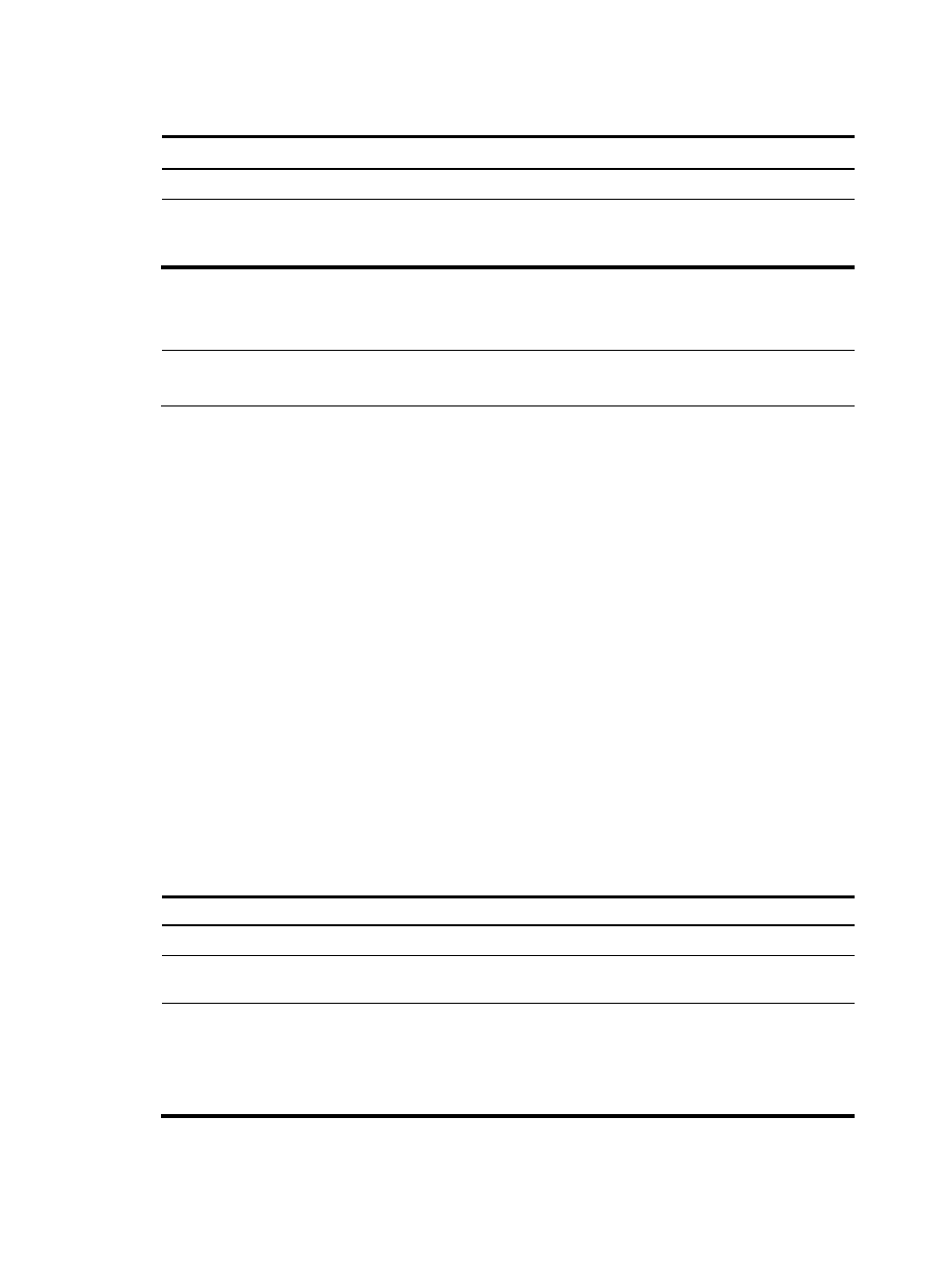
11
To enable forwarding of jumbo frames:
Step Command
Remarks
1.
Enter system view.
system-view
N/A
2.
Enable forwarding of jumbo
frames.
jumboframe enable [ value ] slot
slot-num
By default, the router allows
9216-byte jumbo frames to pass
through Ethernet interfaces.
Configuring the MDI mode for an Ethernet interface
NOTE:
Optical ports do not support this function.
Two types of Ethernet cables can be used to connect Ethernet devices: crossover cable and
straight-through cable. To accommodate these two types of cables, an Ethernet interface on the router
may operate in one of the following three Medium Dependent Interface (MDI) modes:
•
Across mode
•
Normal mode
•
Auto mode
An Ethernet interface is composed of eight pins. By default, each pin has its particular role. For example,
pin 1 and pin 2 transmit signals; pin 3 and pin 6 receive signals. You can change the pin roles by setting
the MDI mode. For an Ethernet interface in normal mode, the pin roles are not changed. For an Ethernet
interface in across mode, pin 1 and pin 2 are used for receiving signals; pin 3 and pin 6 are used for
transmitting signals. To ensure normal communication, you must connect the local transmit pins to the
remote receive pins. Therefore, you should configure the MDI mode depending on cable type.
•
Normally, the auto mode is used. The other two modes are useful only when the router cannot
determine the cable type.
•
When straight-through cables are used, the local MDI mode must be different from the remote MDI
mode.
•
When crossover cables are used, the local MDI mode must be the same as the remote MDI mode,
or the MDI mode of at least one end must be set to auto.
To configure the MDI mode for an Ethernet interface:
Step Command
Remarks
1.
Enter system view.
system-view
N/A
2.
Enter Ethernet interface view.
interface interface-type
interface-number
N/A
3.
Configure the MDI mode for
the Ethernet interface.
mdi { across | auto | normal }
Optional.
The default setting is auto. That is,
the Ethernet interface determines
the physical pin roles (transmit or
receive) through negotiation.