Configuration procedure – H3C Technologies H3C SR8800 User Manual
Page 47
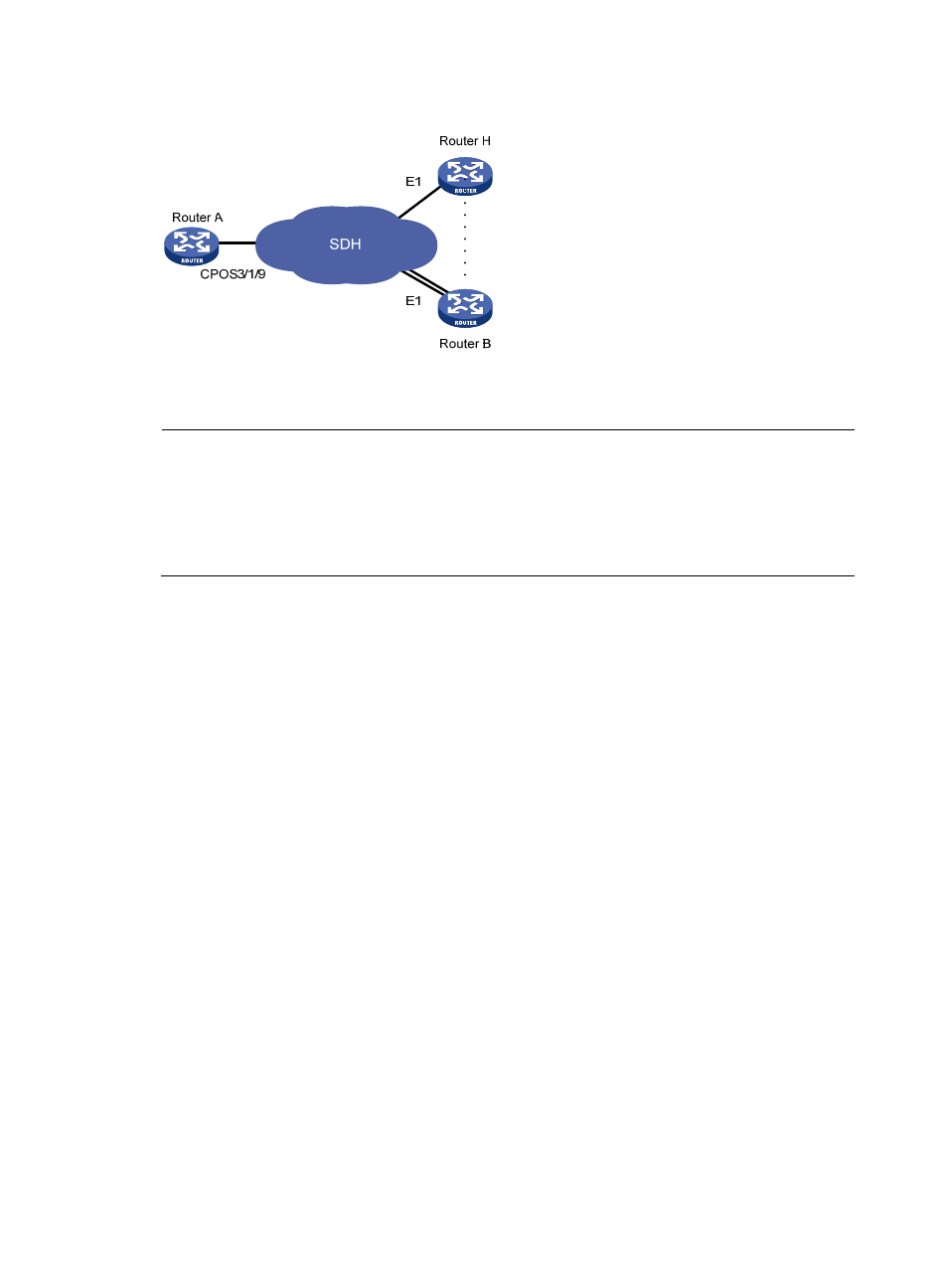
40
Figure 12 Network diagram
Configuration procedure
NOTE:
•
Because the clock source of a SONET/SDH network is more precise than the internal clock source of the
router, when connecting the router to a SONET/SDH router, configure the clock mode of the
SONET/SDH router as master.
•
This section describes only the important steps in configuring CPOS and E1 interfaces. Other
configurations are not shown.
1.
Configure Router A:
# Configure the E1 channels of CPOS interface CPOS 3/1/9 to operate in unframed mode.
<Sysname> system-view
[Sysname] controller Cpos 3/1/9
[Sysname-Cpos3/1/9] e1 1 unframed
[Sysname-Cpos3/1/9] e1 2 unframed
# Create MP-group interface 3/1/28 and assign an IP address for it.
[Sysname] interface Mp-group 3/1/28
[Sysname-Mp-group3/1/28] ip address 10.1.1.1 24
[Sysname-Mp-group3/1/28] quit
# Configure interfaces Serial 3/1/9/1:0 and Serial 3/1/9/2:0.
[Sysname] interface Serial3/1/9/1:0
[Sysname-Serial3/1/9/1:0] ppp mp Mp-group 3/1/28
[Sysname-Serial3/1/9/1:0] quit
[Sysname] interface Serial3/1/9/2:0
[Sysname-Serial3/1/9/2:0] ppp mp Mp-group 3/1/28
[Sysname-Serial3/1/9/2:0] quit
2.
Configure Router B:
The configuration on Router B is similar to that on other branch nodes.
<Sysname> system-view
[Sysname] controller E1 3/1/9
[Sysname-E1 3/1/9] using e1
[Sysname-E1 3/1/9] quit
[Sysname] controller E1 3/1/10
[Sysname-E1 3/1/10] using e1