Msr 50-40/50-60 routers, Appearance – H3C Technologies H3C MSR 50 User Manual
Page 10
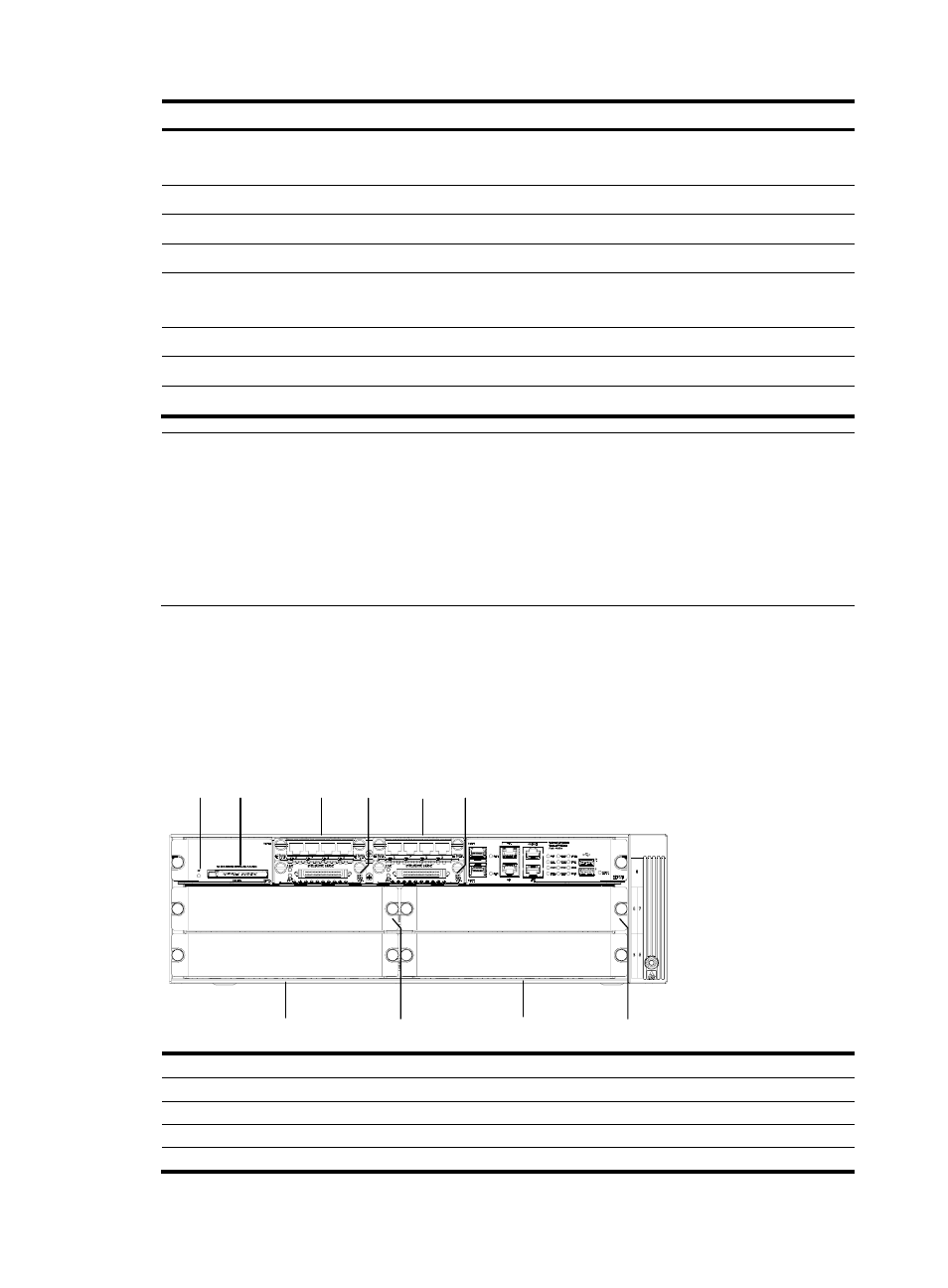
2
Item
MSR 50-40
MSR 50-60
Dimensions (H × W × D)
(excluding feet and rack-mounting ear)
130.7 × 436.2 × 424 mm (5.15
× 17.17 × 16.70 in.)
175.1 × 436.2 × 424 mm
(6.89 × 17.17 × 16.69 in.)
Weight
18 kg (39.68 lb.)
20 kg (44.09 lb.)
AC input
Rated voltage: 100 VAC to 240 VAC; 50 Hz/60 Hz
DC input
Rated voltage: –48 VDC to –60 VDC
PoE input
100 VAC to 240 VAC, 50 Hz or 60 Hz, or
–48 VDC to –60 VDC
Max power
500 W
Operating temperature
0°C to 40°C (32°F to 104°F)
Relative humidity (noncondensing)
5% to 90%
NOTE:
•
Boot ROM stores the Bootstrap for booting the router.
•
Communication data between the system and the CPU is stored in the memory when the system is
running.
•
The CF card is used to store the software system and configuration file. The CF card LED blinks when the
system is reading/writing data from/to the CF card. In this case, do not remove the CF card; otherwise
hardware and software damage may occur.
MSR 50-40/50-60 Routers
Appearance
1.
Front view of an MSR 50-40
Figure 1 Front panel of an MSR 50-40
(1)
(2)
(3)
(4)
(5)
(6)
(7)
(8)
(10)
(9)
(1) CF card LED
(2) CF card
(3) SIC slot 1
(4) SIC slot 2
(5) SIC slot 3
(6) SIC slot 4
(7) FIC slot 5
(8) FIC slot 6
(9) FIC slot 7
(10) FIC slot 8