Maintaining the router serving as a client – H3C Technologies H3C MSR 50 User Manual
Page 57
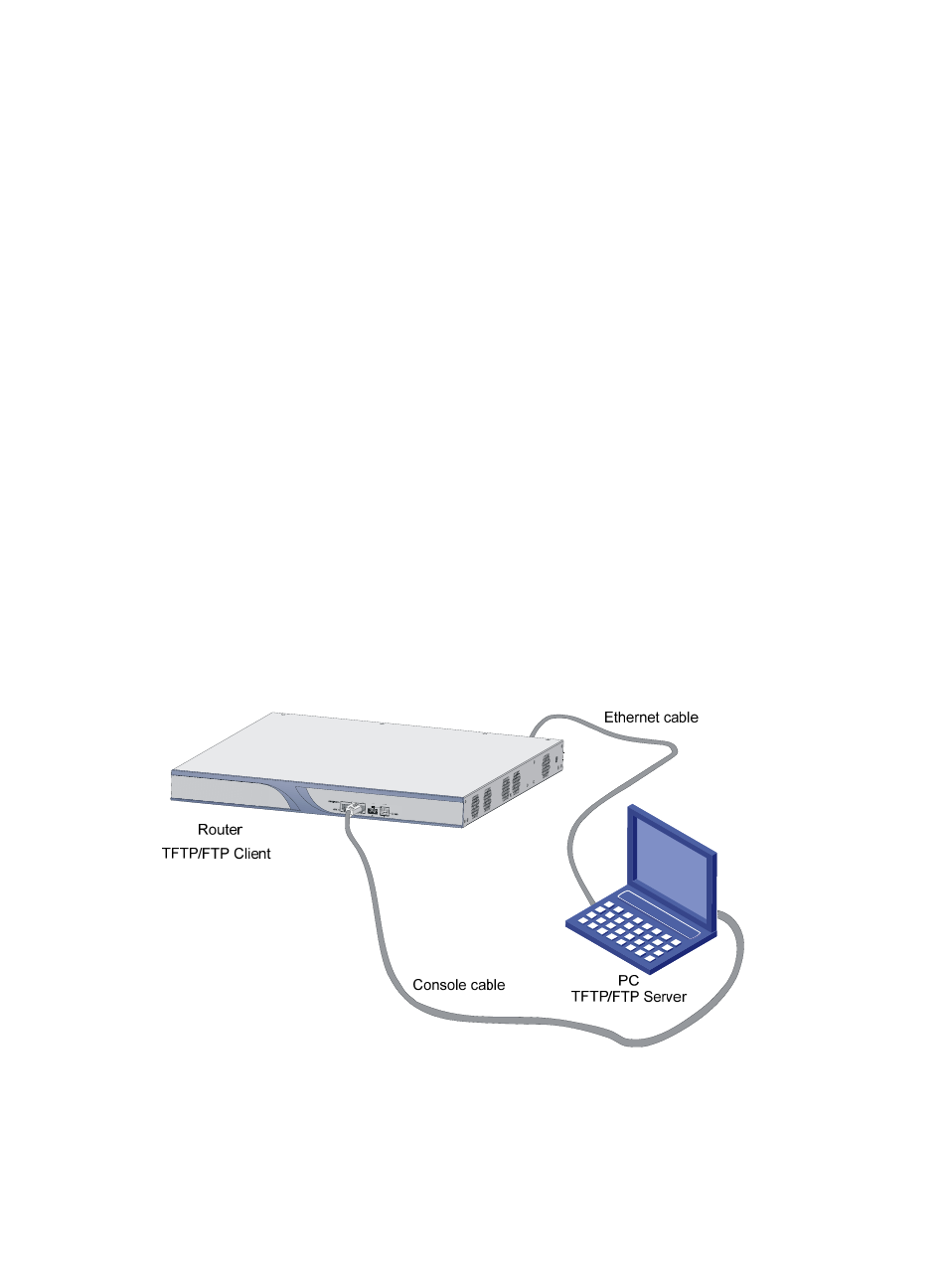
49
After you correctly enter the username and password, the system prompts login success. You can then
maintain the router, for example, modify transmission mode and local path, and back up files. In this
example, the main.bin file on the router is copied to the PC.
ftp> binary
200 Type set to I.
ftp> lcd c:\temp
Local directory now C:\temp.
ftp> get main.bin main.bin
200 Port command okay.
150 Opening BINARY mode data connection for main.bin.
226 Transfer complete.
ftp: 14323376 bytes received in 16.81Seconds 851.87Kbytes/sec.
Use the following command to recover the backup file to the router:
ftp> put main.bin main.bin
200 Port command okay.
150 Opening BINARY mode data connection for main.bin.
226 Transfer complete.
ftp: 14323376 bytes sent in 8.29Seconds 1727.37Kbytes/sec.
ftp> quit
221 Server closing.
Maintaining the router serving as a client
You can also maintain the router file system by setting up an FTP environment where the router serves as
an FTP client.
Step1
Set up a maintenance environment.
Figure 40 Maintain the router serving as a client
The router serves as the client, while the PC running FTP server program serves as the FTP server. Set the
FTP server path and add username and password for the router.