Bootware password loss, Super password loss – H3C Technologies H3C MSR 50 User Manual
Page 73
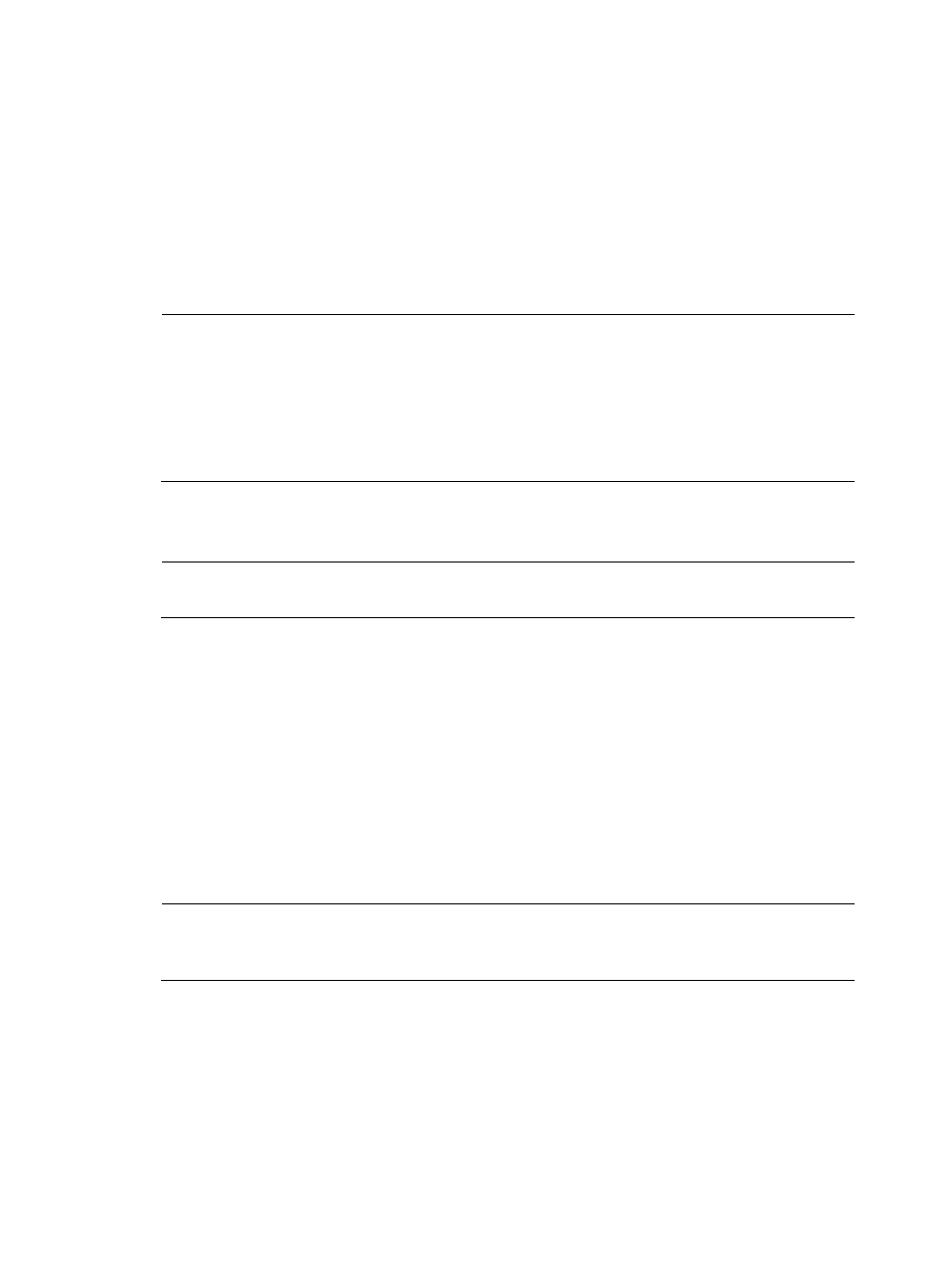
65
The system prompts the setting succeeds.
Step2
When the main BootWare menu appears again, enter 0 to reboot the system.
Step3
Set a new password in system view.
[SYSTEM]user-interface console 0
[SYSTEM-ui-console0]authentication-mode password
[SYSTEM-ui-console0]set authentication password simple 123456
The above information indicates that the password authentication is adopted on the console interface
and the password is set to 123456 and stored in plain text.
NOTE:
•
After reboot, the system runs the initial default configuration, but the original configuration file is stored
in the Flash memory. To restore the original configuration, you can use the display saved-configuration
command to display it, and then copy and execute it.
•
If the password is stored in plain text, you can use the display current-configuration command to view
the password in the current configuration. If you use the set authentication password cipher 123456
command to set a password, the password is stored in cipher text.
Step4
Save the new configuration.
[SYSTEM] save
NOTE:
Use the save command to save your new password.
BootWare Password Loss
Contact the agent or the technical support personnel to set a new BootWare password in the event of
BootWare password loss.
You can modify the BootWare password under the main BootWare menu.
Enter 5 in the main BootWare menu to modify the password: The console terminal displays:
please input old password:
Please input new password:
Please input new password again:
Password Set Successfully.
NOTE:
The password modification fails when the old password is not correct or new password is inconsistent.
Then the system will exit this operation.
Super Password Loss
The super password enables you to switch between four super levels. In the event of super password loss,
you cannot perform higher level operations.
You can clear the super password by entering 8 in the main BootWare menu.