Installing the router on a workbench, Installing the router in a cabinet, Dimensions – H3C Technologies H3C MSR 50 User Manual
Page 29: Installation process
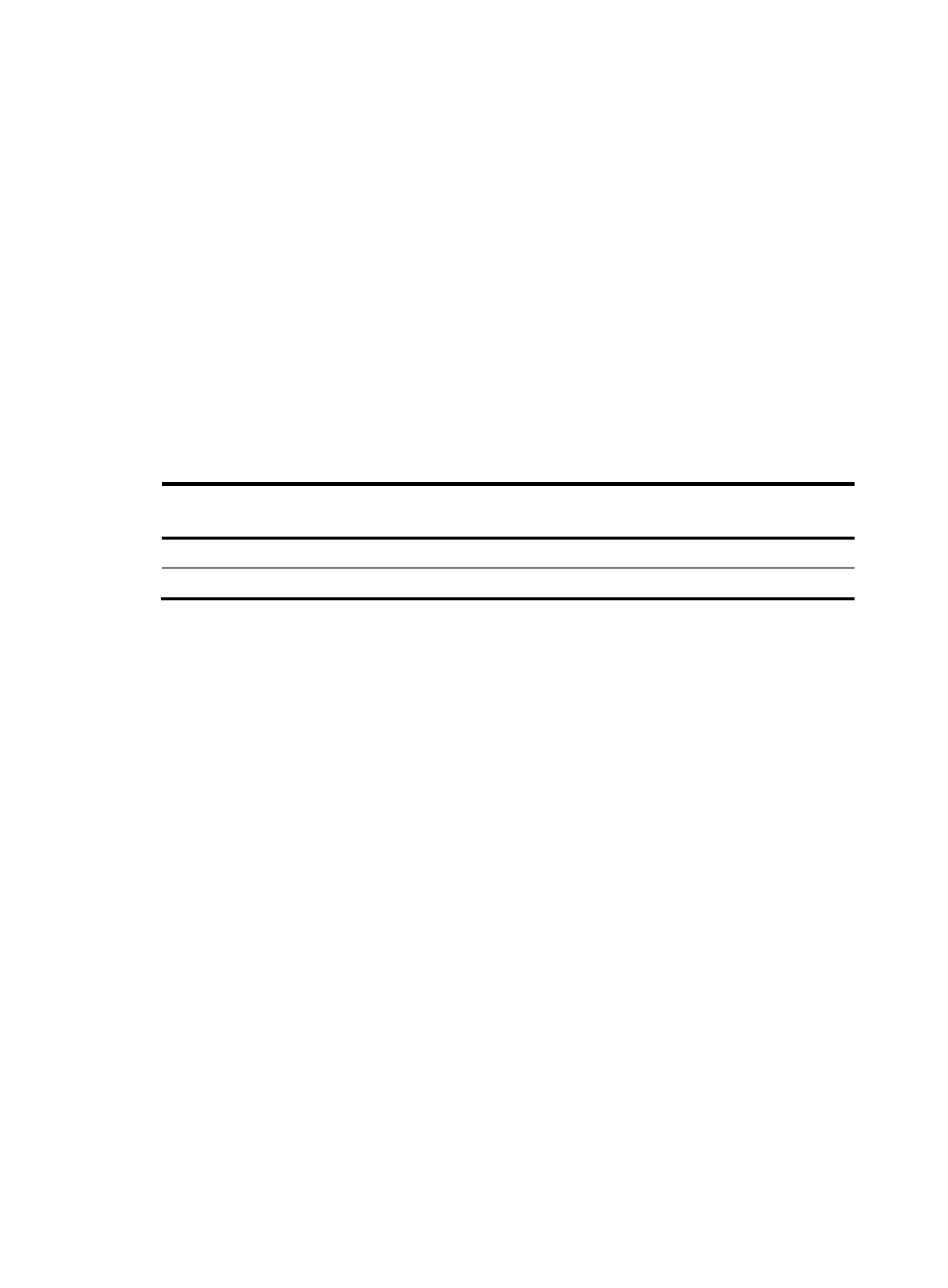
21
Installing the Router on a Workbench
In many circumstances, you may not own a 19-inch standard rack. Usually, the router will be installed on
a clean workbench. The operations are very simple, but still, you should be aware of the following items:
•
Ensure the stability and well-grounding of the workbench.
•
Leave a space of 10 cm (3.9 in.) around the router for heat dissipation.
•
Do not place heavy objects on the router.
Installing the Router in a Cabinet
You can install an MSR 50 router in a 19-inch standard cabinet, such as an H3C N68 rack. For the
installation of an N68 rack, refer to N68 Cabinet Installation Guide.
Dimensions
MSR 50 Routers are designed according to the dimensions of 19-inch standard rack as follows:
Table 15 MSR 50-40/50-60 Router dimensions
Router model
Dimensions
(H × W × D) (excluding feet and mounting brackets)
MSR 50-40
130.7 × 436.2 × 424 mm (5.15 × 17.17 × 16.70 in.)
MSR 50-60
175.1 × 436.2 × 424 mm (6.89 × 17.17 × 16.69 in.)
Installation process
Step1
Check the grounding and stability of the rack. Use the screws to fix the mounting brackets at both sides
of the front panel or the rear panel of the router.
Step2
Put the router in a rack tray. Depending on the actual situation, slide the router along the rack guides to
an appropriate place.
Step3
Fasten the mounting brackets with the recess screws to fix the router in the rack horizontally and firmly.
The specifications of recess screws should satisfy the installation requirements and the surface of the
screws should be anti-rust.