Jog device select – Grass Valley EDIUS v.5.1 User Manual
Page 193
Advertising
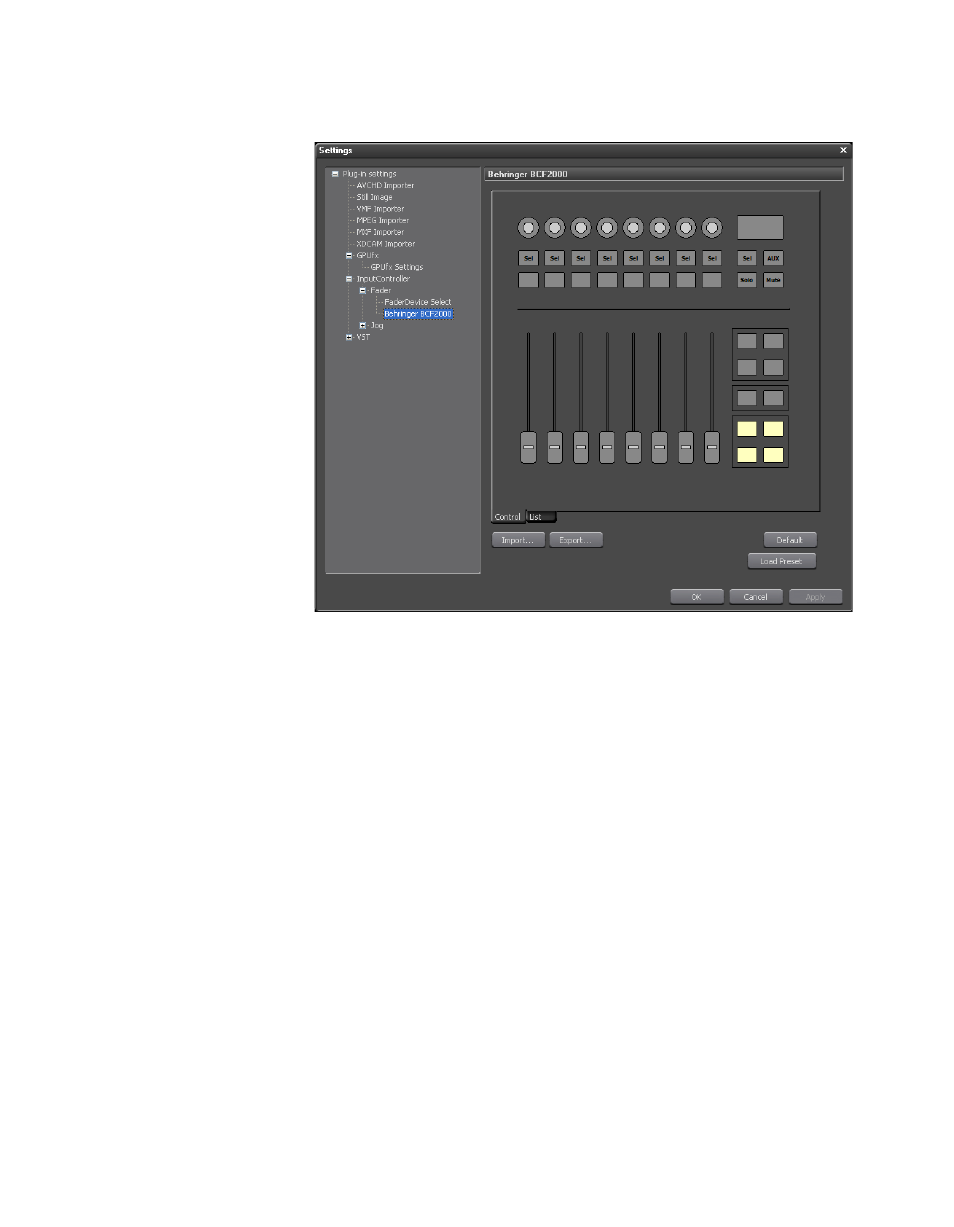
EDIUS — User Reference Guide
193
Plug-In Settings
Figure 171. Behringer BCF2000 Settings
Jog Device Select
Jog Device Select is accessed by selecting Settings>Plug-In Settings from
the Preview window and then selecting JogDevice Select from the Input-
Controller>Jog tree in the Settings dialog. See
Advertising
This manual is related to the following products: