Grass Valley EDIUS v.5.1 User Manual
Page 650
Advertising
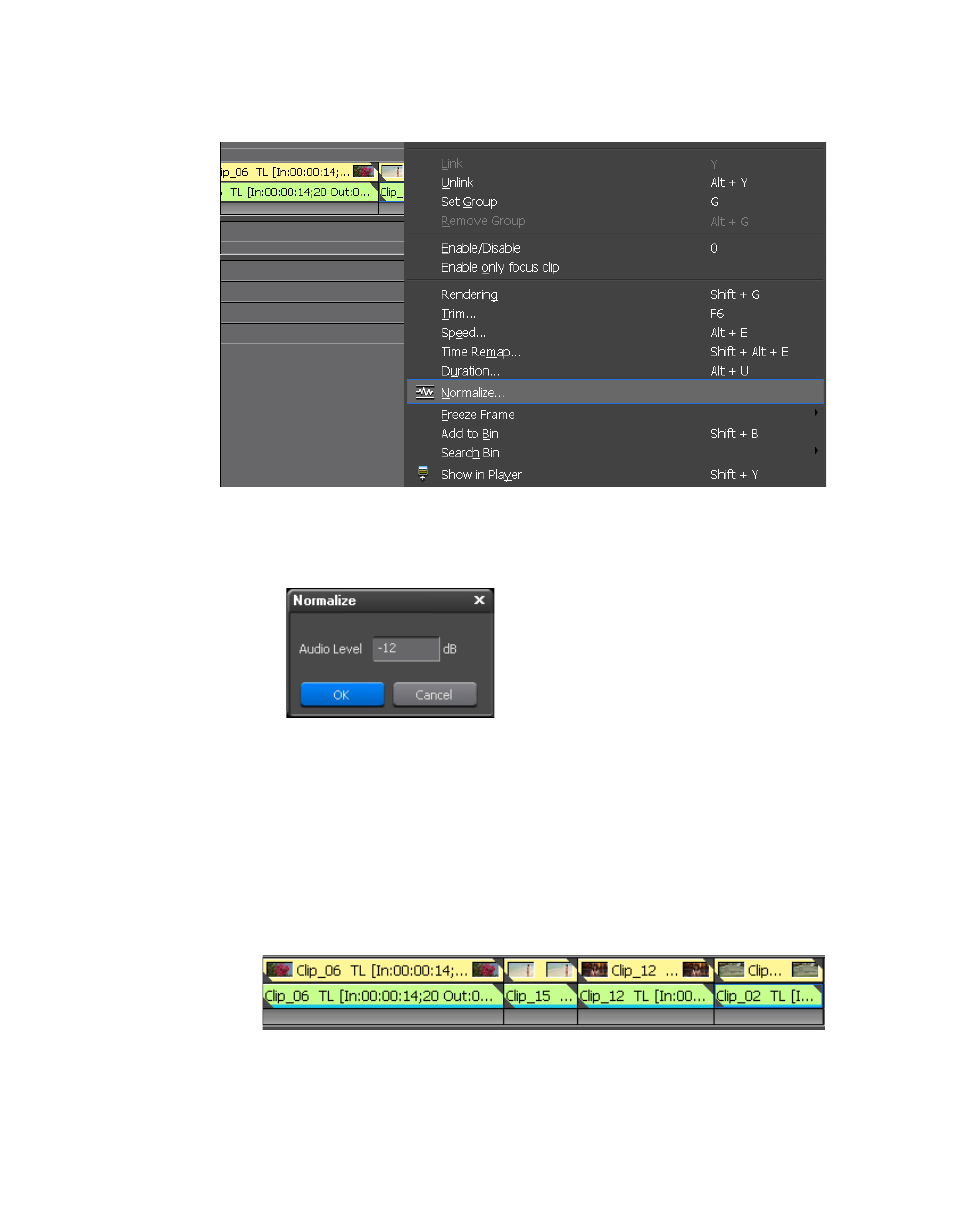
650
EDIUS — User Reference Guide
Section 7 — Audio Operations
Figure 795. Clip Menu - Normalize
The Normalize dialog shown in
Figure 796. Audio Normalize Dialog
3.
Enter the audio level to which all selected clips will be normalized and
click the
OK
button.
Note
The maximum allowable audio gain is 24dB (400%)
Audio in the selected clips is normalized. If a gain value other than 0 dB
was applied, normalized clips will have an aqua line under the audio
portion of the clip as illustrated in
Figure 797. Audio Normalization Applied
Advertising
This manual is related to the following products: