Edit shortcuts – Grass Valley EDIUS v.5.1 User Manual
Page 773
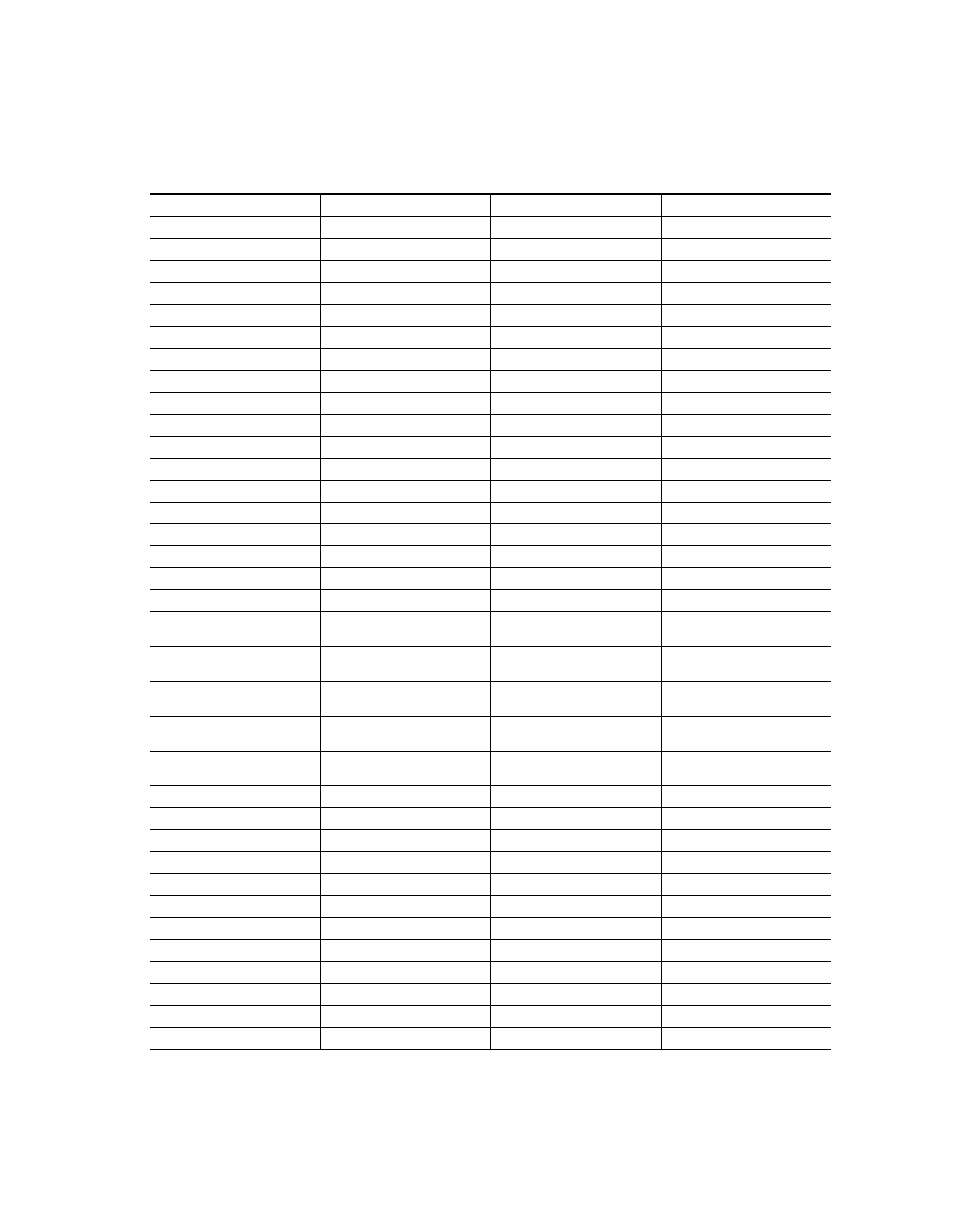
EDIUS — User Reference Guide
773
Default Keyboard Shortcuts
Edit Shortcuts
Table 20. Edit Shortcuts
Function
Shortcut
Function
Shortcut
+1 frame trim
[.]
Set default transition
[CTRL]+[P]
+10 frame trim
[SHIFT]+[.]
Duration
[ALT]+[U]
-1 frame trim
[,]
Track lock
[ALT]+[L]
-10 frame trim
[SHIFT]+[,]
Paste transition to In point
[SHIFT]+[ALT]+[K]
Overwrite copied clip to Timeline
[SHIFT]+[]]
Set transition (1 sec)
[ALT]+[1]
Overwrite to Timeline
[]]
Set transition (2 sec)
[ALT]+[2]
Insert copied clip to Timeline
[SHIFT]+[[]
Set transition (3 sec)
[ALT]+[3]
Insert to Timeline
[[]
Set transition (4 sec)
[ALT]+[4]
V-mute
[SHIFT]+[V]
Set transition (5 sec)
[ALT]+[5]
Redo
[SHIFT]+[CTRL]+[Z]
Set add video
[SHIFT]+[J]
Redo
[CTRL+[Y]
Video mute
[SHIFT]+[W]
Set add audio
[SHIFT]+[K]
Toggle focus - Up
[CTRL]+[ALT]+[UP]
Remove cut points
[CTRL]+[DELETE]
Toggle focus - Down
[CTRL]+[ALT]+[DOWN]
Add cut point to selected track
[C]
Toggle focus - Right
[CTRL]+[ALT]+[RIGHT ARROW]
Paste transition to cursor position
[CTRL]+[ALT]+[K]
Toggle focus - Left
[CTRL]+[ALT]+[LEFT ARROW]
Paste to Timeline cursor position
[SHIFT]+[INSERT]
Move focus - Up
[SHIFT]+[CTRL]+[ALT]+[UP]
Paste to Timeline cursor position
[CTRL]+[V]
Duration - track transition Out
[CTRL]+[ALT]+[U]
Clip properties
[ALT]+[ENTER]
Mute
[SHIFT]+[S]
Clip enable/disable
[0]
Monaural channel 1 - selected
track
[1]
Release clip channel - audio
[8]
Monaural channel 2 - selected
track
[2]
Release clip channel - all
[9]
Monaural channel 3 - selected
track
[3]
Set clip channel - video
[7]
Monaural channel 4 - selected
track
[4]
Set clip channel - monaural chan-
nel
[SHIFT]+[X]
Initialize rubber band setting
[SHIFT]+[CTRL]+[U]
Copy to clipboard from Timeline
[CTRL]+[INSERT]
Ripple cut
[ALT]+[X}
Copy to clipboard from Timeline
[CTRL]+[C]
Unlink
[ALT]+[Y]
Cut to clipboard from Timeline
[SHIFT]+[DELETE]
Link
[Y]
Cut to clipboard from Timeline
[CTRL]+[X]
Undo
[CTRL]+[Z]
Remove group
[ALT]+[G]
Edit clip setting
[SHIFT]+[CTRL]+[E]
Stereo Channel 1, 2 - selected track
[5]
Replace clip on Timeline
[CTRL]+[R]
Stereo Channel 3, 4 - selected track
[6]
Speed
[ALT]+[E]
Split slide trim (Out mode)
[SHIFT]+[CTRL]+[ALT]+[M]
Add to Asset Bin
[SHIFT]+[B]
Create title in current track
[T]
Replace parts - clip
[SHIFT]+[R]
Add to Timeline
[E]
Replace parts - clip and filter
[SHIFT]+[ALT]+[R]
Time remap
[SHIFT]+[ALT]+[E]
Replace parts - filter
[ALT]+[R]
Replace parts - mixer
[SHIFT]+[CTRL]+[R]