Grass Valley EDIUS v.5.1 User Manual
Page 410
Advertising
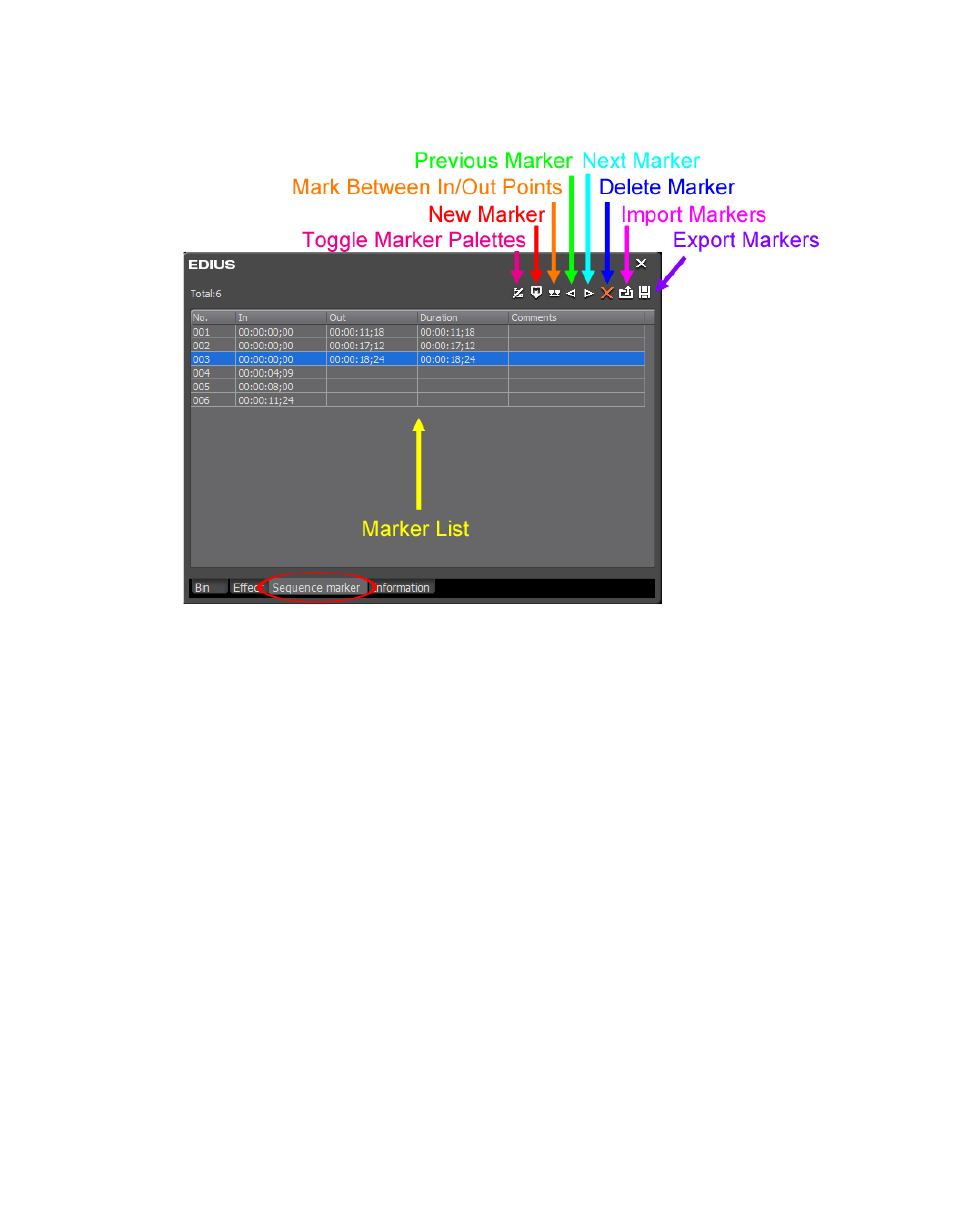
410
EDIUS — User Reference Guide
Section 5 — Timeline Operations
Figure 452. Sequence Marker Palette
When the Recorder window is active and the Sequence Marker Palette is
displayed, the function buttons operate in the manner described below.
Toggle Marker Palettes
Toggles the Marker Palette view between the Sequence Marker Palette and
the Clip Marker Palette.
Set Mark
Adds a new marker at the position of the Timeline cursor.
Set Mark In/Out
Adds the clip segment between the current In/Out points to the marker
list.
Previous Marker
Moves the Timeline cursor to the previous marker.
Next Marker
Moves the Timeline cursor to the next marker.
Advertising
This manual is related to the following products: