Grass Valley EDIUS v.5.1 User Manual
Page 378
Advertising
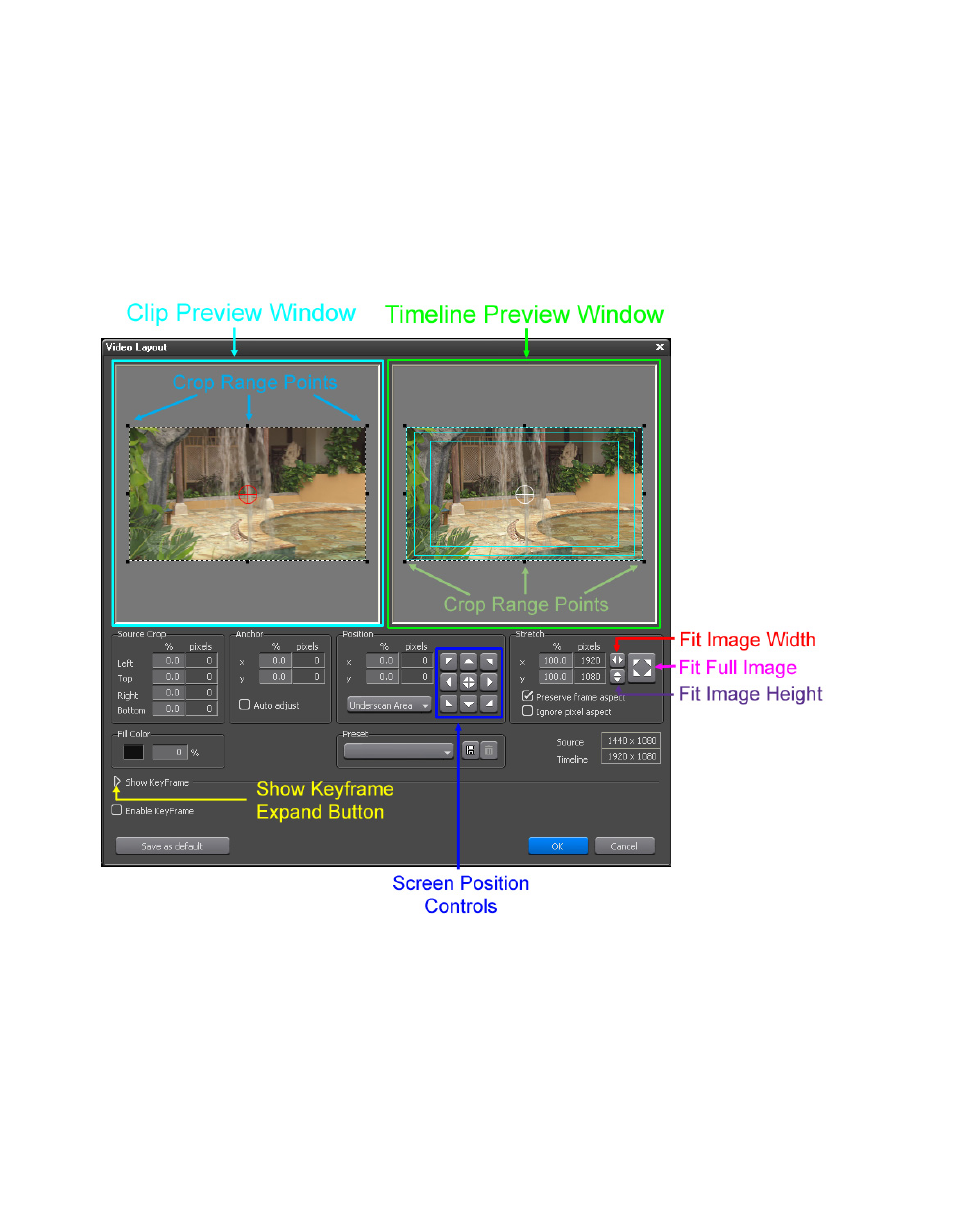
378
EDIUS — User Reference Guide
Section 5 — Timeline Operations
The Video Layout dialog illustrated in
appears.
3.
Adjust the video layout as desired by referring to the descriptions
below of the Video Layout dialog functions.
4.
Click the
OK
button on the Video Layout Dialog.
Figure 415. Video Layout Dialog
Many of the controls and functions in the Video Layout dialog accomplish
the same tasks, but, in a different manner. Some work in conjunction with
others and not all need to be used in order to modify the video layout.
Advertising
This manual is related to the following products: