Relink and restore – Grass Valley EDIUS v.5.1 User Manual
Page 99
Advertising
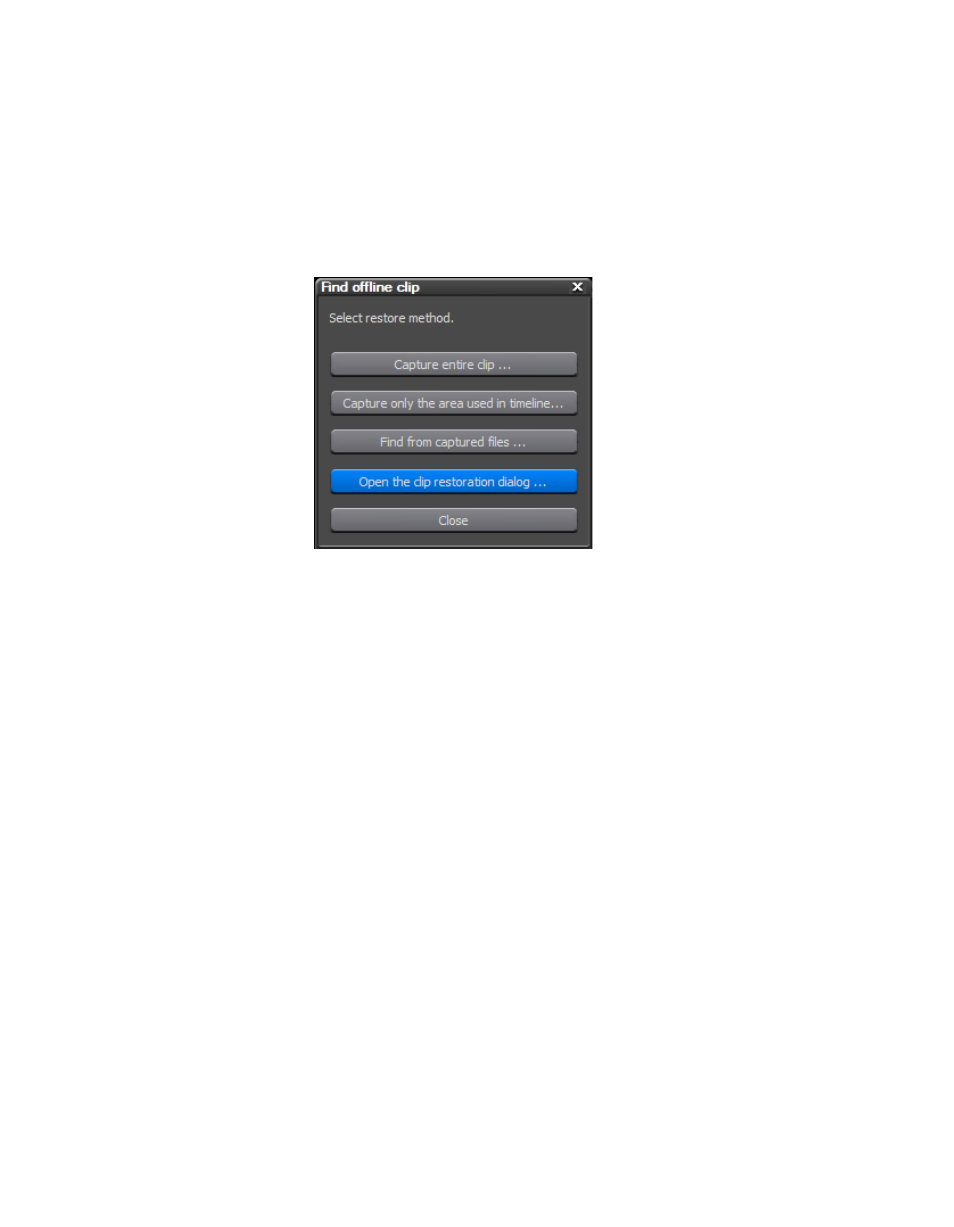
EDIUS — User Reference Guide
99
Restore Offline Clips
Relink and Restore
To relink and restore an offline clip, do the following:
1.
In the Find Offline Clip dialog, click the
Open the clip restoration dialog
button (highlighted in blue in
).
Figure 77. Restore Offline Clip Dialog - Open the Clip Restoration Dialog
The Restore Offline Clip dialog is displayed as illustrated in
.
2.
Select the clip(s) to be restored from the Offline Clip List and select
“Relink (select file)” or “Relink (select folder)” from the Restoration
Method column. See below for an explanation of the restoration
methods.
Advertising
This manual is related to the following products: