Grass Valley K2 Storage System Instruction Manual v.3.2 Nov.18 2008 User Manual
Page 480
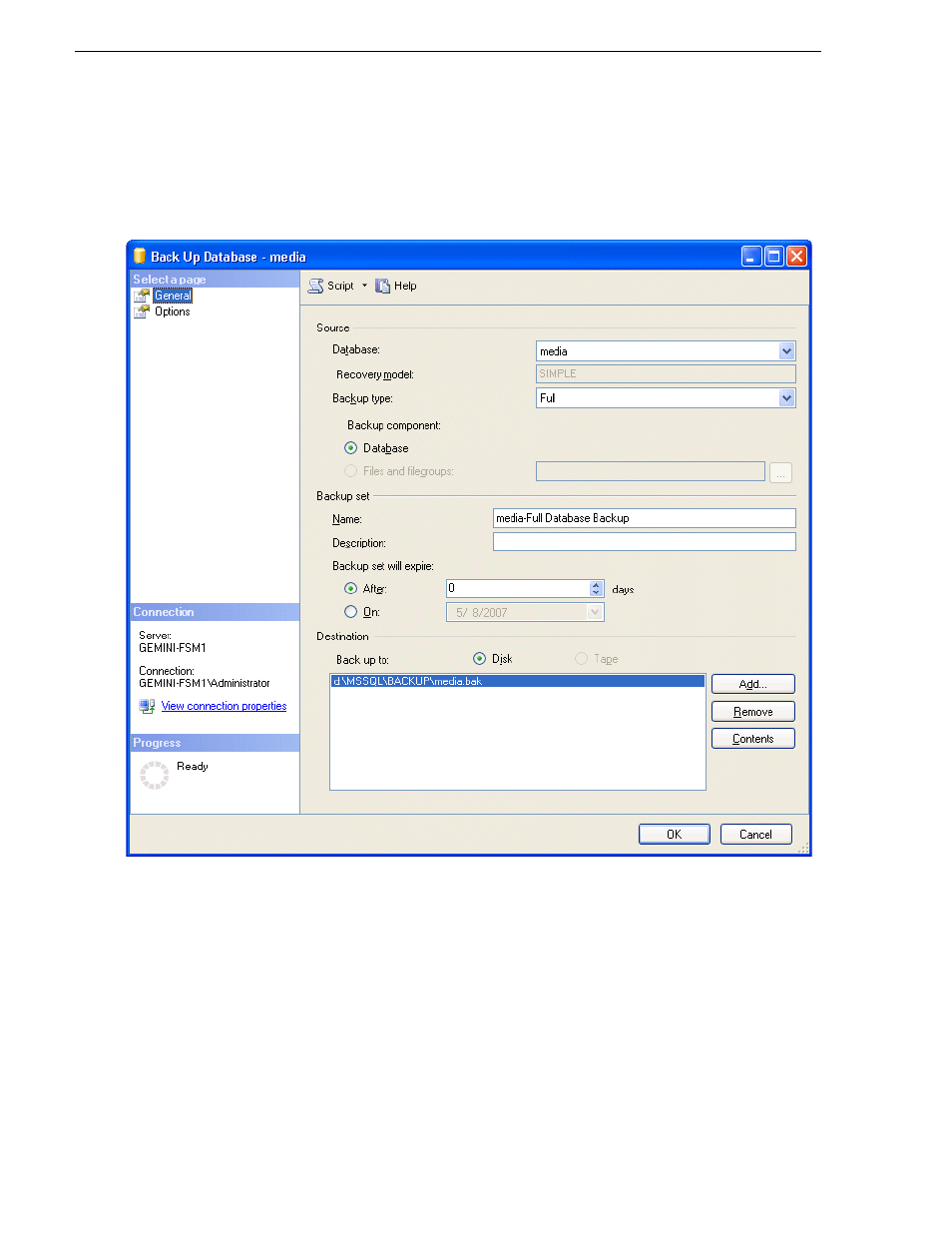
480
K2 Storage System Instruction Manual
July 15, 2008
Chapter 13 Administering and maintaining the K2 Storage System
2. In Management Studio, expand the tree view and open the
Databases
node.
3. In the Management Studio tree view, right-click the
media
node and select
Tasks |
Backup
. The Back Up Database dialog box opens.
4. In the Back Up Database dialog box, the Destination area lists the path to any
previous backups. Specify the current backup destination as follows:
• If you are backing up the database to the same location and file name as a
previous backup, select the backup path to specify it as the destination for the
current backup. Then skip ahead to step 9 of this procedure.
NOTE: Do not store the backup file on the C: drive.
• If there are no previous backup destinations listed or you are backing up the
database to a different path than those listed, click
Add
. The Select Backup
Destination dialog box opens. Continue with the next step in this procedure.