Grass Valley K2 Storage System Instruction Manual v.3.2 Nov.18 2008 User Manual
Page 82
Advertising
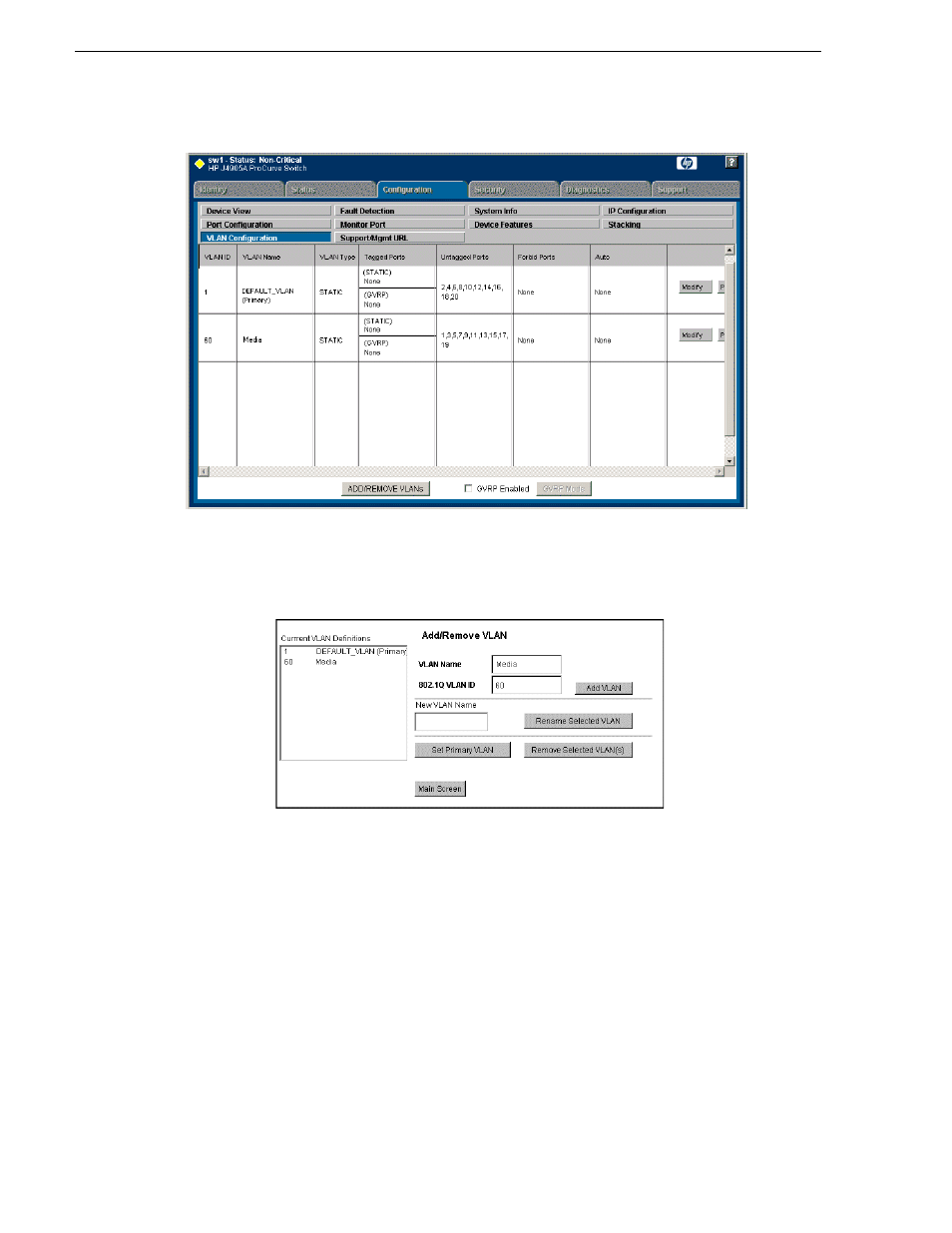
82
K2 Storage System Instruction Manual
July 15, 2008
Chapter 3 Installing the Level 10R Storage System
14.Create a new Media (iSCSI) VLAN as follows:
a. Click
Add/Remove VLANs
.
b. In the VLAN Name field enter
Media
.
c. In the VLAN ID field enter
60
.
d. Click
Add VLAN
.
e. Click
Main Screen
to return to VLAN Configuration.
15.Configure the Media VLAN as follows:
a. In the Media VLAN row, click
Modify
.
Advertising