Transition chaining – Grass Valley Kayenne v.3.0 User Manual
Page 171
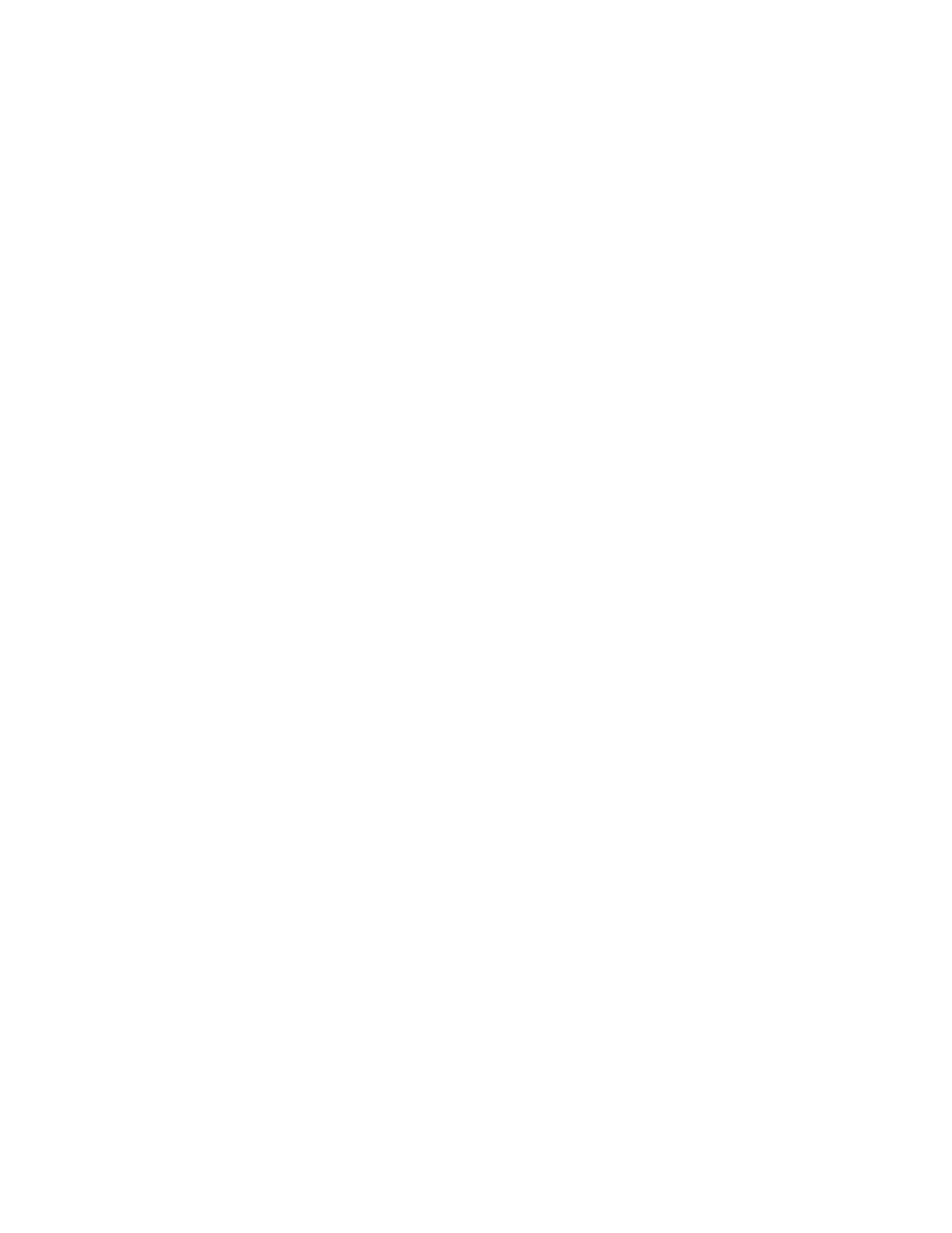
KAYENNE — User Manual
171
Transitions
Note
If you attempt an Aux bus transition while all allocated ME transition
resources are in use, the Aux bus will perform a cut (not a transition). For
example if during a long transition where allocated resources are all in use,
and you switched sources during the transition, the Aux bus would ‘cut’ to
the selected source (it would not mix or wipe).
Transition Chaining
Transition Chaining allows you to chain transitions across different MEs.
Background Chaining and Partition Sync (Synchronization) have been added
to the Key Chaining feature to create “Transition Chaining”:
•
Key Chaining—Allows you to chain keys to coordinate their keyer
states (on and off) on a single ME or from one ME to another. There are
15 Key Chains available in a Kayenne System. All keys in a chain tran-
sition on and off together (see Key Chaining
•
Background Chaining—Links background next-transition elements
across different MEs; Primary to Primary partitions and Secondary to
Secondary partitions. Two chains are available per suite (see Background
Transition Chaining
).
•
Partition Sync—Links Primary and Secondary partitions within the
same ME (see Partition Sync Mode
These features can be used separately or together, and in combination with
bus links to provide for example multiple feeds or 3D productions.
The Key Chaining menu in User Setups, Suite Prefs has been changed to
Transition Chaining and selector buttons for
Key Chains
and
Bkgd Chains
have
been added. To access the Transition Chaining menu, touch
User Setups
,
Suite
Prefs
,
Transition Chaining
(