Figure 69, Lever arm and bar graphs, Transition module status display – Grass Valley Kayenne v.3.0 User Manual
Page 90: E-mem run, Auto, Figure 69. transition module overview
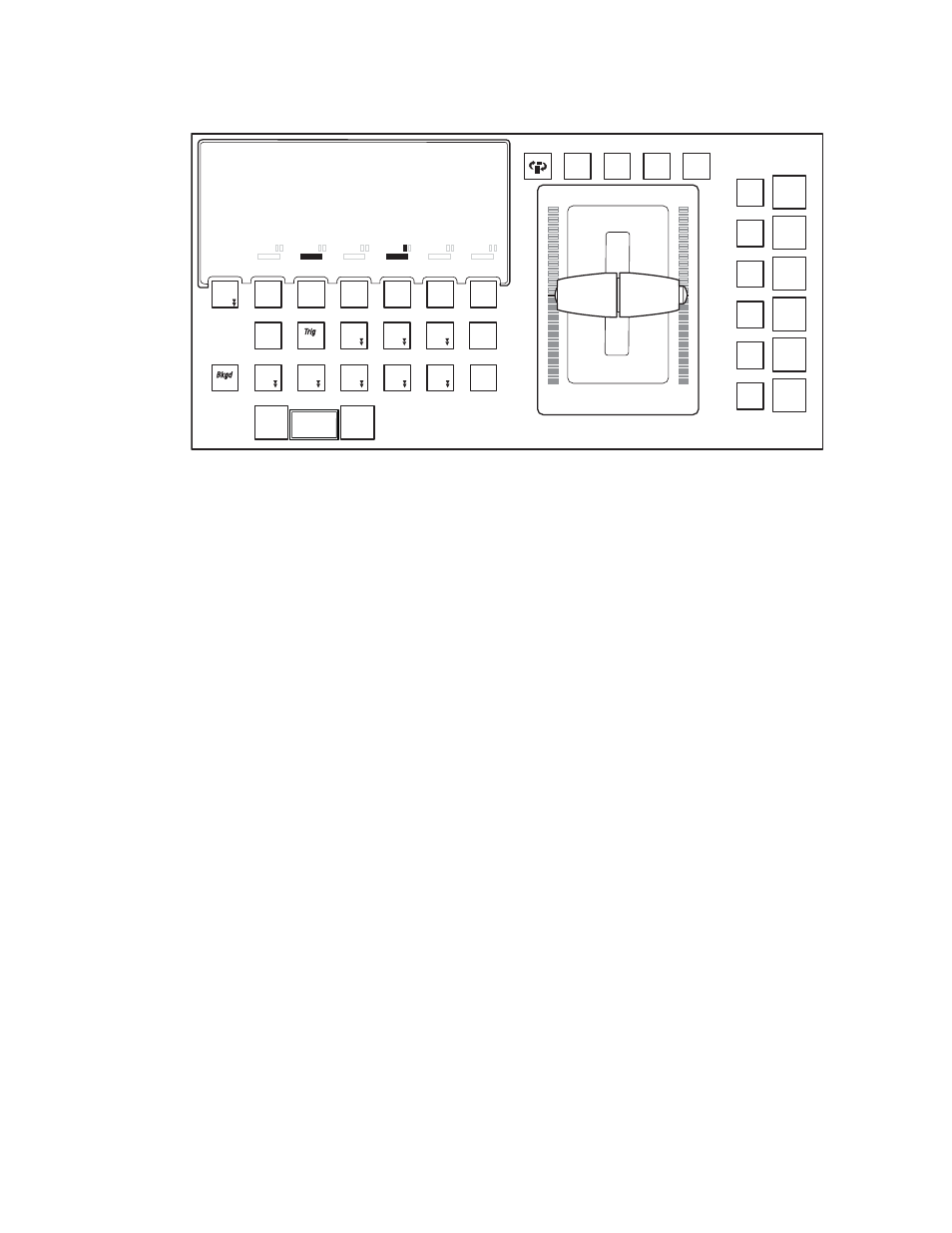
90
KAYENNE — User Manual
Section 3 — System Operation
Figure 69. Transition Module Overview
Lever Arm and Bar Graphs
The Lever Arm is used to perform manual transitions, giving the same
result as an Auto Transition and is generally used for manual control of the
next selected transition. However, when the
E-MEM Run
button is enabled,
the lever arm is delegated to controlling Local or Master E-MEMs.
When the Transition Module is delegated to running Local or Master
E-MEMs, the scaling of the bar graph tracks the percentage of completion
for the entire effect as the effect runs.
The Bar Graph shows the percentage of completion of the transition, per
partition (Primary and Secondary). Manual transitions display bars, auto
transitions are tracked with a single indicator, displaying from 0-100
percent showing the percentage complete of the current transition and the
direction of movement required to complete the transition. The bar graph
is not necessarily identical to the lever arm position. For example, when the
Auto
button is pressed, the bar graph will track the transition. For auto tran-
sitions, the bar graphs similarly track the percentage of completion of the
transition (per partition in Split Mode).
The Lever Arm can be split into two separate arms to allow each partition
to be transitioned separately (Primary and Secondary). To unlock the two
lever arms, push the button in on the left arm. To lock, align the two sec-
tions and push the button in on the right.
Transition Module Status Display
The Transition Module Status Display has seven columns with four char-
acter rows plus one row with both BKGD bus text (column 1) and two rows
of status indicators for keyers 1-6 (
).
Mix
Trans
ns
PVW
Trans
ans
Rate
EMEM
EMEM
Run
un
Ptn
tn
Lim
Limit
Pst
BLK
Key
Key
1
Key
Key
2
Key
Key
3
Key
Key
4
Key
Key
5
Key
Key
6
Ke
Key 1
Cut
Cut
Ke
Key 2
Cut
Cut
Ke
Key 4
Cut
Cut
Ke
Key 3
Cut
Cut
Ke
Key 6
Cut
Cut
Ke
Key 5
Cut
Cut
Ke
Key 1
Auto
Auto
Ke
Key 2
Auto
Auto
Ke
Key 3
Auto
Auto
Ke
Key 4
Auto
Auto
Ke
Key 6
Auto
Auto
Cut
Cut
Auto
Auto
Ke
Key 5
Auto
Auto
User
er
5
User
er
6
User
er
4
Wipe
ipe
2
Wipe
ipe
1
User
er
3
User
er
2
User
er
1
Key
Prior
8623266_65
7
7
2
2
BLK
BLK
BLK
BLK
MIX
MIX
Bkgd
Bkgd
MIX
MIX
10
10
ME1
ME1
MIX
MIX
10
10
17
17
MIX
MIX
10
10
15
15
23
23
MIX
MIX
10
10
12
12
MIX
MIX
30
30
BLK
BLK
MIX
MIX
30
30
i
DPM
DPM
i
DPM
DPM
i
DPM
DPM
i
DPM
DPM
i
DPM
DPM
i
DPM
DPM
1.00
1.00