Get and put, Press the, Button on the master e-mem module – Grass Valley Kayenne v.3.0 User Manual
Page 182: Button, the put menu is displayed, Enter), Button, the get register menu is displayed
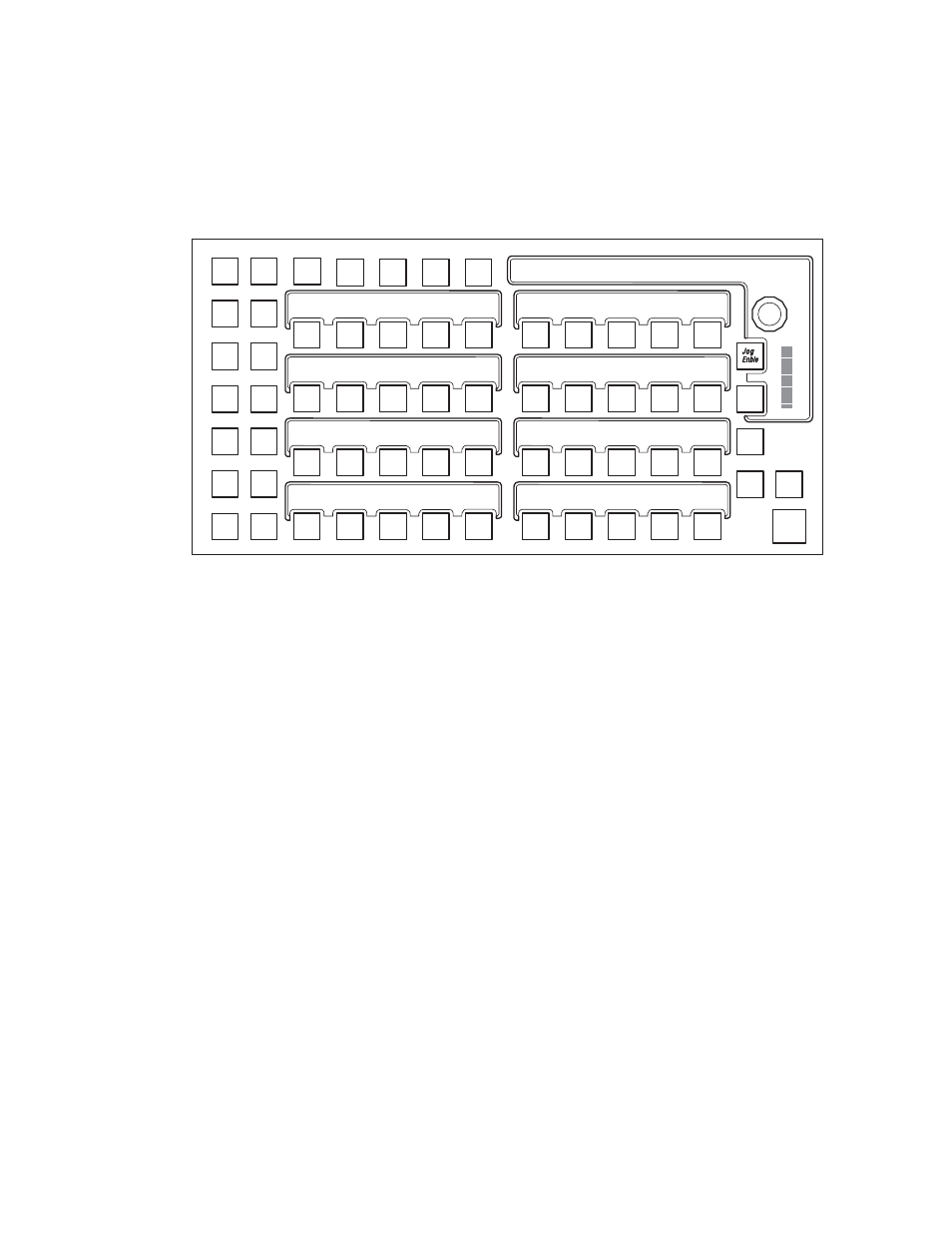
182
KAYENNE — User Manual
Section 3 — System Operation
Get and Put
The
Put
and
Get
feature buttons are provided in the Master E-MEM Module
(
Figure 122. Master E-MEM Module, E-MEM Edit Menu
Put
—Allows you to copy the E-MEM Timeline information from the current
E-MEM register to another E-MEM register.
1.
Press the
EMEM Edit
button on the Master E-MEM Module.
2.
Press the
Put
button, the Put menu is displayed.
3.
Enter the target register number for the E-MEM you wish to put the
current register’s E-MEM Timeline information, and press
ENT
(Enter).
Note
Pressing the Put button then the Dot “.” button will put the current register
into the next available register.
Get
—Allows you to copy the E-MEM Timeline information from another
E-MEM register to the current E-MEM register.
1.
Press the
EMEM Edit
button on the Master E-MEM Module.
2.
Press the
Get
button, the Get Register menu is displayed.
3.
Enter the target register number for the E-MEM you wish to get the
E-MEM Timeline information from, and press
ENT
(Enter).
Note
Pressing the Get button, Dot “.” button, then ENT (Enter) clears the current
register. The Master E-MEM Module displays a “Clear current?” prompt after
pressing the Get and Dot “.” buttons. Press the ENT button should you wish
to continue.
Auto
to
Recall
Auto
to
Run
Run
Sele
elect
All
All
Eff
Dur
Dur
Pause
Pause
Stop
top
Ne
Next
Rev
Rev
Rwd
Rwd
eDPM
DPM
Pri
Pri
eDPM
DPM
Sec
Sec
ME 1
Pri
Pri
ME 1
Sec
Sec
ME 2
Pri
Pri
ME 2
Sec
Sec
ME 3
Pri
Pri
ME 3
Sec
Sec
ME 4
Pri
Pri
ME 4
Sec
Sec
PGM
PGM
Pri
Pri
PGM
PGM
Sec
Sec
Run
Run
EMEM
EMEM
Edit
Edit
eDPM
DPM
Eff
CS-1
IS-2
IS-1
PART
MSC5
CS-2
IS-4
IS-3
AUX
LINK
CS-3
IS-6
IS-5
GPI
BKGD
CS-4
DELG
EXT
PBUS
MCRO
10 102 KF04 E102
Ø2:ØØ:
CWB
GET
<INS
ECsr
CDur
GoTm
COPY
CUT
DEL
LvSt
NEXT
PREV
BEG
KfDr
PUT
PSTE
END
INS>
KfTm MOD
862367_38