Figure 157, And cr – Grass Valley Kayenne v.3.0 User Manual
Page 234
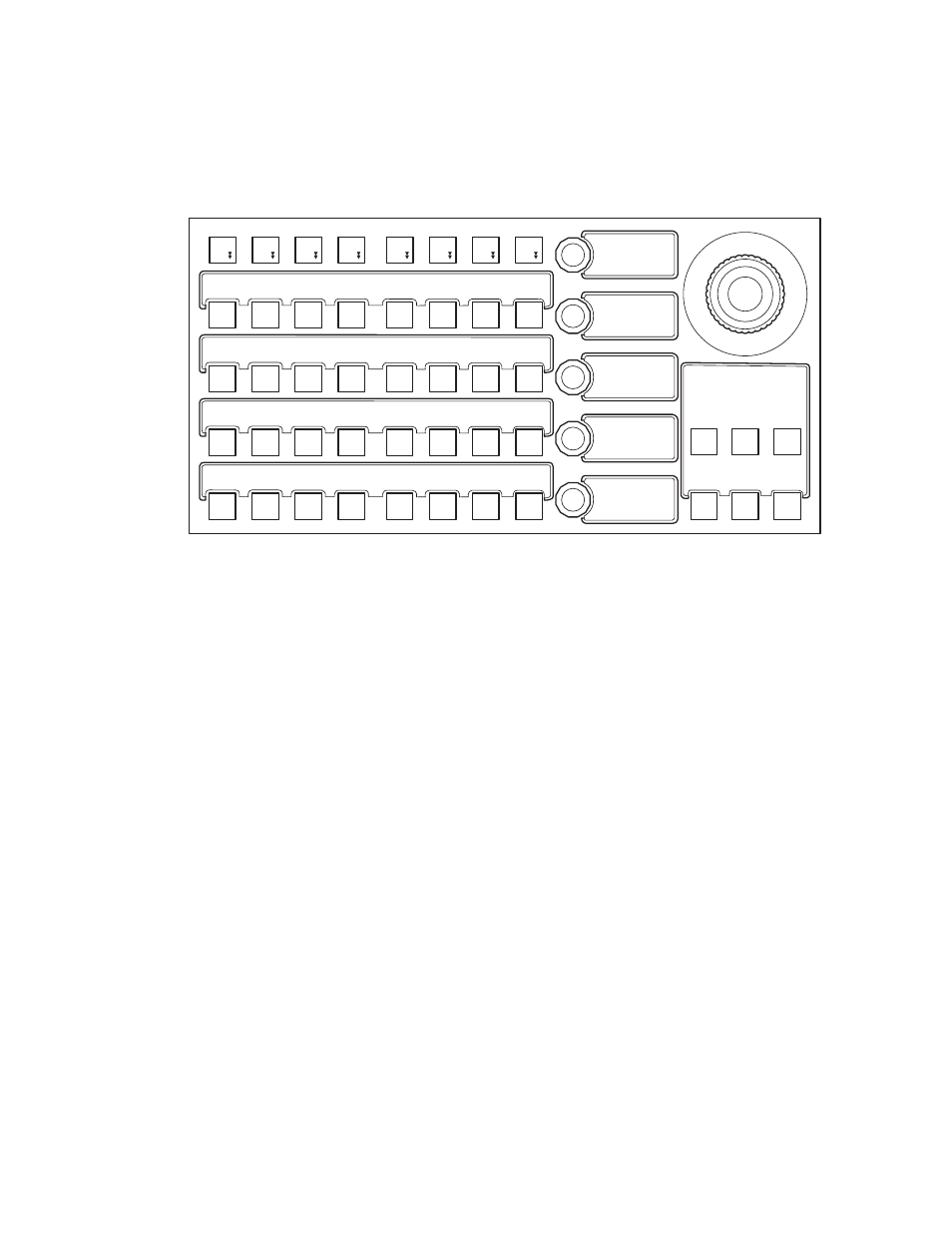
234
KAYENNE — User Manual
Section 3 — System Operation
Note
Corner Pinning and Crops have their own path controls, however each corner
and each crop edge share the same path. See Editing Path Control
for more information about paths.
Figure 157. MFM—iDPM, CPin (Corner Pinning)
The use of the
All
and corner buttons:
T/L
—Top Left,
T/R
—Top Right,
B/L
—Bottom Left, and
B/R
—Bottom Right,
are the same as in the Corner Pinning menu (see Corner Pinning Menu
). The MFM soft knobs are used for adjusting the corners when
selected.
The
Thru
button performs the same function as the
View Thru Enable
button in
the menu but is momentary (opacity setting is only visible when the button
is held down). The opacity is adjusted with the
Thru
soft knob (
Crop is available in the CPin menu. When Corner Pinning is enabled, and
the
Crop
button is pressed, the
All
button will be added to the Crop menu.
The
All
button is a toggle that includes
All
,
Pan
, and
Scan
. Each work as in the
menu. Z operation of the joystick operates the All crop adjustment (works
similar to zoom), X and Y operates as Pan and Scan (
Crop All and Crop Edges can be adjusted using the soft knobs (
).
Wipe
ipe
1
Key
Key
5
Key
Key
3
Key
Key
1
Wipe
ipe
2
Key
Key
6
Key
Key
4
Key
Key
2
Adel
9.000
Y
X
-9.000
Thru
50.%
Last
All
iDPM
Thru
Crop
CPin
PGM Dlg
Dlg
8623267_29
T/L
T/R
B/L
X
Y
Thru
B/R